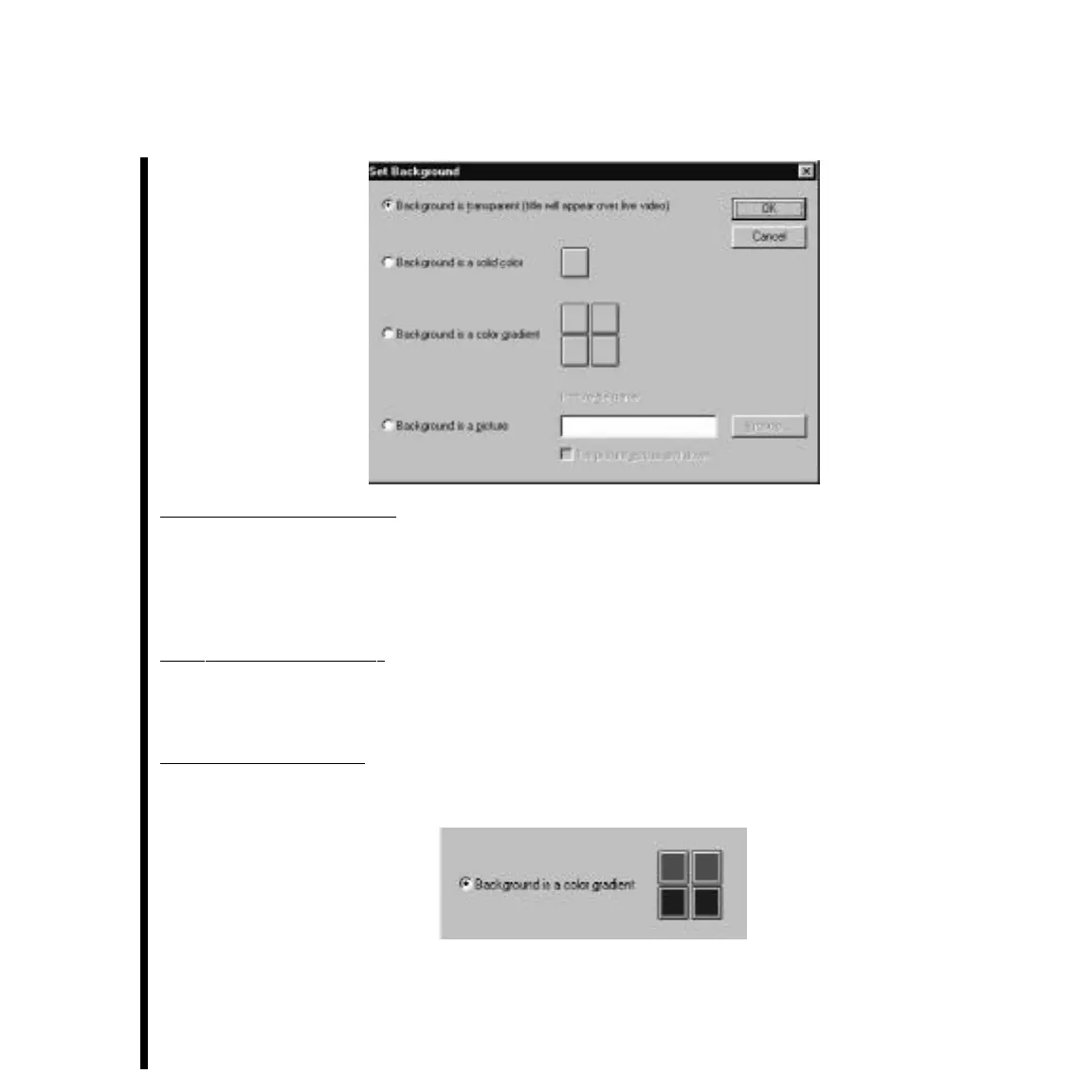106
Chapter 5: Using TitleDeko
Transparent Backgrounds -- Select “Background is transparent” to create a transparent
title with no background. This is the default choice for Background.
Note: When you import your title with a transparent background into Adobe Premiere, place it on the
Video 2 track in the timeline. Premiere automatically applies a Black Alpha Matte to the title.
Solid Color Backgrounds -- To use a solid color as a background, select “Background is a
solid color.” This creates a background consisting of a single color. This background can
be semitransparent if the opacity is set between 0 and 100 percent.
Gradient Backgrounds -- To use a gradient background, select “Background is a color
gradient.” Gradient backgrounds consist of two or more colors that are blended smoothly
together. Each color can have its own level of opacity.
To make the top a single color that merges into a single color at the bottom, choose the
same color for both the top and bottom sets of Color buttons.