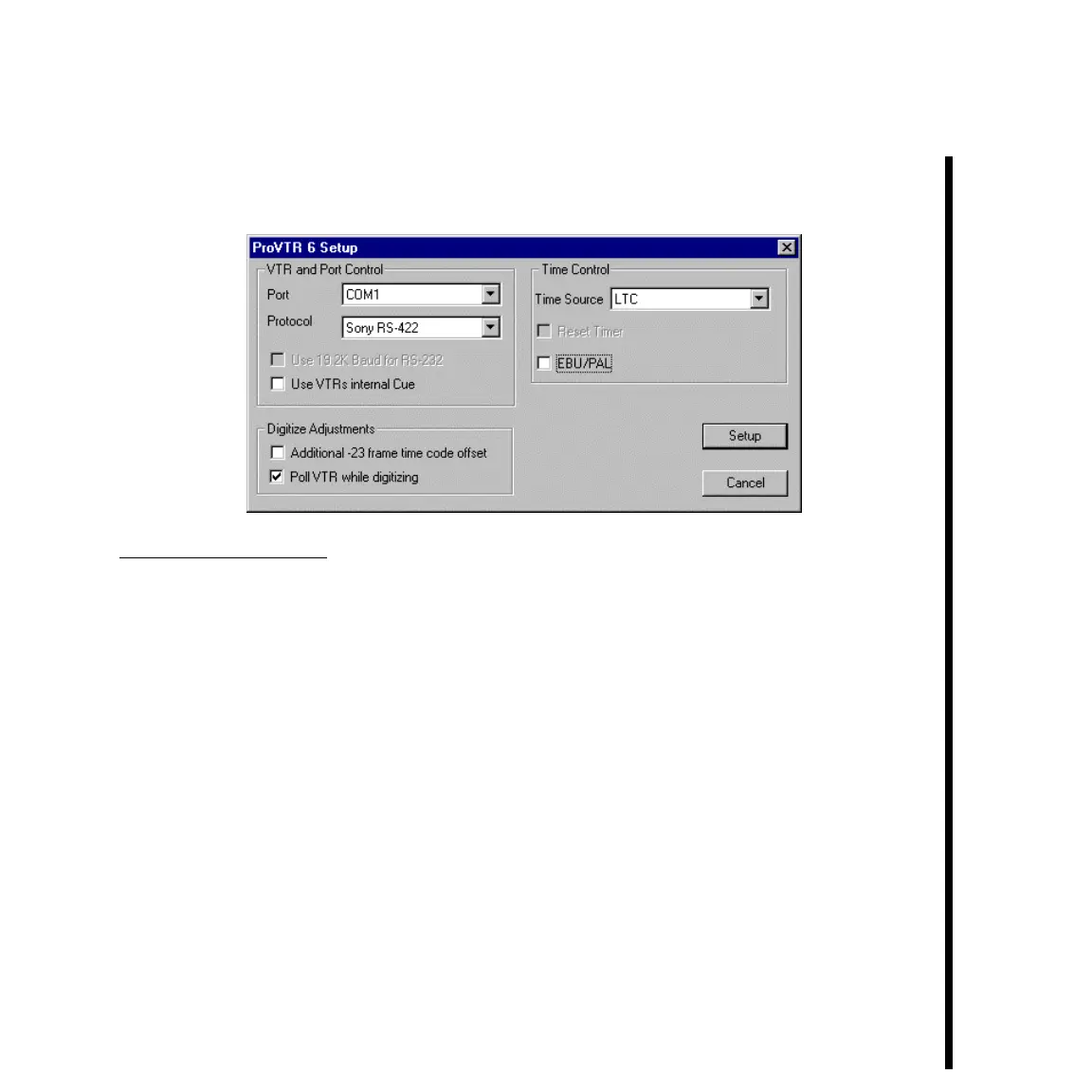55Pinnacle Systems TARGA 3000
3. Select the appropriate language, then click “OK.” The ProVTR setup dialog window
should appear. Make the settings in this dialog for your device and system
configuration.
VTR And Port Control -- Provides selections for the COM port your device control
serial cable serial cable is attached to, and the VTR protocol your deck will emulate.
—Port -- You can select from COM1 to COM4 to communicate with the VTR. Make sure that
the port you have selected is NOT in use or being shared (i.e., the Print Manager is connected
to it, or a COM port is using the same IRQ). Generally, COM1 and COM3 share the same
IRQ, as do COM2 and COM4. We do not recommend using COM4, as it may not accept
high data rates needed for VTR communication on certain systems.
—Protocol -- Select the protocol from the Protocol drop-down list that matches your deck. The
default is Sony RS-422, which matches the type of cable shipped with TARGA 3000.
However, you may also choose Sony RS-232 (9.6K or 19.2K), Sony VISCA, Panasonic
RS-232, or Addenda RS-4/L. Adaptors are available from Pipeline for these protocols.
Information on ordering from Pipeline Digital, the manufacturer of ProVTR, can be found at
http://www.thepipe.com
— Use 19.2K Baud For RS-232 -- This feature lets you select 19.2K Baud for Sony RS-232 decks.
This is intended for VTRs that are capable of high-speed communications, and will improve
editing accuracy during print-to-tape. Most RS-232 VTR’s default to 9.6K baud. Make sure