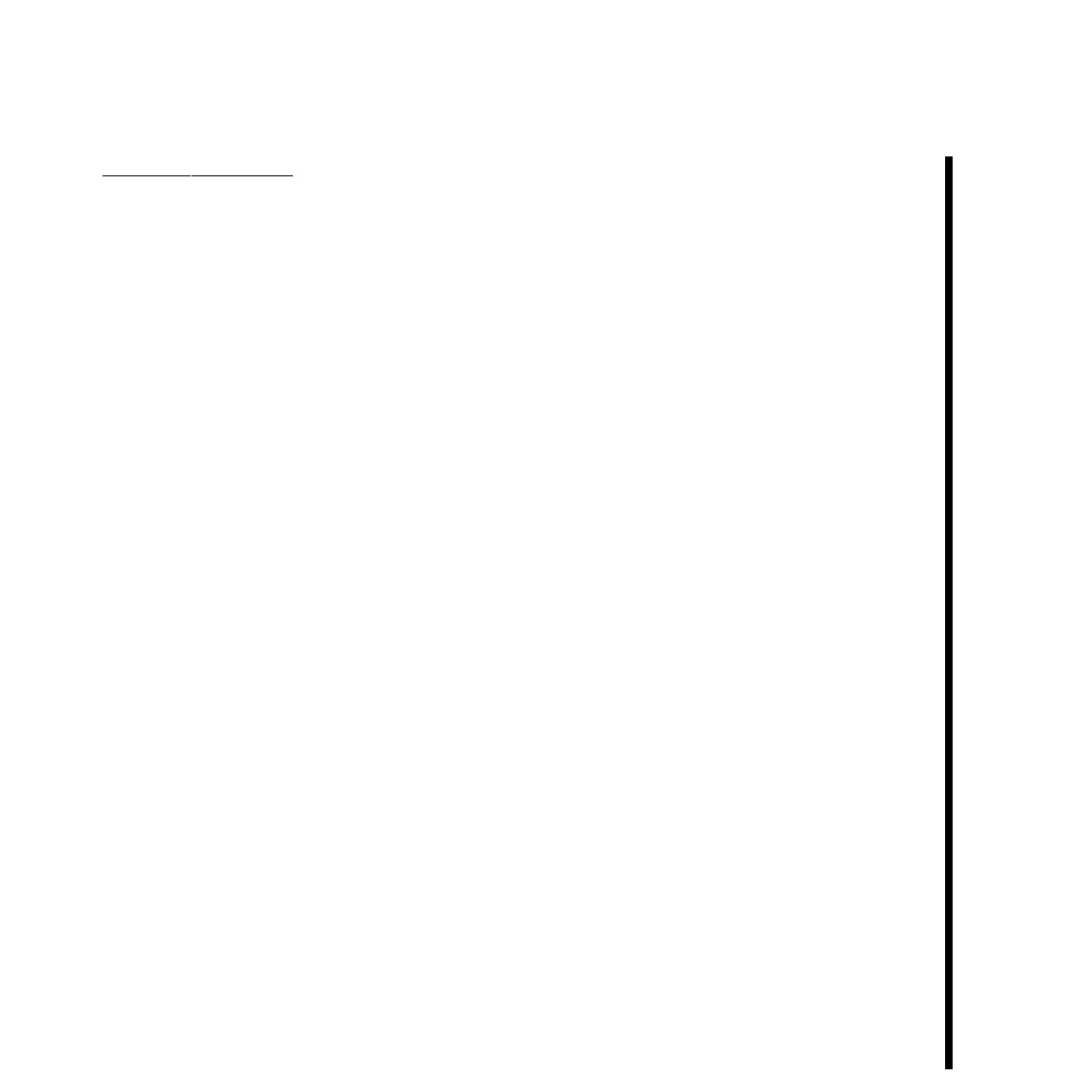33Pinnacle Systems TARGA 3000
Video Input Controls -- Each video format in the “Input Source” selection pull down for
this tab has its own set of adjustment values. The adjustments occur on the video signal
occur before the signal as it is digitized by the TARGA card. The default values (set by
clicking the “Reset” button) are chosen assuming normalized conditions for each video
format. You can alter the values by moving each slider via the mouse or typing a new
value into the data field.
TARGA 3000 remembers the settings, even after you close and reopen Adobe Premiere,
until you change them. (The settings made are saved in a registry file in the Windows NT
directory.) If you change values, they change only for the active video input selection
(e.g., Composite, REF, S-Video, YUV). When you change video input selections, the
adjustment values will change to those last used for that selection. Note that you can use
the “Save” button to name and save settings to this tab within Windows NT for later use.
Saved Video Input tab values can be accessed via the “Load” button.
To return to the default values, click the “Reset” button. Clicking the Reset button only
resets the values for the input source format that is shown (selected) in the Input Source
pull down.
—Contrast -- In a video waveform this is how far the whitest whites are from the blackest
blacks. If the peak white is far away from the peak black, the image is said to have high
contrast. If the peaks are close together, the image will have low contrast (i.e., the image will
look “washed out”). Think of contrast as the overall gain control.
—Saturation -- The degree of colorfulness from neutral gray through pastel to saturated colors.
Another term for this is purity. Saturation does not mean the brightness of a color, just how
much “pigment” is used to make the color. The lower the white content, the more saturated
or pure is the color.
—Brightness -- This is the amount of overall luminance perceived. Brightness is the intensity of
the video level and refers to how much light is emitted by the display.
—Hue -- The property or wavelength of a color. Hue is the attribute of a color perception for
base colors such as red, yellow, green, and blue. Hue is completely separate from the