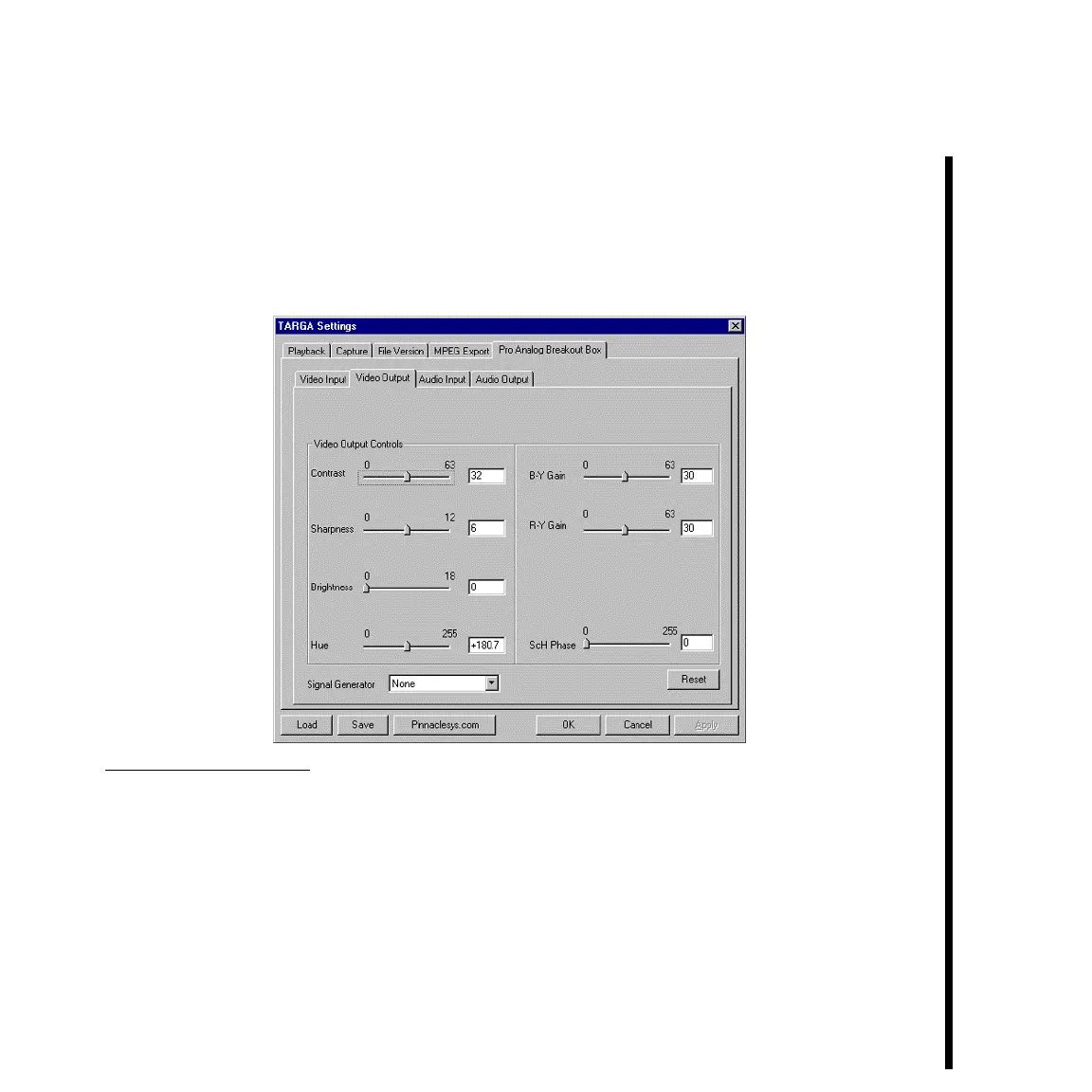35Pinnacle Systems TARGA 3000
TARGA Settings Pro Analog Breakout Box Tab
(Video Output)
The Pro Analog Breakout Box tab appears if your have a Pro Analog Breakout Box
attached to your TARGA card. The “Video Output” subtab allows adjustments to be made
to the video signal being sent as output to the Breakout Box after that video signal is
digitized by the TARGA 3000 card.
Video Output Controls -- The adjustments made to the video signal here occur after the
signal is digitized by the TARGA card. The default values (Reset button) are chosen
assuming normalized conditions for each control slider. You can alter the values by
moving each slider via the mouse or typing a new value into the data field.
TARGA 3000 remembers the settings, even after you close and reopen Adobe Premiere,
until you change them. (The settings made are saved in a registry file in the Windows NT
directory.) Note that you can use the “Save” button to name and save settings to this tab
within Windows NT for later use. Saved Video Output tab values can be accessed via the
“Load” button. To return to the default values, click the “Reset” button.