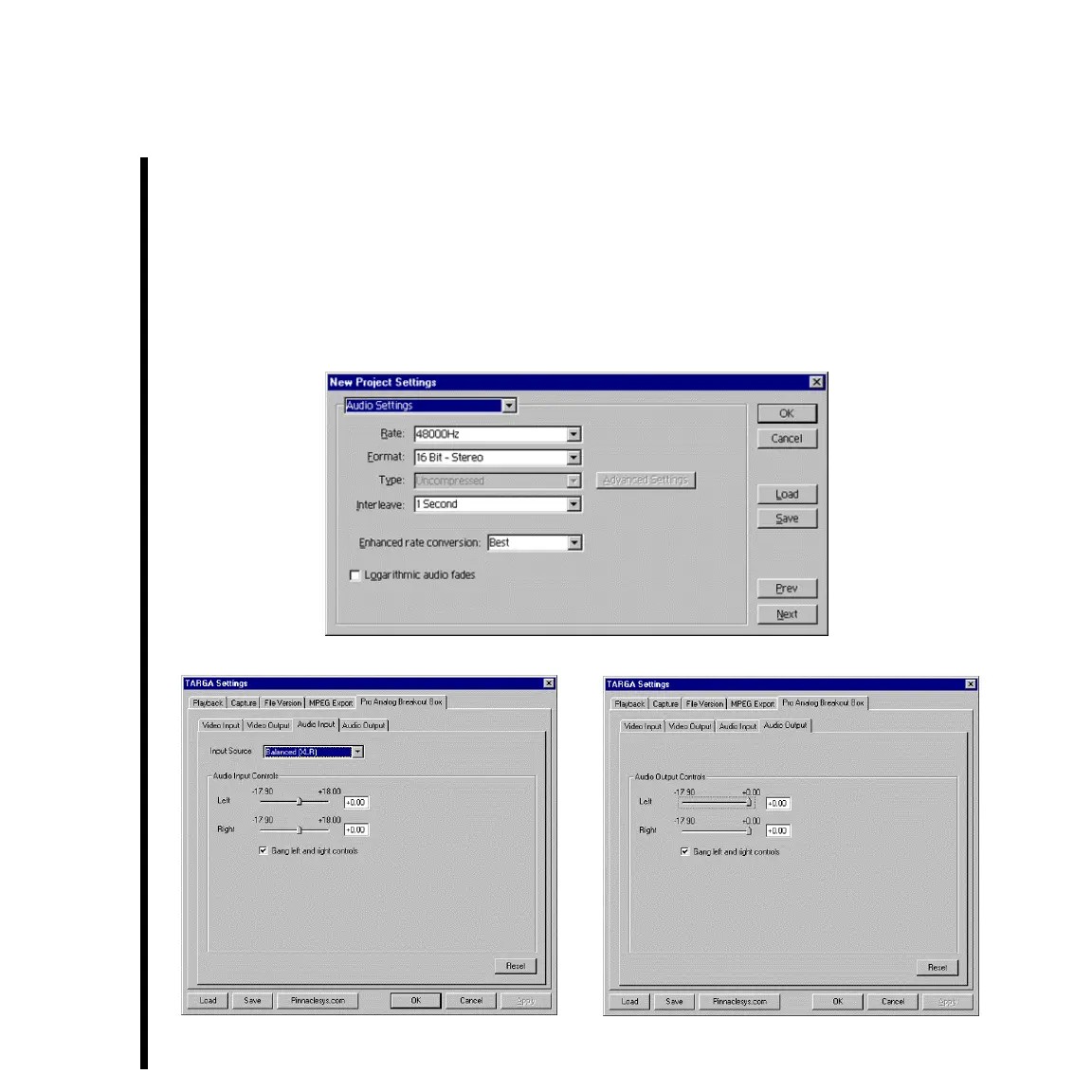14
Chapter 1: Basic Concepts And Tips
About TARGA 3000 Audio
The audio rate that is supported by TARGA 3000 is 48 kHz, 16 bit, stereo. The TARGA
3000, when used with Adobe Premiere, will also support 44.1 kHz and 32 kHz via the
sample rate conversion feature (which should always be set to “Best”) found in Adobe
Premiere. For TARGA 3000 audio to work properly, the audio must be set in two places:
• Within “Audio Settings” of the Project Settings dialog window of Adobe Premiere
• Also within the TARGA Settings dialog window of Adobe Premiere for the Breakout Box
Project Settings For Audio
TARGA Settings For Audio