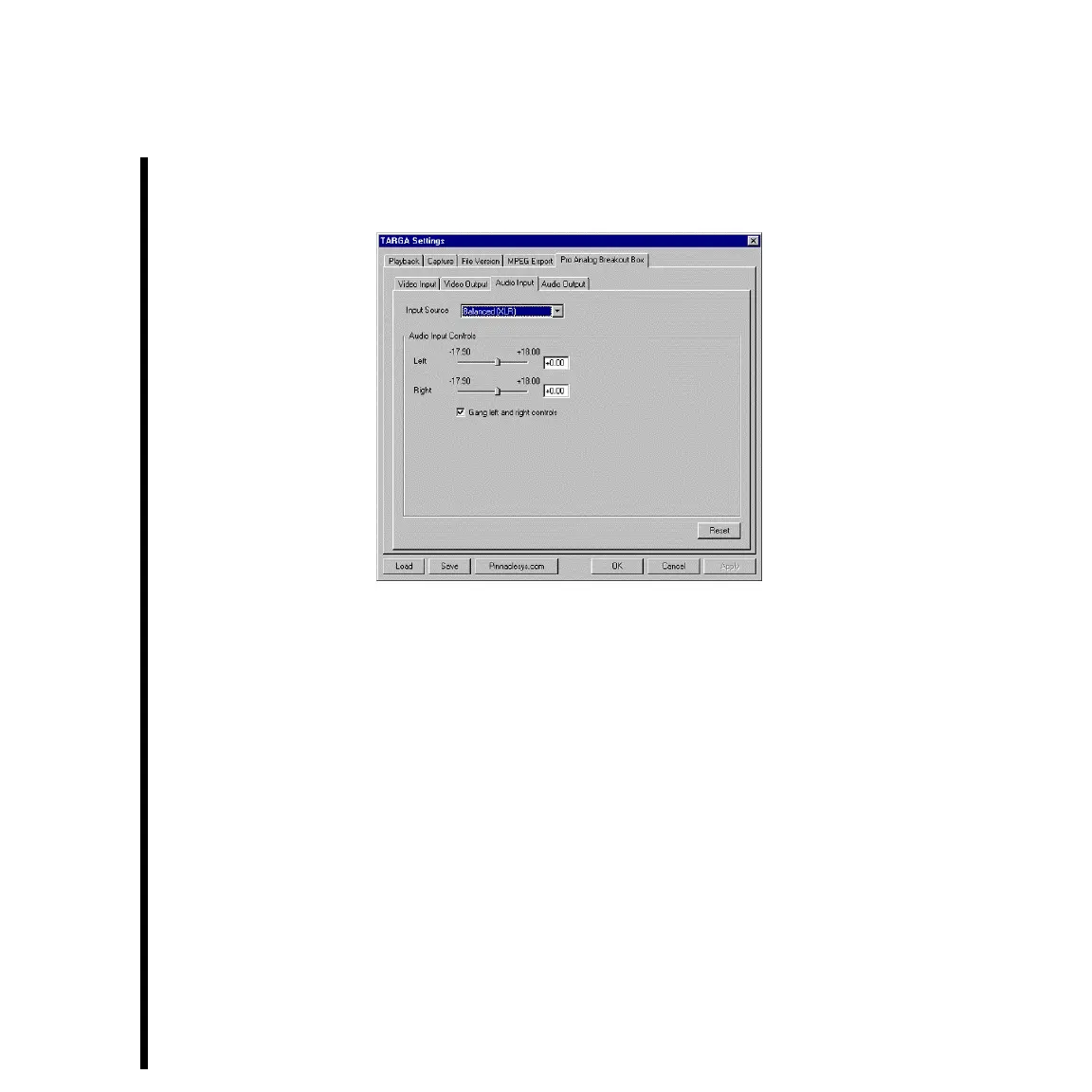72 Chapter 4: Basic TARGA 3000 Tutorial With Adobe
—From within the PRO ANALOG BREAKOUT BOX tab, click on the AUDIO INPUT subtab. The
audio input source pull-down selection and audio input controls for the breakout box
will be displayed.
— From the AUDIO INPUT SOURCE pull down, select the audio format that your input
device is sending to the breakout box. If you have a TARGA 3000 Pro Analog
Breakout Box, your choices are:
• Balanced (XLR)
• Unbalanced (RCA)
—The AUDIO INPUT slider controls here allow you to adjust the input gain (recording
level) for the audio signal being input to the breakout box and the TARGA card.
Adjustments can be made to the left and right audio channels. Once the audio input is
passed through the breakout box and is heard, experiment with the slider controls to
hear the effects on the audio quality. You can save the audio slider values to a file
with the “Save” button, and use the “Load” button to set those saved value settings
into the TARGA Settings. When you're done experimenting with the sliders, click on
the “Reset” button to move all of the sliders back to their factor default values.