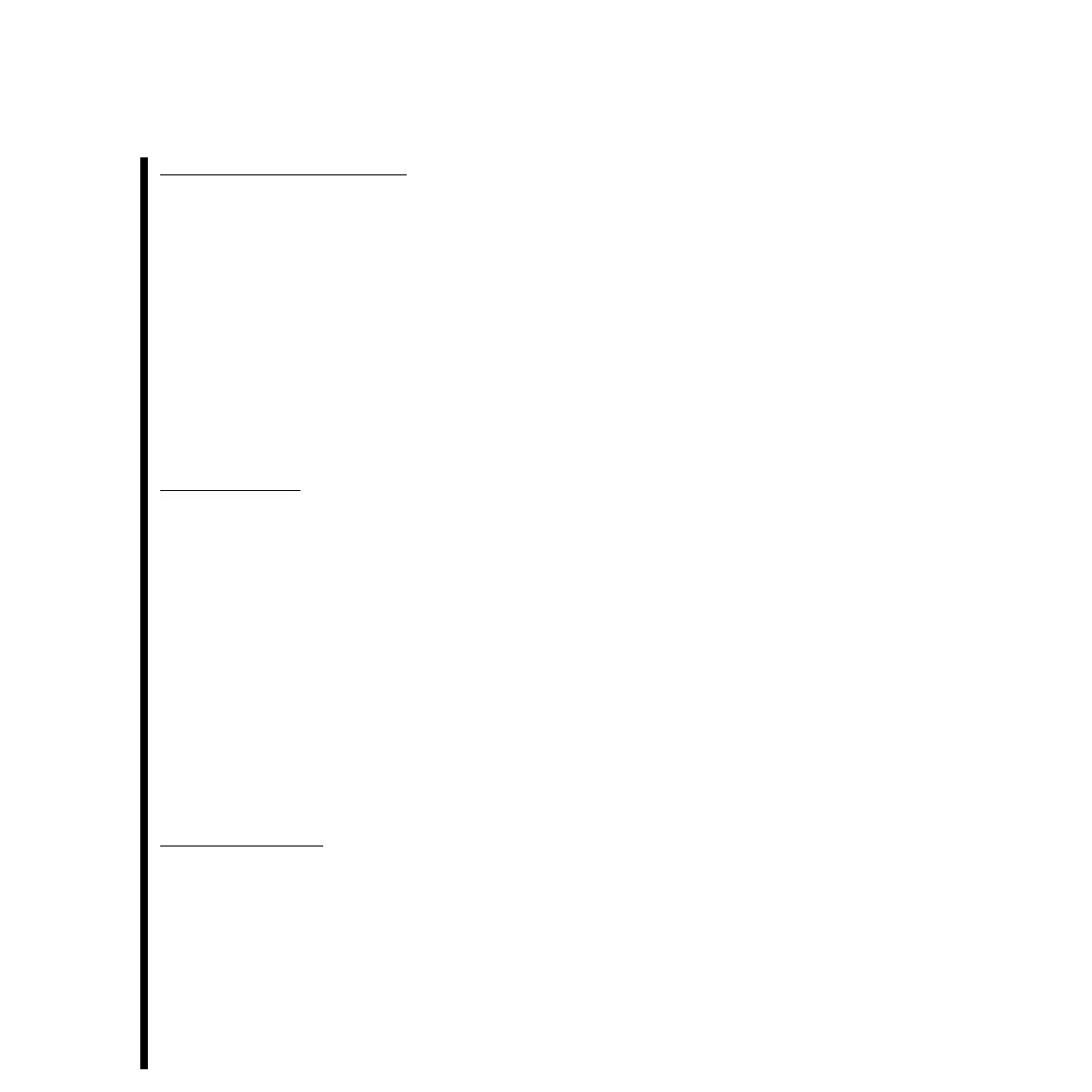26 Chapter 2: TARGA Specific Control Panels Within Adobe Premiere
Video Format Compression -- The TARGA 3000 CODEC that is to used to compress the
incoming signal.
—DV 25 -- This is an industrial quality CODEC. Because DV 25 is compressed it is
conservative on disk space (13 GBytes an hour), and has less chroma than the other choices
(4:1:1). If you are using a DV camcorder you will want to capture and work with DV 25
material to preserve the native digital media. If you are planning on using effects, consider
using one of the higher quality CODECs listed, such as YUV.
—YUV 4:2:2 -- Provides uncompressed YUV (SDI native digital) that is recommended for any
high quality or multilayered work. It has a data rate of about 76 GBytes per hour.
Enable Overlay -- Sets the TARGA 3000 card to support overlay via the PCI Bus and your
VGA card. Overlay is the process of combining a video stream with your VGA signal to
produce video in a window on your desktop monitor. Enable Overlay should normally be
set to “checked” (turned on). Note that there may be problems with enabling overlay when
unsupported graphic cards are used, which may degrade capture performance and cause
frames to be dropped from the capture sequence. Disable Overlay if it causes frames to be
dropped.
Important: When Overlay is enabled, it is taking one of the resource units (i.e., “layers”)
normally reserved for digital video effects. If the project you are creating will push the
system towards its limits, you may want to disable the Overlay feature.
DV Audio Format -- DV allows you to use different audio types. These can be chosen in
the drop-down list to match the audio recorded.
—48.0 kHz 16 bit stereo -- Only 48 kHz is fully supported. Other formats can be captured but
there will be no audio pass through.