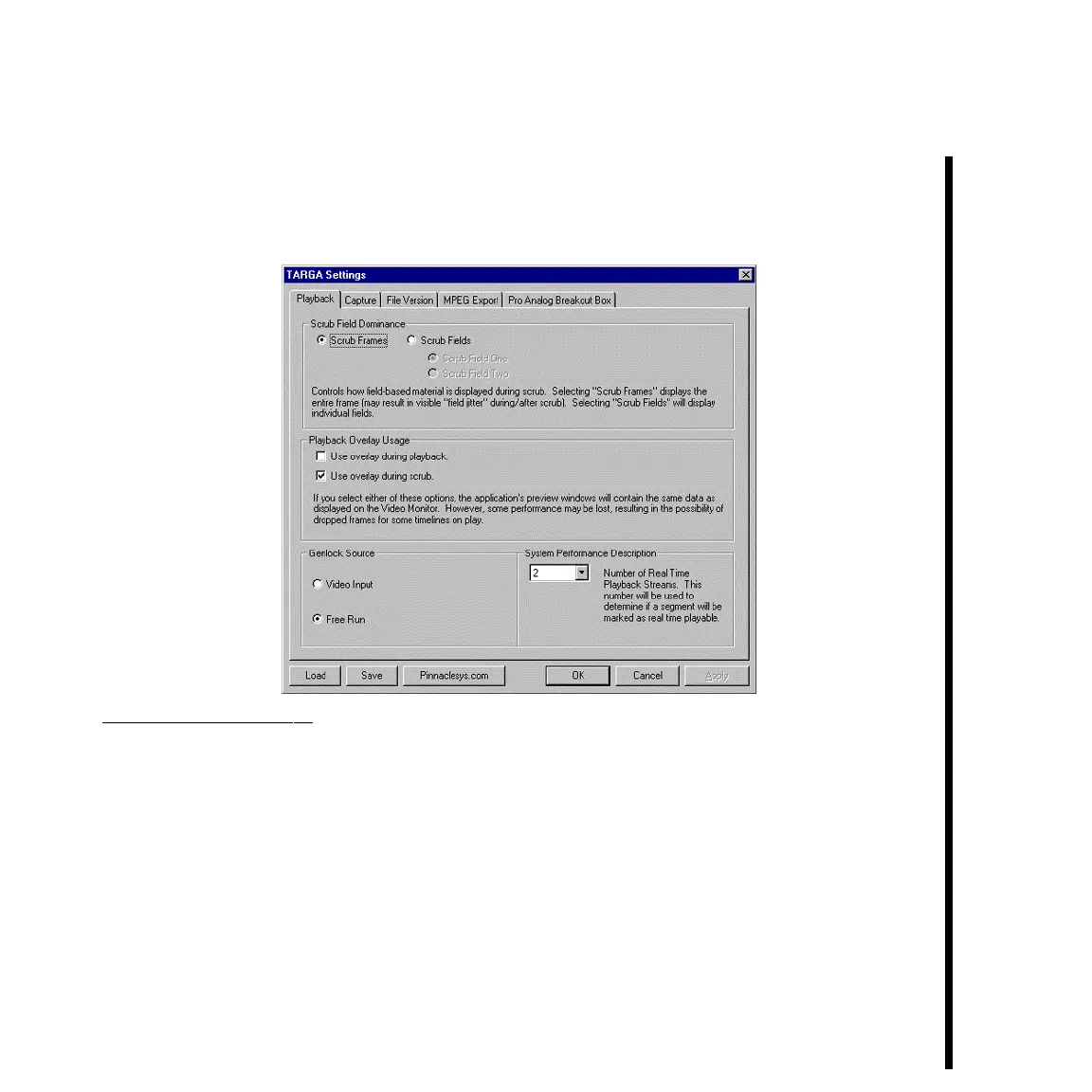27Pinnacle Systems TARGA 3000
TARGA Settings Playback Tab
The Playback Tab allows you to make settings to the signal that is to be output by the
TARGA card. Choices include scrub field dominance, overlay usage, and genlocking
(synchronization).
Scrub Field Dominance -- Allows you to select if frames or fields are to be displayed when
performing a scrub in the timeline of your video-making application. The settings here do
not directly control scrub play (the video-editing application is the control), but will dictate
how the result of the scrub will be displayed. The default setting is Scrub Frames.
—Scrub Frames -- Displays the entire frame (both fields) during scrub. Note that displaying the
entire frame may result in a visible field jitter during/after the scrub.
—Scrub Fields -- When selected allows you to select the field that will be displayed during a
scrub. You may choose to scrub field 1 (odd field) or field 2 (even field).