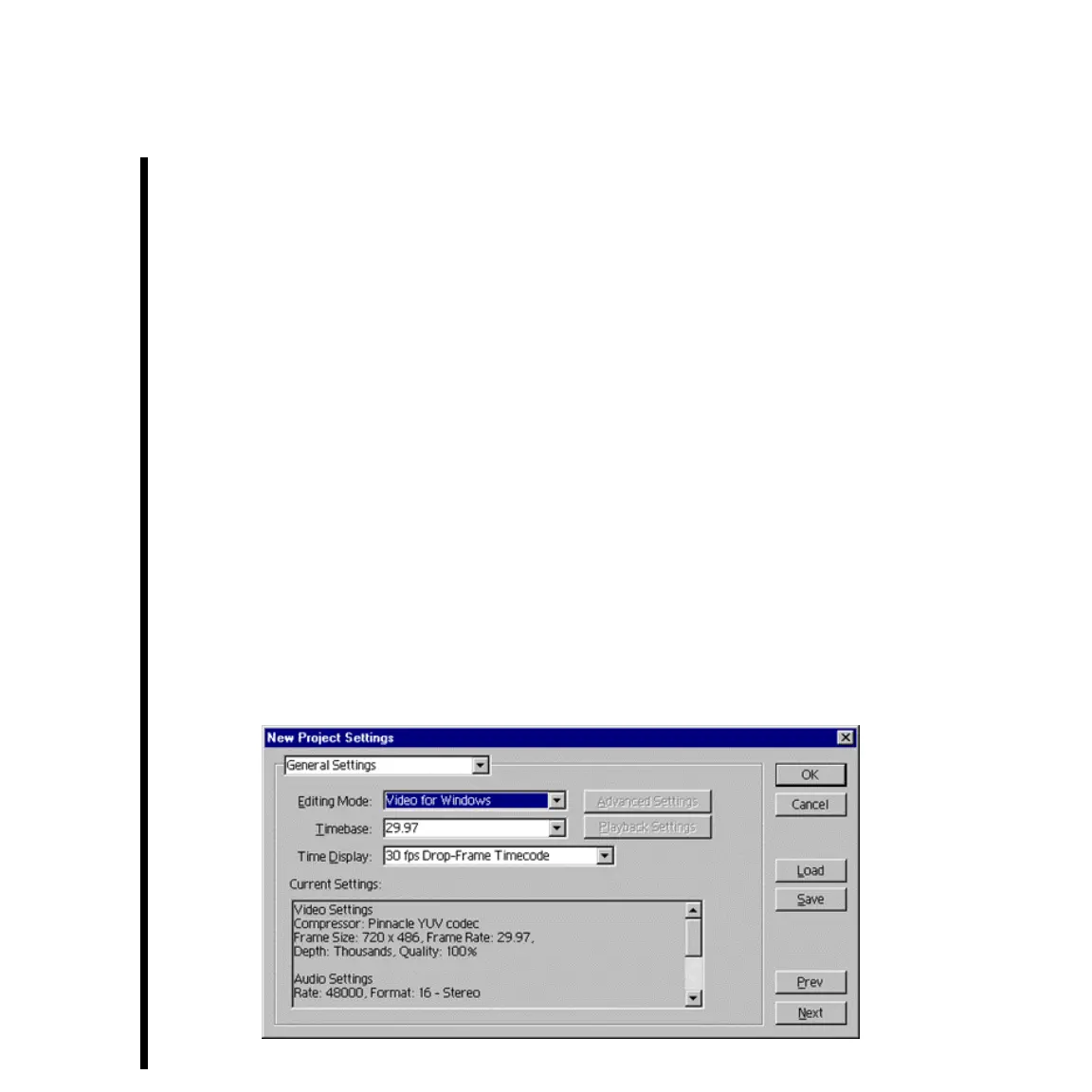62 Chapter 4: Basic TARGA 3000 Tutorial With Adobe
Lesson 1: Capturing Video
Turn on all the hardware in your configuration. If you are using a VCR as input source,
play a video tape. Some of the video will be captured to your hard drive array during this
tutorial.
Start-Up Adobe Premiere
— Launch Adobe Premiere (Start » Programs » Adobe » Premiere 5.1).
Set Adobe Premiere Project Settings
Before you can capture video with the TARGA 3000, various project settings need to be made
within Adobe Premiere so that the TARGA 3000 “knows” what to do. The settings are for:
• General (editing mode, timebase, time display)
• Video
• Audio
• Keyframe and Rendering Options
• Capture
— Open the Project Settings dialog window by pulling down the PROJECT MENU, scrolling to
the SETTINGS submenu, and selecting GENERAL.