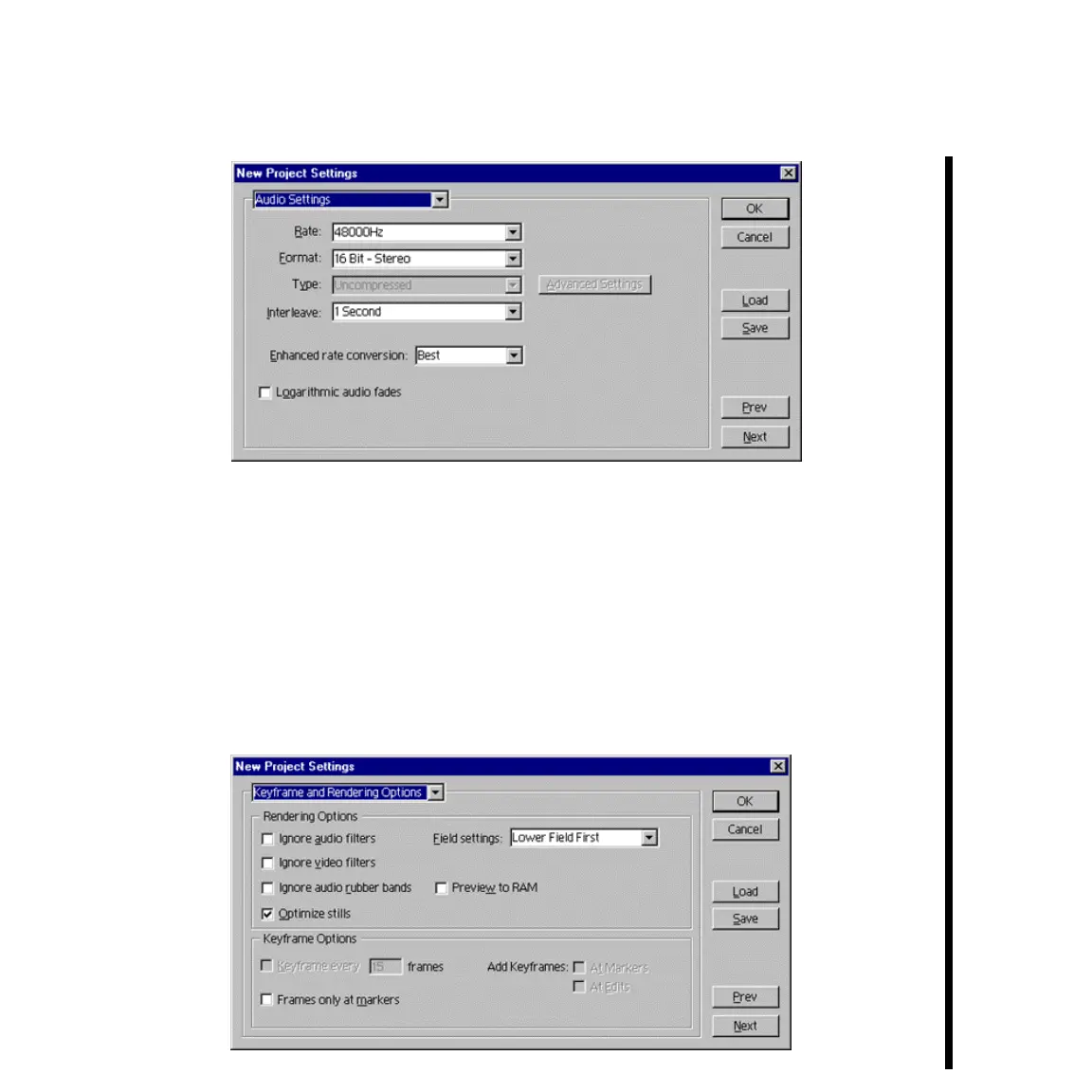65Pinnacle Systems TARGA 3000
— Select the options as follows:
• Rate: 48 KHZ
• Format: 16 BIT - STEREO
• Interleave: 1 SECOND
• Enhanced rate conversion: BEST
Make sure that the audio rate conversion is set to “best,” and the audio rate /format
for capture is 48 kHz/16 bit.
— From the pull-down within the New Project Settings dialog window select KEYFRAME
AND RENDERING OPTIONS.