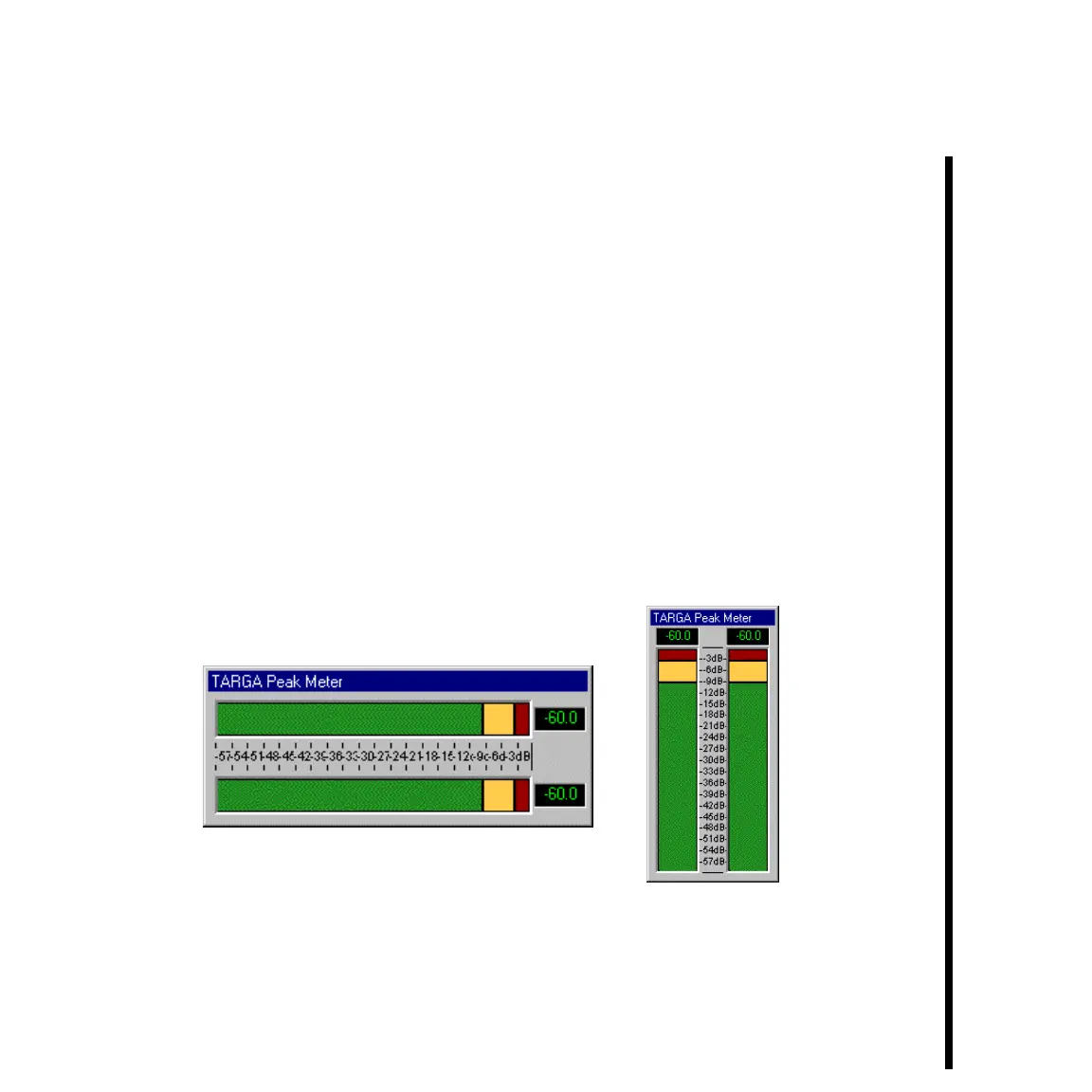43Pinnacle Systems TARGA 3000
TARGA Performance Monitor Panel
(Warnings Tab)
The “Warnings” tab within the TARGA Performance Monitor Panel displays a warning
message if there is a portion of media or a timeline construct in your project being
scrubbed or played which is not real-time playable. If this should happen, a graphic will
be displayed which states that a unsupported transition or filter has been encountered and
you should render. Non real-time playable media and constructs will be rendered
automatically when you output the project.
TARGA Peak Meter Panel
The Peak Meter Panel is an indicator of the audio input and output levels during capture
and playback by your video-editing application. The meter directly correlates to the audio
input and output slider settings within the TARGA Settings Panel for the Breakout Box.
Clicking the “Peak Meter” button on the TARGA Performance Monitor panel toggles the
visibility of the Peal Meter panel. When visible, you can click and drag to change the size,
shape, and location on the desktop display monitor of the Peak Meter.
Right-click within the TARGA Peak Meter to see the option to hold or update peaks. The
top (or right) two frames turn red when the audio signal is so strong that it “pegs” the meter.
Click on the top frames to reset them, then adjust the gain controls on the Video Output
subtab of the TARGA Settings Panel.