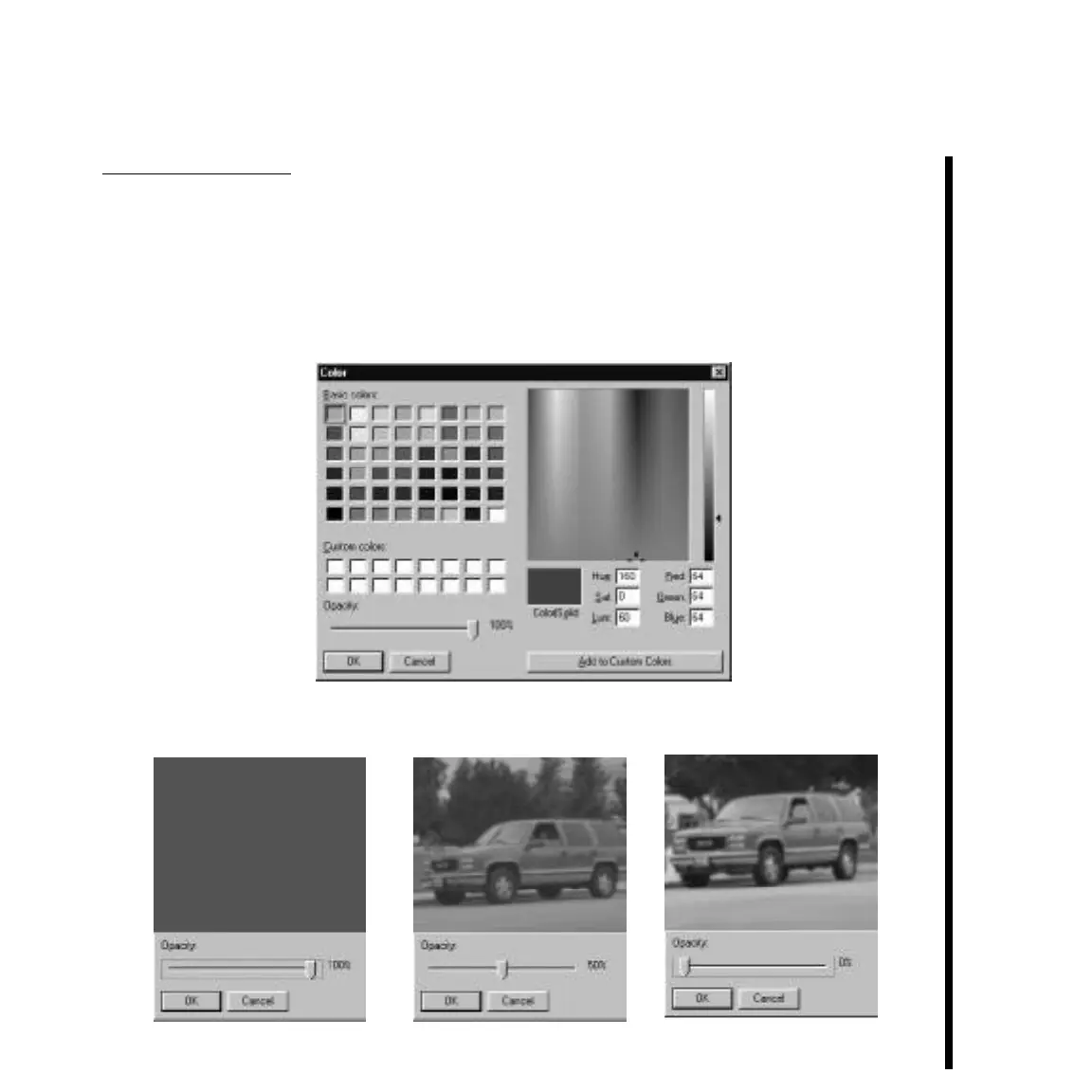107Pinnacle Systems TARGA 3000
Picture Backgrounds -- To use a picture file as the background, select “Background is a
picture.” Type in the path name of the file, or click the Browse button and navigate to the
directory that contains the file.
Selecting Background Colors and Opacity
To select color and opacity for a solid or gradient background, click on the corresponding
Color button. The Color Picker appears. Except for opacity, the choices in this screen are
self-explanatory and conform to Windows Color Picker standards.
The following illustrations show that, as you adjust the Opacity slider down from 100%,
the background becomes increasingly transparent.