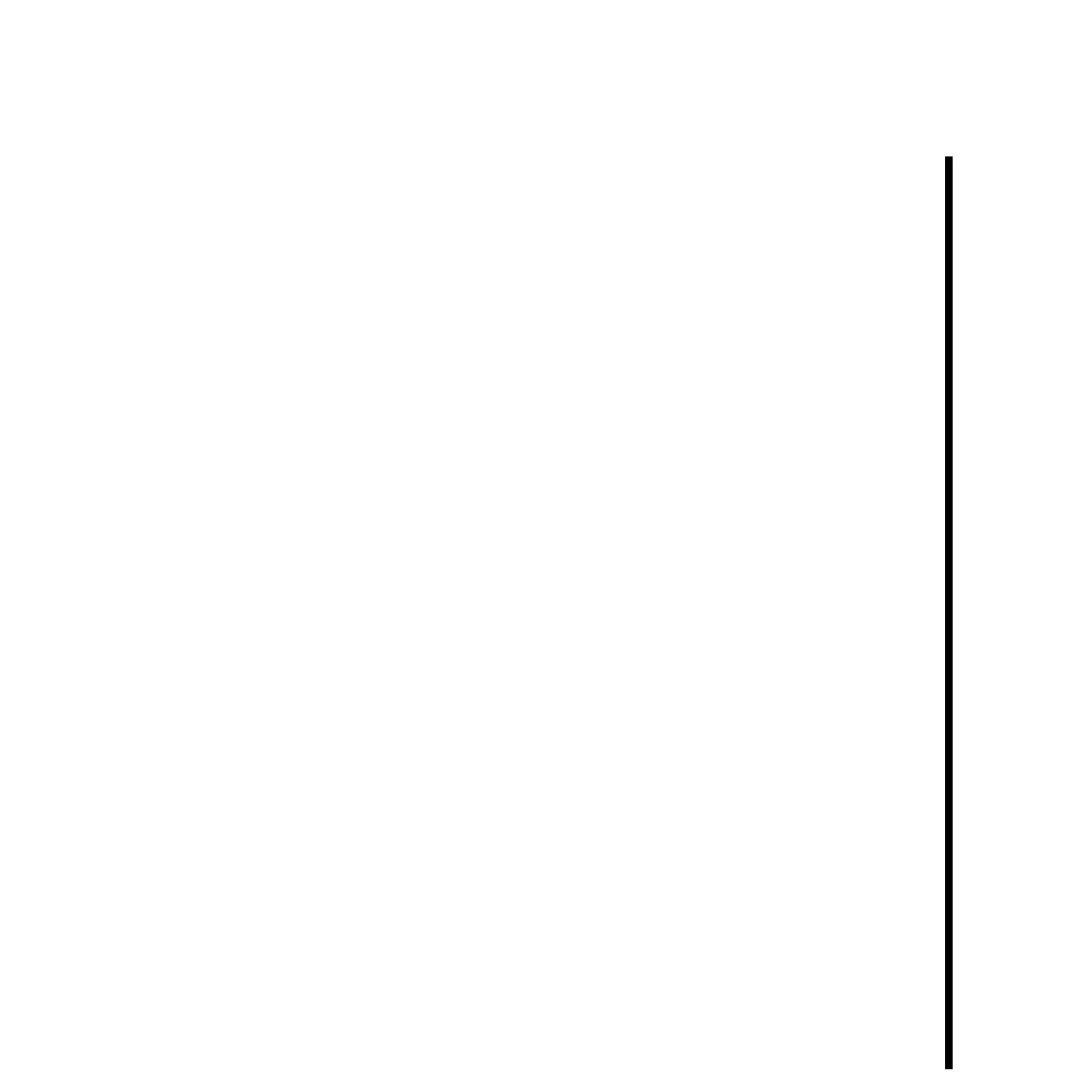111Pinnacle Systems TARGA 3000
Lesson 1: Creating A Basic Title
This lesson shows how to create a title with TitleDeko. The lesson then shows the various
ways of selecting the title text, adding a preset style, justifying, and adding a transparency
to the title text.
Start-Up Adobe Premiere
— Launch Adobe Premiere (Start » Programs » Adobe » Premiere 5.1).
Set Adobe Premiere Project Settings
Set the following project settings within Adobe Premiere (PROJECT » SETTINGS):
• General (editing mode, timebase, time display)
• Video
• Audio
• Keyframe and Rendering Options
• Capture
Set Adobe Premiere TARGA Settings
Once all the Project Settings have been made for your system, you need to set how the
TARGA 3000 compresses and controls images. This is done by way of the TARGA
Settings dialog window.
—From capture settings within the “New Project Settings” dialog window, click on the
SETTINGS button. The TARGA Settings dialog window will be displayed. Make the
appropriate settings for you particular system configuration within the following:
• Capture Tab
• Playback Tab
• MPEG Export Tab
• Breakout Box Tab