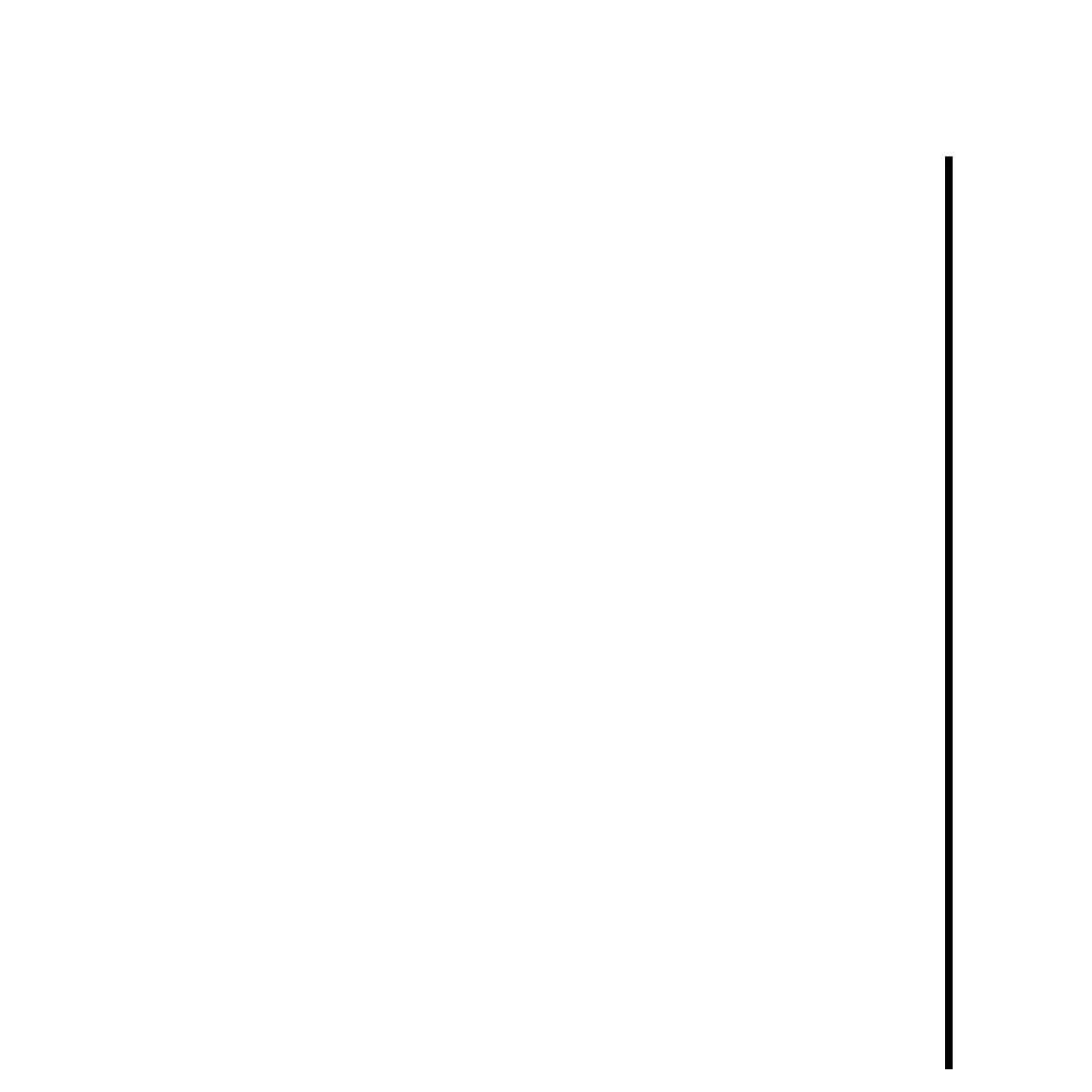155Pinnacle Systems TARGA 3000
Playback Problems
Video doesn’t play smoothly or pauses intermittently
1. Check that the correct playback format is used: NTSC or PAL
2. Verify the video frame rate (29.97 or 30 fps for NTSC; 25 for PAL).
3. Free as much RAM as possible. (Quit other applications.)
4. Disconnect from networks, disable anti-virus software and scheduler type programs.
5. Verify that the video is playing from the “AV” drive.
6. Check to see if the disk is fragmented (as a drive fills its performance will likely
diminish) by using an application such as Diskeeper. Several internet sites carry
Diskeeper Lite as a free download.
Can’t playback captured video
1. Check that the application’s playback feature is correctly set.
2. Make sure the TARGA software is correctly installed.
3. Reinstall the video-editing software because it may have become corrupted.
4. If other video clips captured with the TARGA 3000 play back correctly, the file
could have become corrupted or fragmented. Delete and recapture the clip.