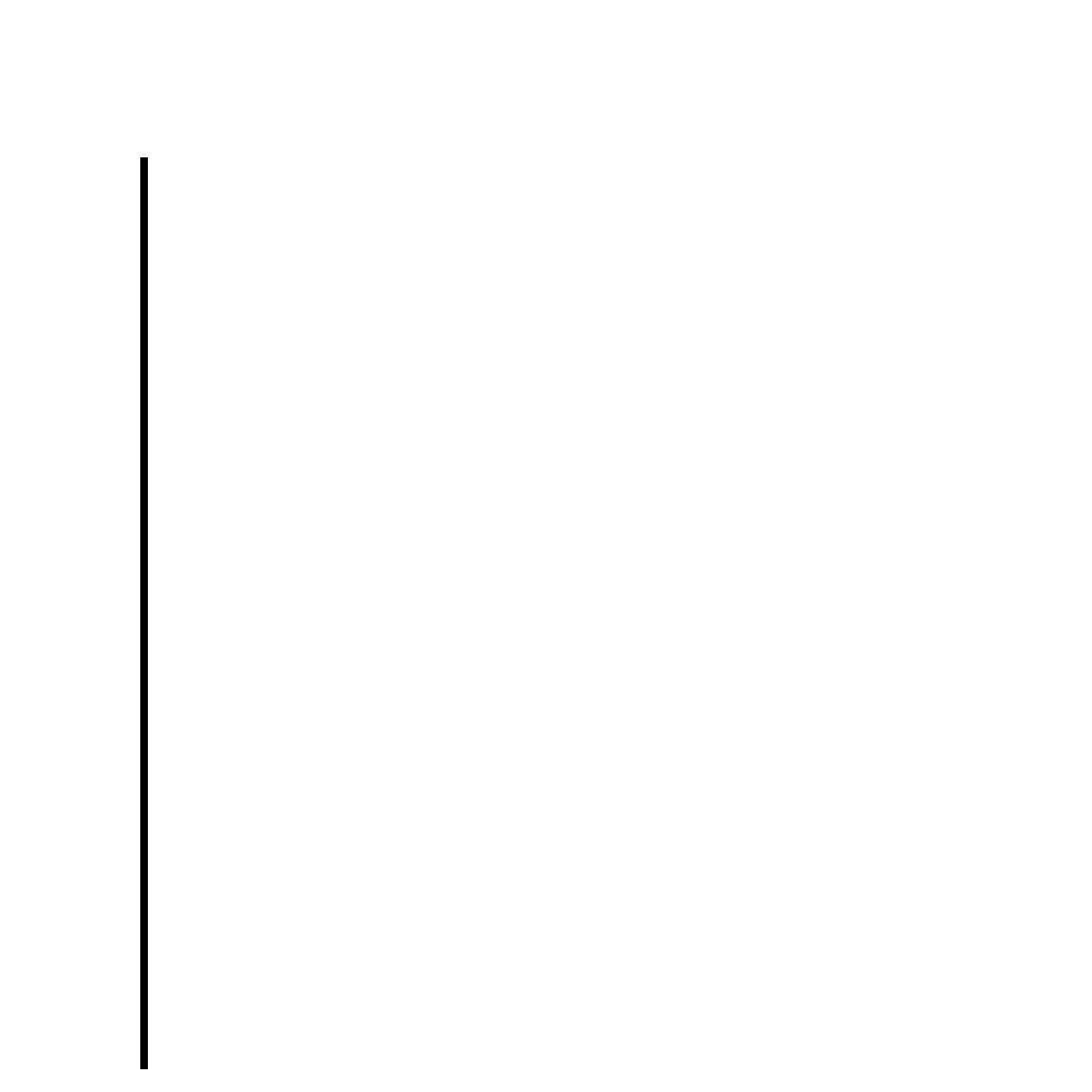24 Chapter 2: TARGA Specific Control Panels Within Adobe Premiere
About The TARGA Specific Control Panels
The TARGA 3000 software loads several TARGA specific control panels into your video-
editing application (i.e., Adobe Premiere). These control panels allow you to monitor the
TARGA 3000 card’s performance. There are also settings that allow you direct control of
the TARGA card during capture and playback. Settings are included for video input,
genlocking, format of audio source, input and output audio volume per channel, etc. The
TARGA specific control panels discussed in this Chapter are:
• TARGA Settings Panel
• TARGA Performance Monitor
• TARGA Peak Meter
• TARGA Effects (Transitions/Filters) Panel
All of the hardware and software settings made in these control panels are saved in a
registry file in the Windows NT directory. The registry file is accessed by Adobe
Premiere will remain set within Premiere until you change them.
TARGA Settings Panel
The TARGA Settings Panel allows you to make adjustments to the TARGA 3000 card for
various aspects of the input video and audio data stream coming into the TARGA card,
and the video and audio stream being output from the card.