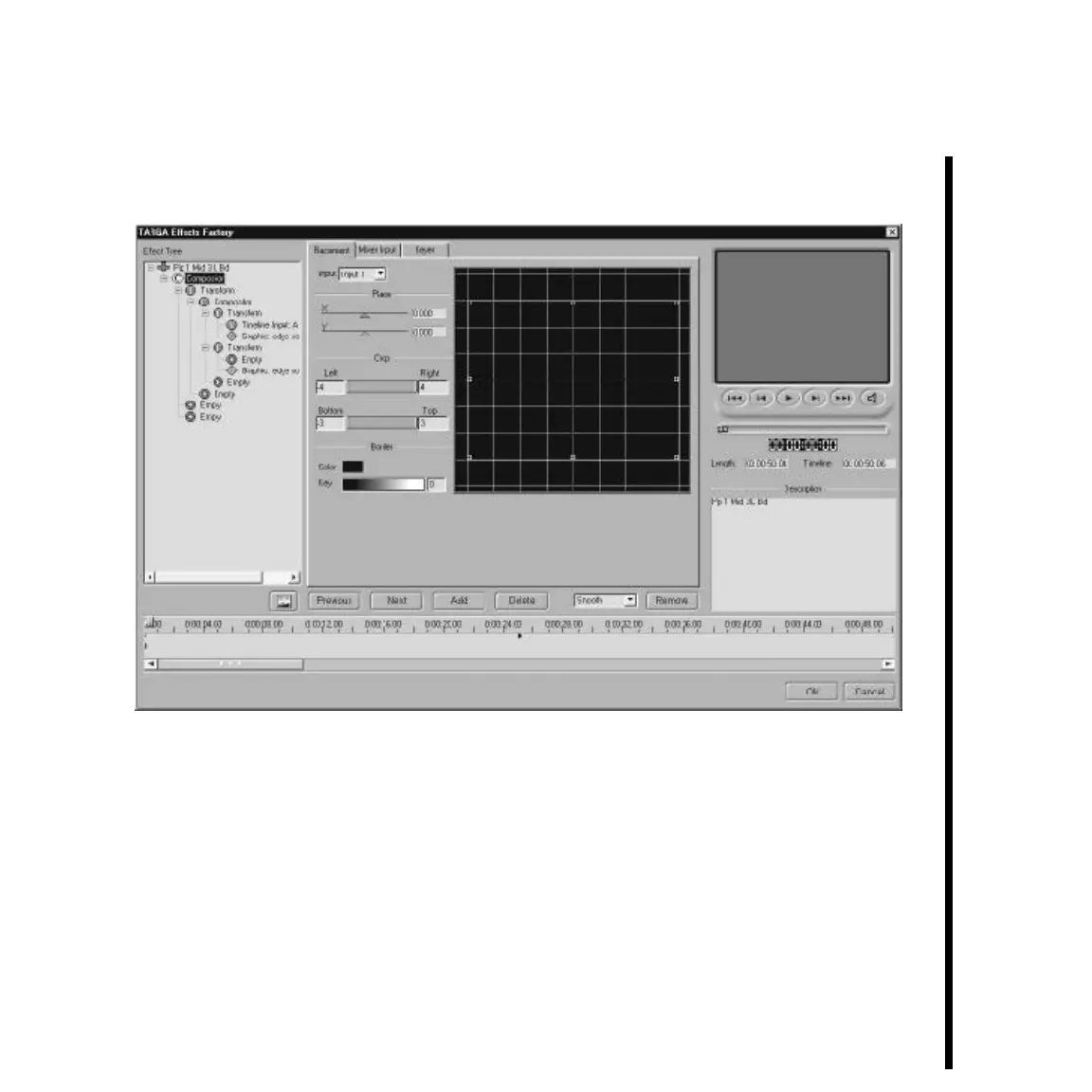125Pinnacle Systems TARGA 3000
Layout of the Effects Factory
The Editor is laid out as follows :
The Editor is broken down into the following key areas:
• Tree Builder -- This area allows you to set up the way that master effects are created by
connecting video sources and effect primitives together.
• Transport (Scrub) Controls -- This area allows you to play and step through an effect and see
the overlay.
• Parameter Pages -- This area allows you to set the specific parameters of each effect.
• Keyframer -- This area allows you to control the way effects evolve over time.