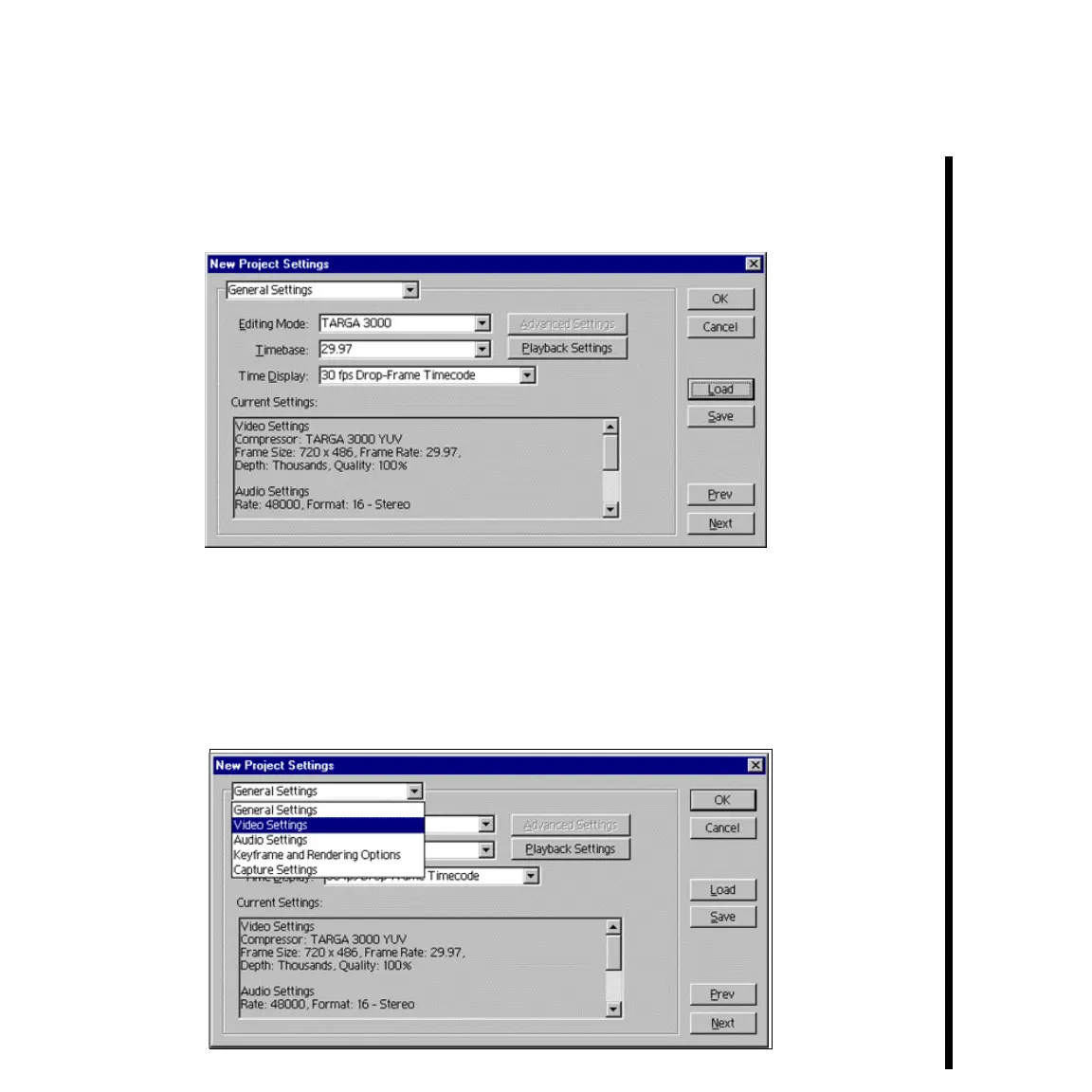63Pinnacle Systems TARGA 3000
During the TARGA 3000 software installation process, several TARGA project
settings were installed into the Adobe Premiere settings directory. You can access
these settings for either NTSC or PAL configurations by clicking the “Load” button
on the General Settings Window.
— The options selected for General Settings should be as follows:
• Editing Mode: TARGA 3000
• Timebase: 29.97
• Time Display: 30 FPS DROP-FRAME TIMECODE
— From the pull-down within the New Project Settings dialog window select VIDEO
SETTINGS.