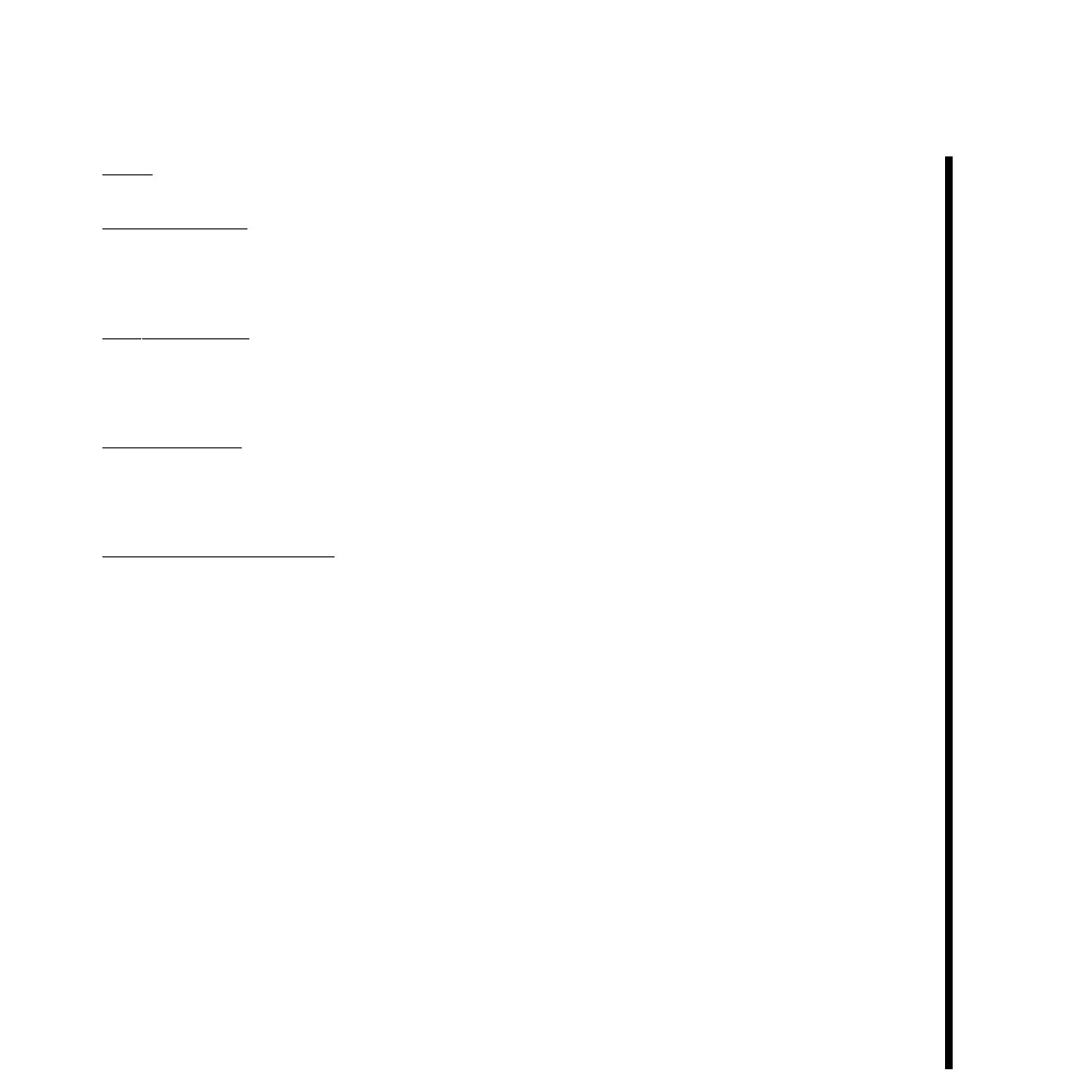141Pinnacle Systems TARGA 3000
Invert -- Inverts the key so that the foreground becomes background and vice versa.
Key Color Width -- Typically a minimal setting here will provide a better key This is the
width of hue that is removed. A maximum value will remove a larger set of blues, a
minimum value a lesser.
Spill Suppression -- This will remove some of the background key color from the
foreground in the keyed areas. There are two values: minimum removes the least amount
of color from the foreground, and maximum the most.
Fine Adjustment -- These are the principal sliders that must be adjusted to create the key.
Typically you will start with gain to try to get a fully keyed background, and then adjust
offset to work the edges.
Foreground Matte Removal -- Allows you to remove specific spill colors from the
foreground if needed.