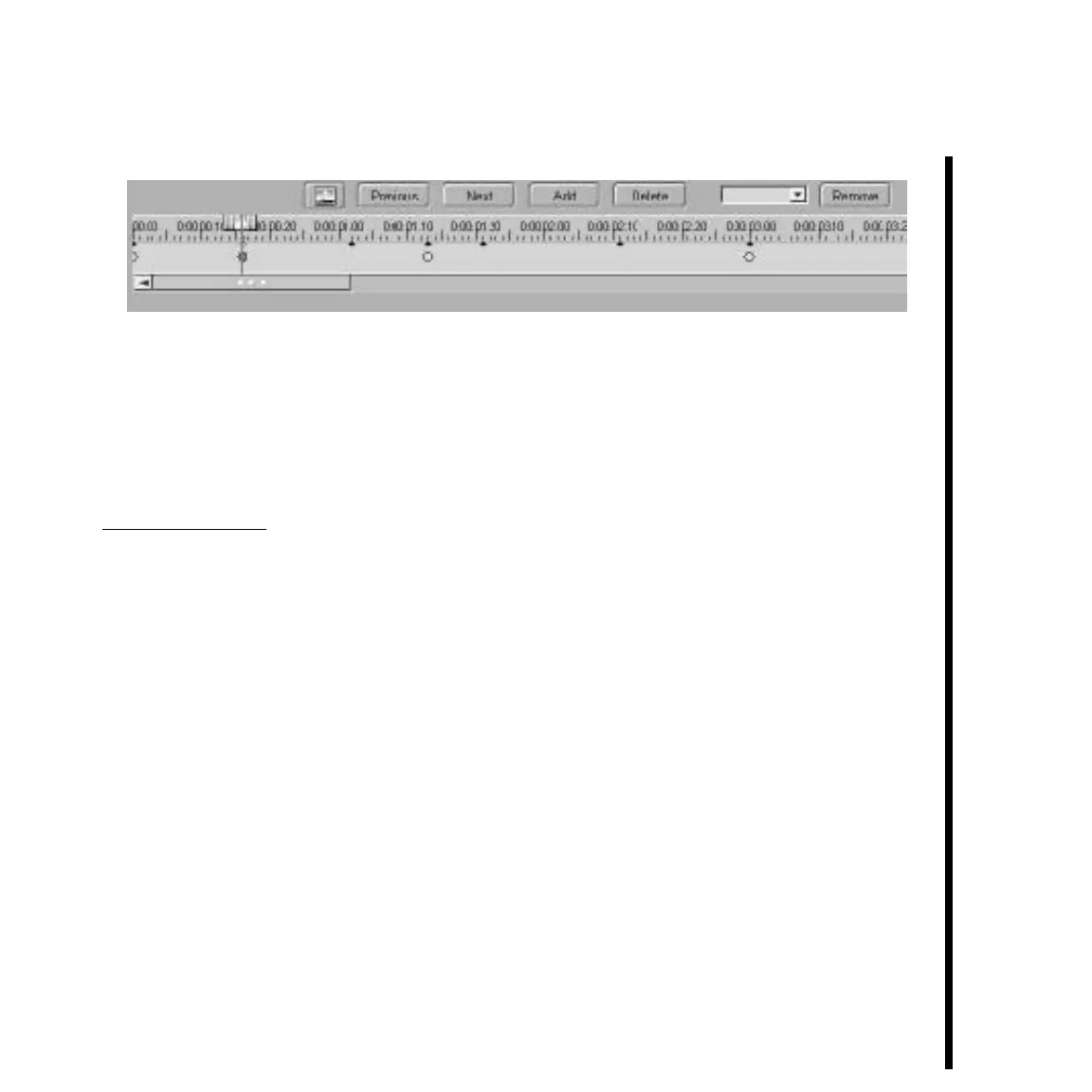143Pinnacle Systems TARGA 3000
— To move between keyframes use the Previous and Next buttons, or simply drag the
cursor appropriately.
— Use the Add and Delete keyframes buttons to explicitly add and remove keyframes at
specific positions.
Interpolation Types -- A number of different interpolation types are available in the drop
down list above the timeline. These can be set on a per keyframe basis.