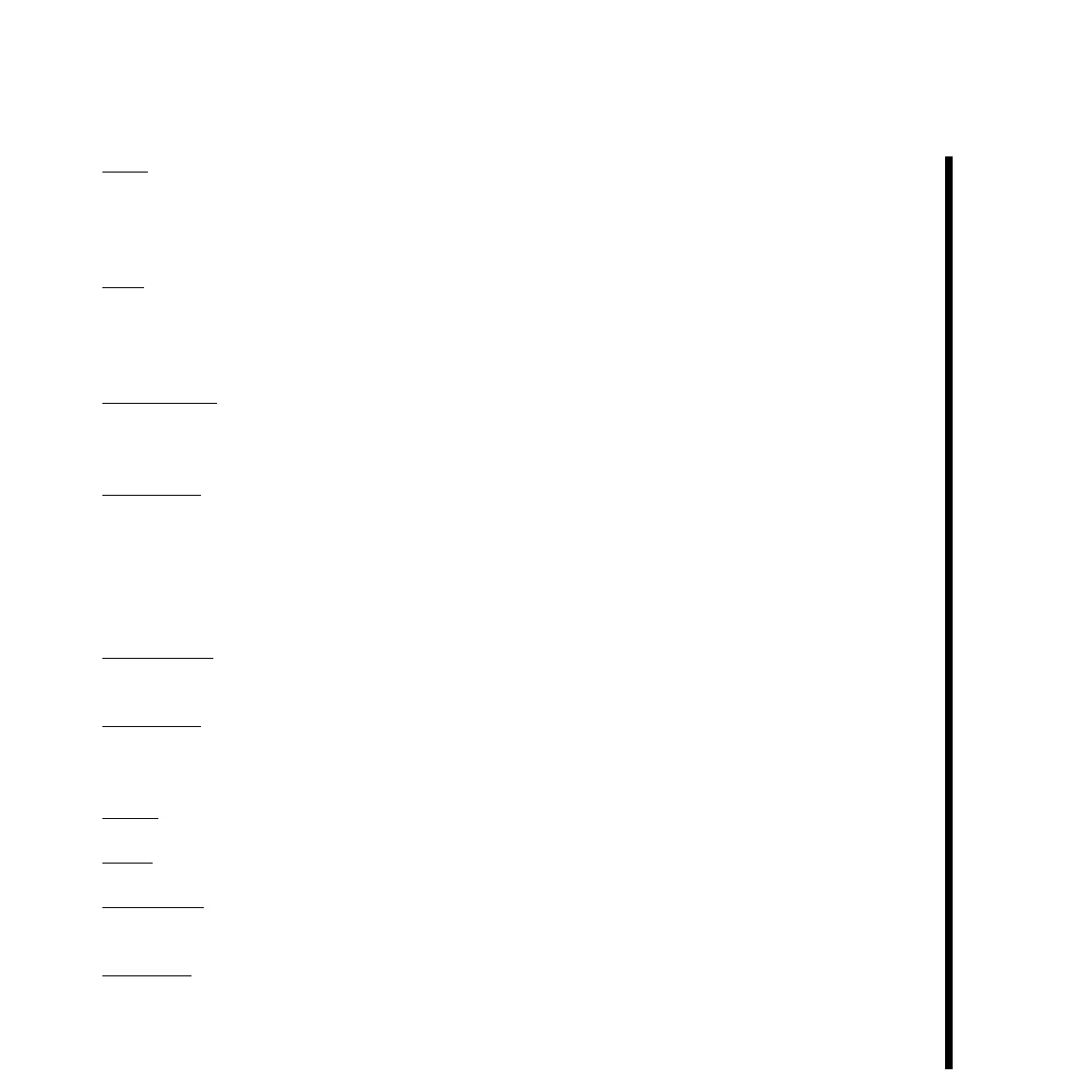133Pinnacle Systems TARGA 3000
Place -- Move the sliders or enter a numerical value in the adjacent text box. The scale is
normalized to a value of 4 for a full screen displacement in X and a value of 3 for a full
screen displacement in Y. To move the wireframe, simply grab the rectangle at a point
that is not on the handles and displace it.
Crop -- Move the end handles or enter a numerical value in the adjacent text box. The
scale is normalized to a value of 4 for a full screen displacement in X and a value of 3 for
a full screen displacement in Y. To crop on the wireframe image hold down the C key and
drag the handles on the rectangle.
Video Source -- The transform processor has two video inputs and a matte color input. Use
this drop down list to choose which of these inputs will be used for the video portion of the
image. Typically this will be input 1.
Key Source -- Use this drop down list to choose which input will be used as the key source
for the image. The most common use for this function is to bring in a different key signal
in order to define a soft border to the image. A number of graphics are provided with the
TARGA 3000 which provide a variety of different types of soft edges. The soft edged
graphic must be set as the second input to the transform processor and chosen as the key
source in order for softness to become active.
Border Color -- Sets the color of the border to the image. The border is defined as the area
between full size and the crop rectangle.
Border Key -- Sets the transparency of the border of the image. If the key is zero, the
border is fully transparent and the crop acts simply as a crop revealing the image beneath.
If the key is 255 (full), the border is fully opaque and will be visible in the chosen color.
Mirror -- Reverses the image in the horizontal axis.
Invert -- Reverses the image in the vertical axis.
Matte Color -- Sets the color of the matte source. This can be chosen using the input
selections mentioned above.
Matte Key -- Sets the transparency of the matte source. Zero is transparent, 255 is opaque.
Note: To reset values to their default, hold the cursor over a description such as “width”. You will see an
eraser icon appear. Double click and the value will reset. In the case of the crop sliders, a right click will
provide a reset option.