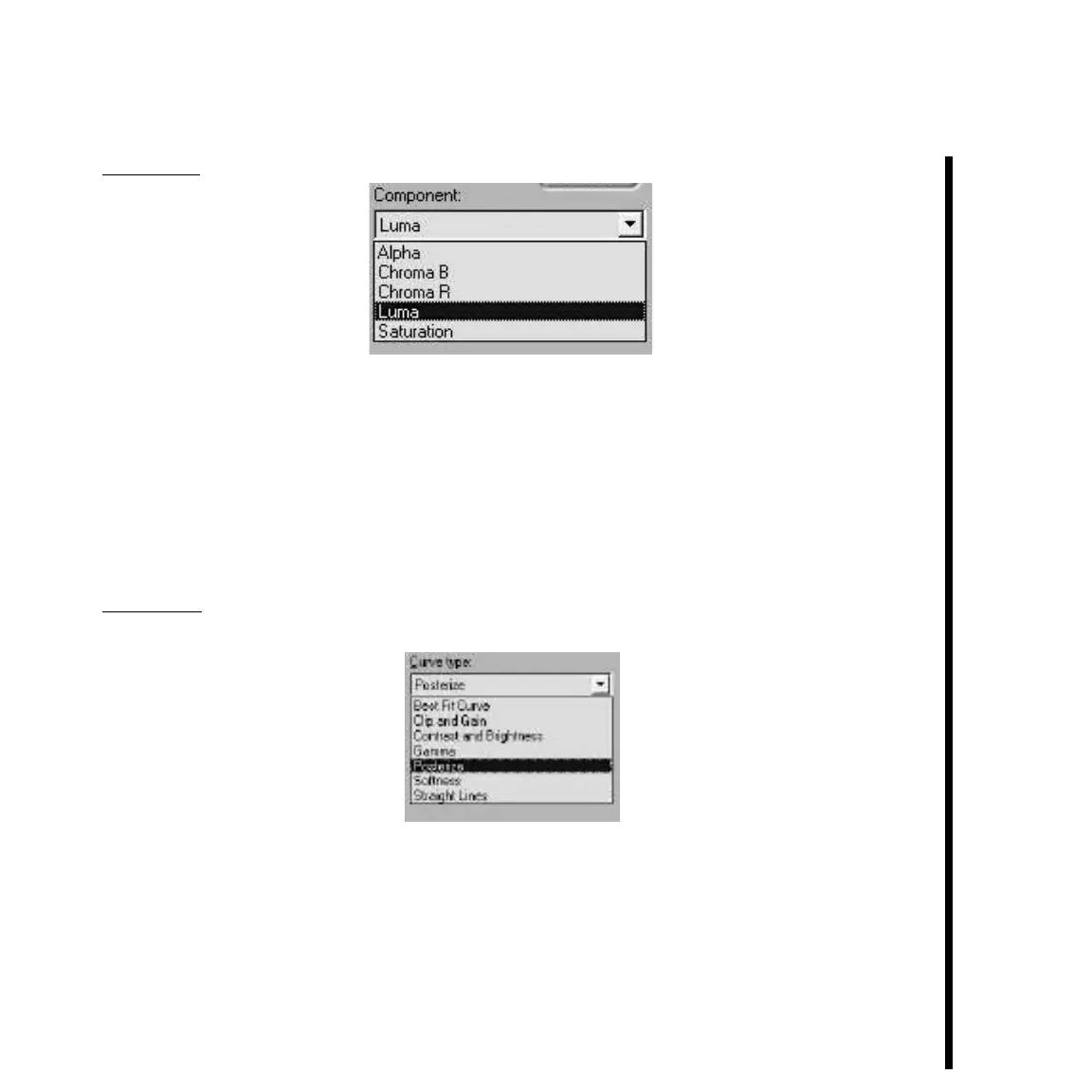135Pinnacle Systems TARGA 3000
Component -- Defines which color curve is going to be adjusted. The choices are:
• Alpha -- Modify the transfer function of the key.
• Chroma B -- Modify the blue (V) component of the signal.
• Chroma R -- Modify the red (U) component of the signal.
• Luma -- Modify the luminance (Y) of the signal.
• Saturation -- Modify the Chroma B & R together.
Curve Type -- Defines how the curve is going to be adjusted. Some are based on making
direct modifications to the graph, others are based on moving sliders. The choices are :
• Best Fit Curve -- Spline based curve which fits between points that you define directly on the
graph (see below).
• Clip and Gain -- Modify the clip and gain on the curve via sliders which will appear below the
drop down box.
• Contrast and Brightness -- Modify contrast and brightness of component via sliders.