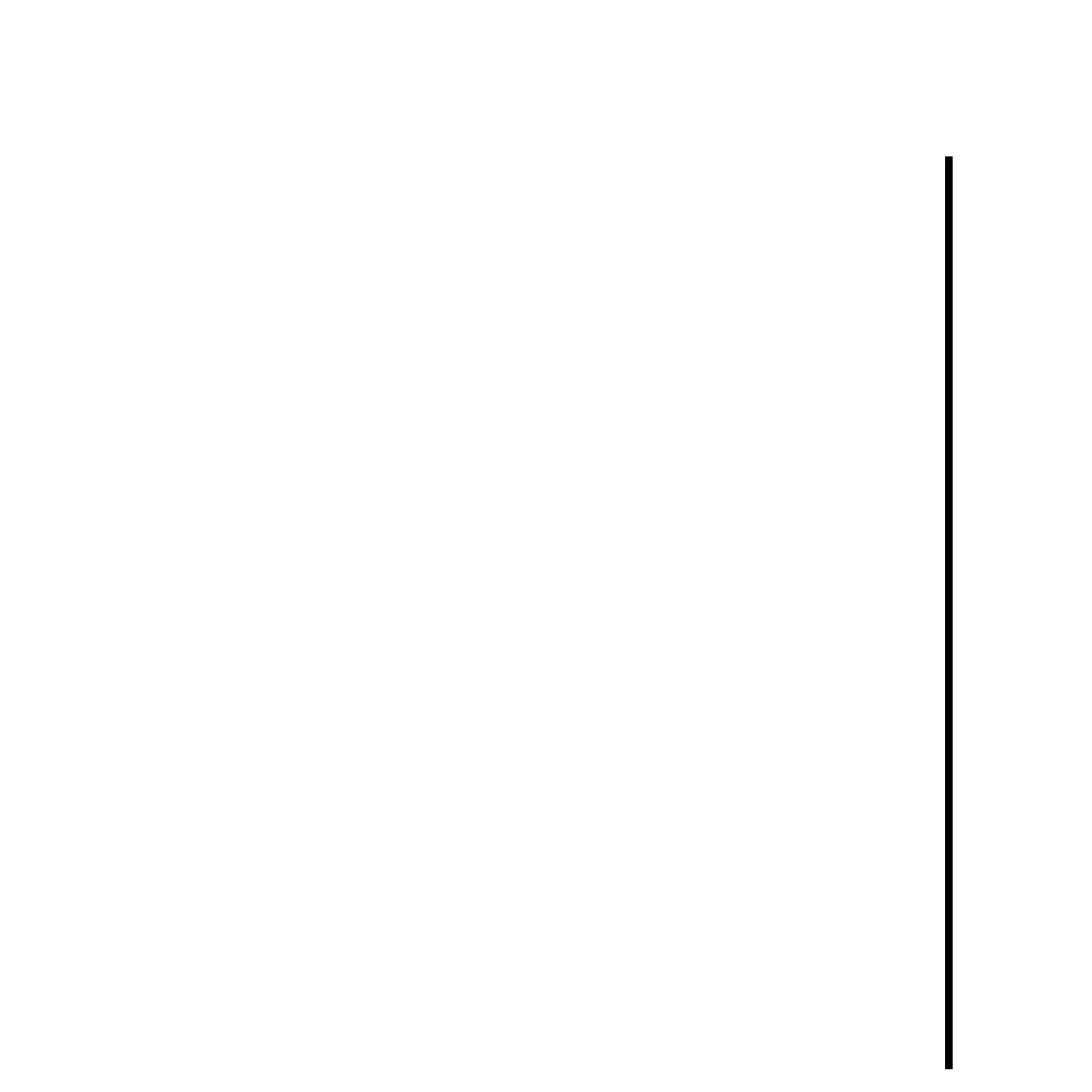169Pinnacle Systems TARGA 3000
F
Fax Inquires 157
FaxBack 61
FCC Declaration of Conformity ix
Fields 6, 66
File Name (Effects) 130
File Type (TitleDeko) 91
File Version 25, 31
Filters 15, 16, 45, 124
Fonts (TitleDeko) 91
Format 65
Formatting Text (TitleDeko) 87, 97
Frame Rate 64
Frame Size 11, 64
Frames 6
Free Run 28
Frequently Asked Questions 5, 17
Full Frame 8
Full Motion 8
G
Gang Controls 39, 41
General Preferences 62, 111
General Problems 149
General Settings 62, 111
General Settings (Adobe Premiere) 62
Genlock Source 28
GOP 30
GOP M 30
GOP Size 30
Gradient Backgrounds (TitleDeko) 106
Gradient wipe, Premiere 15
Graphic Image Files 15
Graphic Input (Effects) 136
Graphics 15, 16
Graphics Input (Effects) 127
Group Of Pictures 30
H
Hard Drive 19
Hardware Playback 5, 8
Hardware Setup 61
Hide Details (Performance Monitor) 42
HUB3 2
Hue 33, 36, 69, 71
I
Input Nodes 127
Input Source 25, 32
Insert Effect (Effects) 129
Insert Picture (TitleDeko) 93
Interlaced Display 6
Interleave 65
Interpolation Types (Effects) 143
Invert (Effects) 133, 139
IRQ Problems 149, 151
J
Justification Buttons (TitleDeko) 99
Justifying Text (TitleDeko) 87
Justifying Text (TitleDeko) 98
K
Kerning (TitleDeko) 101
Key Color Width (Effects) 141
Key Source (Effects) 133
Keyer (Effects) 140
Keyframe Settings 62, 111
Keyframer 125, 142
L
Latency 20