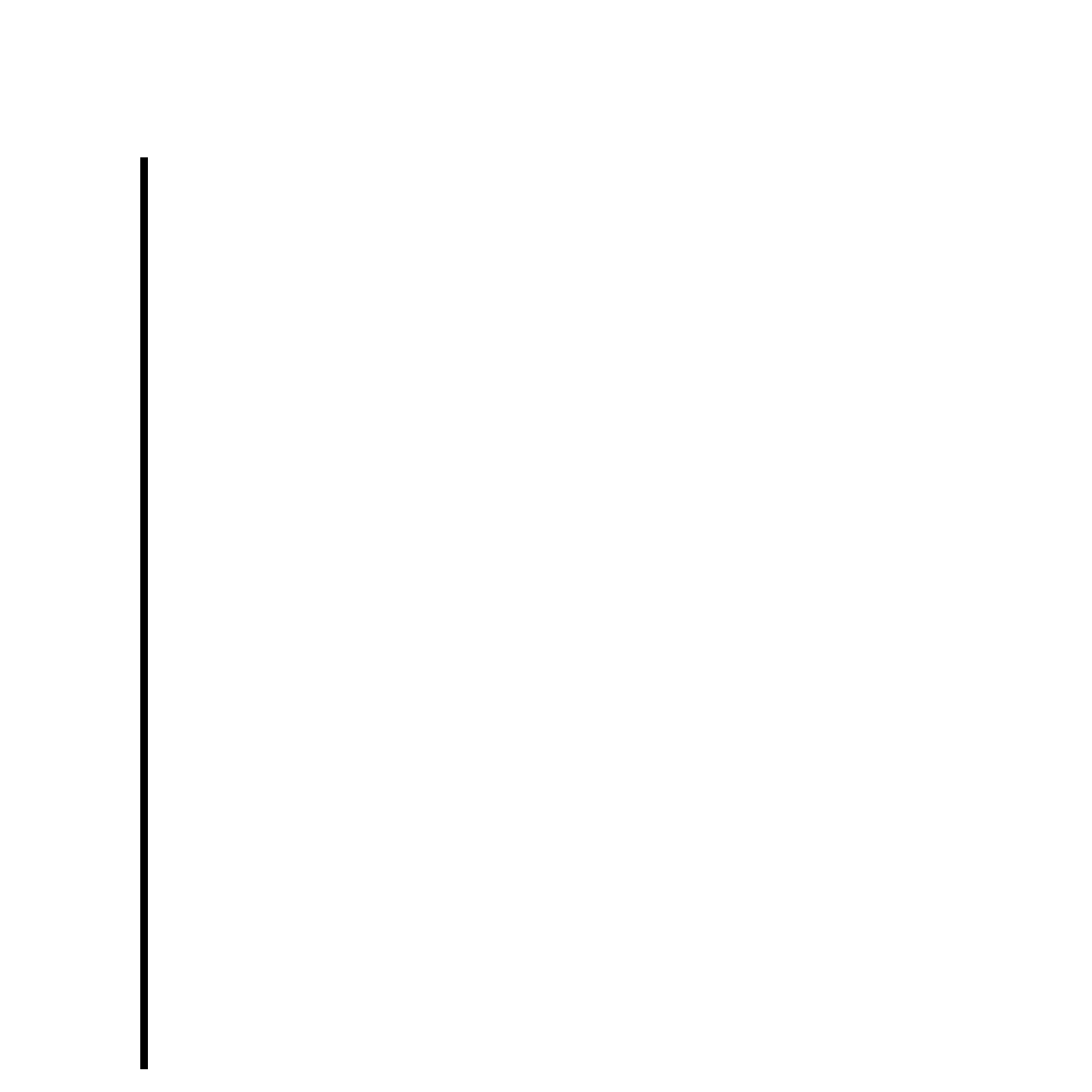18
Chapter 1: Basic Concepts And Tips
4. What PC clones do you support?
We recommend that you use a certified Pinnacle Systems workstation, or a Pinnacle
Systems “Ready To Edit” solution. A list of Authorized Value Added Resellers and
certified TARGA 3000 system configurations can be found at the Customer Support
section of the Pinnacle Systems web site at: http://www.pinnaclesys.com
5. What are the best settings for Previews in Premiere?
Follow the guidelines mapped out in the TARGA 3000 tutorials within this manual.
If you still have problems please contact our Technical Support for assistance.
6. What applications work with the TARGA 3000?
The main applications utilized on the TARGA 3000 are nonlinear video-editing
software applications. At this time only Adobe Premiere 5.1c or greater, and in:sync
corporation’s Speed Razor are supported by TARGA 3000.
7. Will I use my VGA display for the desktop functions of the TARGA 3000?
Yes, your computer will still need a S-VGA card. A list of certified TARGA 3000
system configurations can be found at the Customer Support section of the Pinnacle
Systems web site at: http://www.pinnaclesys.com
8. How much disk space is required to record (X...) amount of video?
The amount can vary substantially, depending on if your plan to record at a
compressed or uncompressed data rate. (If you plan on recording with
uncompressed, lots and lots and lots of disk space is required.) Refer to the
discussion on “Calculating Disk Storage” previously given in this Chapter.