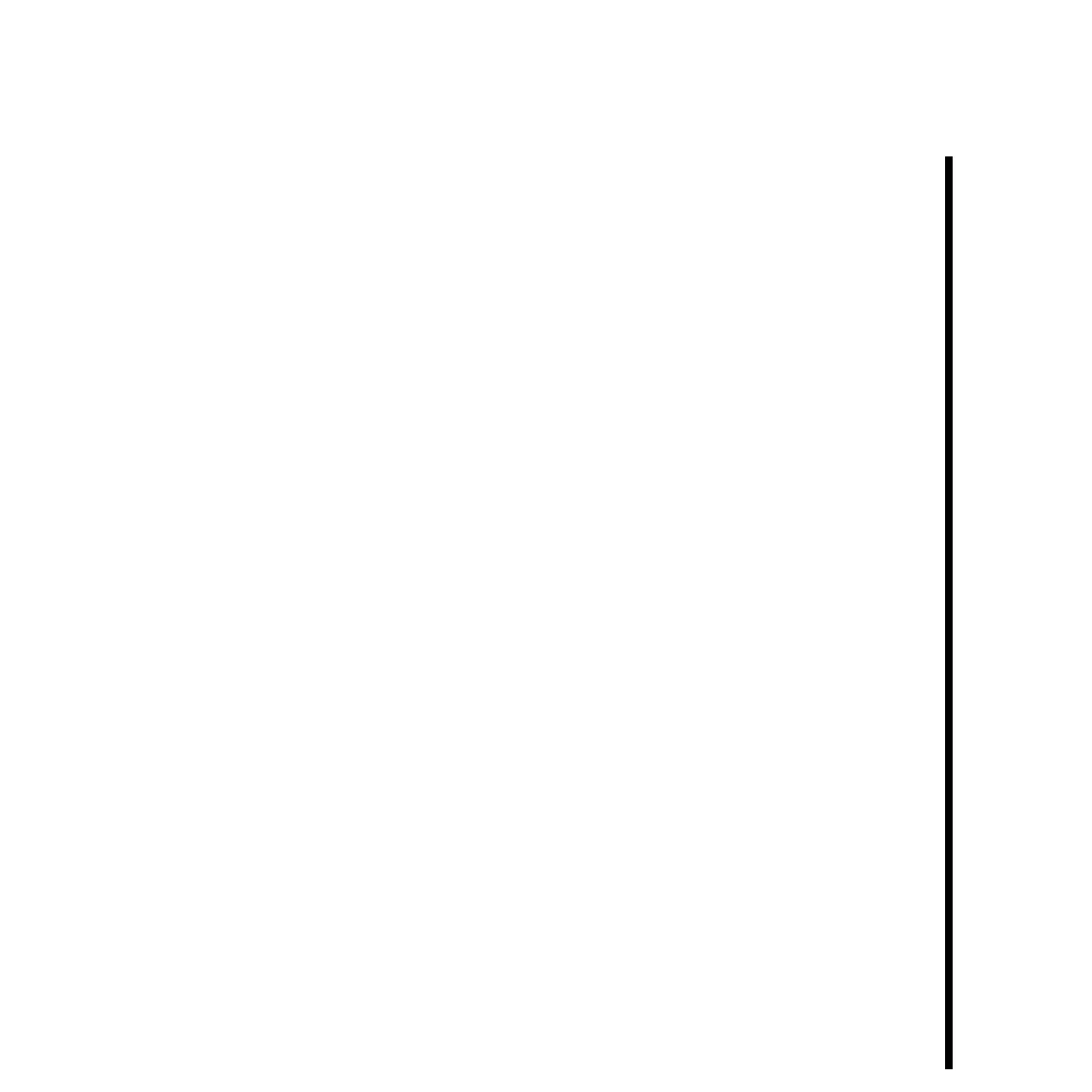21Pinnacle Systems TARGA 3000
11. What tips or techniques will improve the quality of my digital
video?
Desktop video digitizing products that use real-time compression/decompression
hardware to achieve full-motion, full-frame capture of video to hard disk are
especially sensitive to video noise due to the compression algorithms being used. As
a result, you will achieve best performance by using higher quality video camera as
(S-VHS and Hi-8) with S-Video connections, or component (broadcast quality) video
equipment with a TARGA 3000 card.
Be aware that generation loss will degrade video digitizing performance. Do not
record tape-to-tape and then use second generation video to digitize to your
computer hard disk. Always use original video footage to record to hard disk. Low
light conditions during the shooting of video will degrade video resolution and
image quality; shooting video with lots of light will maintain a maximum overall
video signal to noise ratio.
Compression is additive. This means that loss introduced by video compression is
additive. For example, if you are compositing multiple layers of video together, save
each layer as uncpmpressed video. Do your video compositing with the
uncompressed video, and then, once your are done make a final video with an
appropriate target compression method.
If you are shooting video that will ultimately be pressed to CD-ROM, or streamed to
the web, think about the actual video production. The CD-ROM author achieves
best playback performance with video that has the following characteristics:
• No fast movement of objects in video
• Large low frequency areas (large areas with little detail, like blue sky, black
backgrounds, or white wall backdrops
• Head shots and other objects of interest should fill the video frame (small objects
and minute detail may be lost in the compression process)