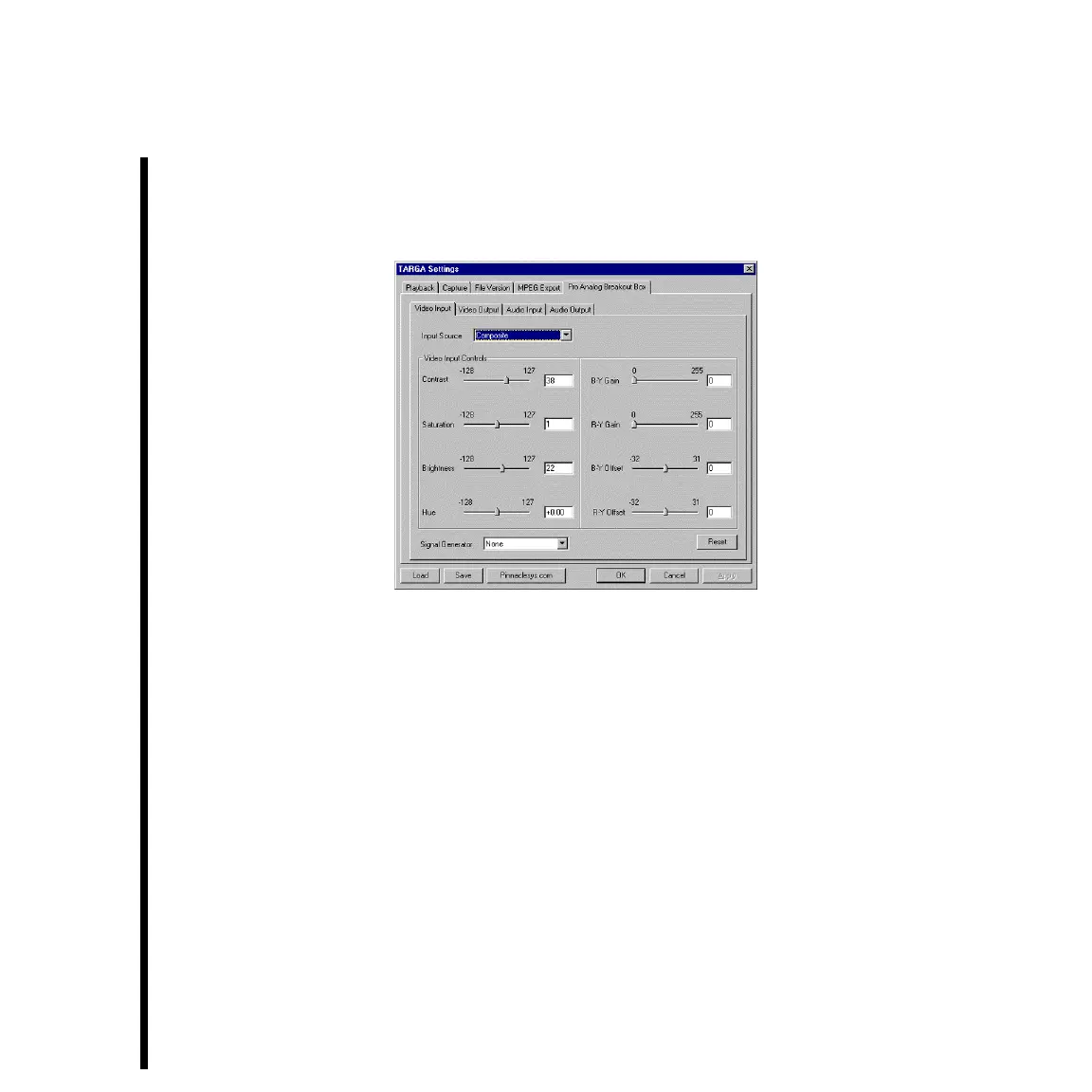68 Chapter 4: Basic TARGA 3000 Tutorial With Adobe
— If you want to use Overlay, click to check the “Enable Overlay” box.
—If you are using a Pro Analog Breakout Box, click on the PRO ANALOG BREAKOUT BOX
tab, and then click on the VIDEO INPUT subtab. The video input source pull-down
selection and video input controls for the breakout box will be displayed.
— From the VIDEO INPUT SOURCE pull down, select the video format that your input
device is sending to the breakout box. If you have a TARGA 3000 Pro Analog
Breakout Box, your choices are:
• Composite
• REF
• S-Video (Y/C)
• YUV (Component)
— If all your settings are correct, the input video should be seen on your output monitor.
Note: If your output monitor is blank, your input does not match your video source. Select another
input source or change your video source cabling.
If you don’t see a picture after waiting about 20 seconds, close and reopen the
“TARGA Settings” dialog window for your breakout box. If this doesn’t work (no
Breakout Box detected), then check your cables and video source, then consult the
Troubleshooting section of this manual. Remember to close the “TARGA Settings”
dialog window before adjusting your cables.