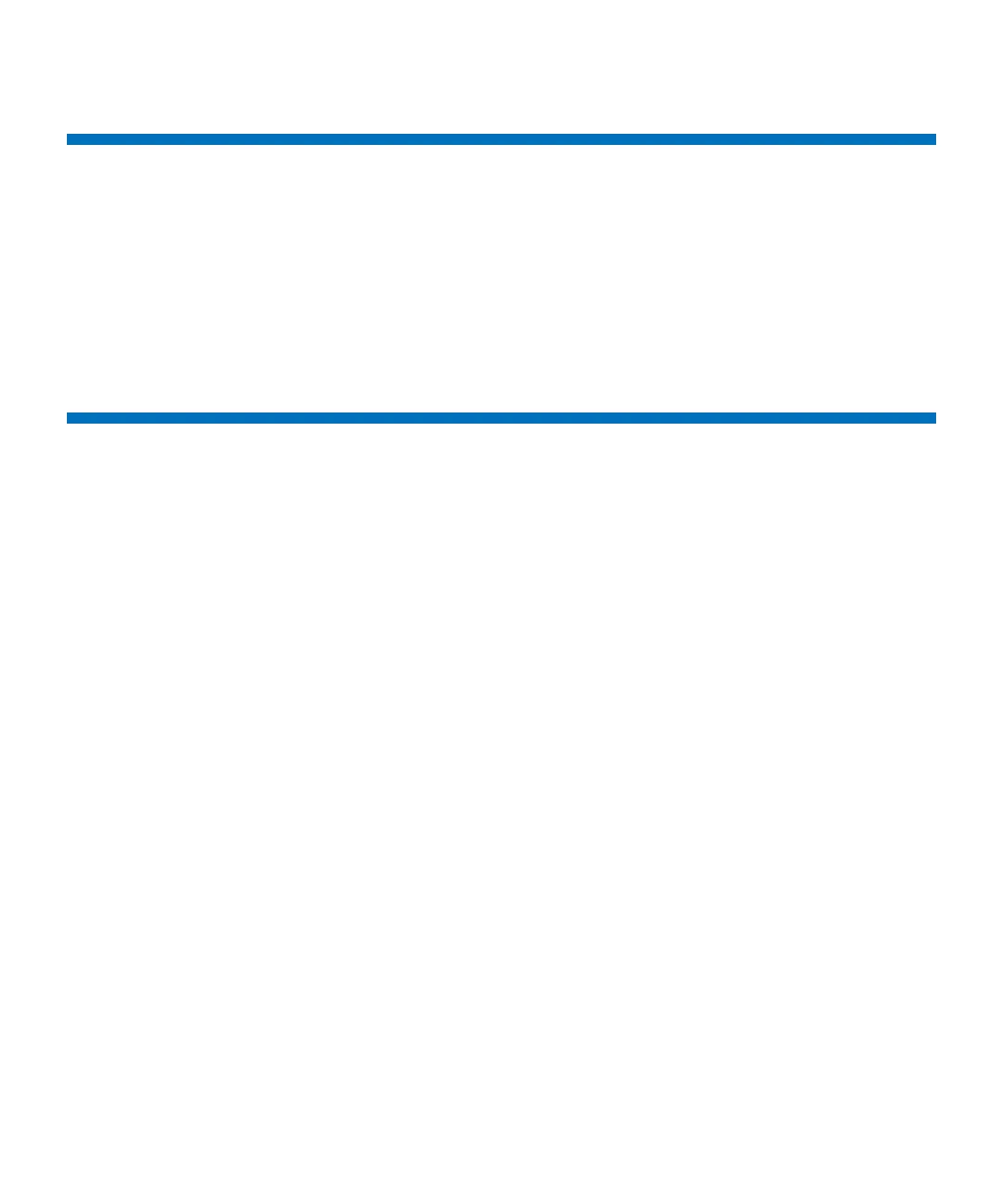Contents
Quantum Scalar i6000 User’s Guide xi
Chapter 14 Using the Command Line Interface 497
Logging on to the CLI . . . . . . . . . . . . . . . . . . . . . . . . . . . . . . . . . . . . 498
Command Line Interface (CLI) Commands. . . . . . . . . . . . . . . . . . . . . 499
Initial Path . . . . . . . . . . . . . . . . . . . . . . . . . . . . . . . . . . . . . . 499
Navigating Paths. . . . . . . . . . . . . . . . . . . . . . . . . . . . . . . . . . 499
Global Commands . . . . . . . . . . . . . . . . . . . . . . . . . . . . . . . . 500
Path-specific Commands. . . . . . . . . . . . . . . . . . . . . . . . . . . . 502
Issuing a Command from the Initial Prompt . . . . . . . . . . . . . 503
CLI Command List . . . . . . . . . . . . . . . . . . . . . . . . . . . . . . . . . 503
Chapter 15 Maintaining Your Library 515
Monitoring the Library . . . . . . . . . . . . . . . . . . . . . . . . . . . . . . . . . . . 516
Monitoring System Status. . . . . . . . . . . . . . . . . . . . . . . . . . . 517
Monitoring Drive Status . . . . . . . . . . . . . . . . . . . . . . . . . . . . 520
Monitoring Connectivity Status . . . . . . . . . . . . . . . . . . . . . . 523
Monitoring I/E Station Status . . . . . . . . . . . . . . . . . . . . . . . . 527
Monitoring Slot and Extended I/E Slot Status . . . . . . . . . . . . 529
Monitoring Media Status . . . . . . . . . . . . . . . . . . . . . . . . . . . 532
Monitoring Sensor Status . . . . . . . . . . . . . . . . . . . . . . . . . . . 535
Monitoring Users Status . . . . . . . . . . . . . . . . . . . . . . . . . . . . 540
Monitoring Partition Status . . . . . . . . . . . . . . . . . . . . . . . . . 541
Monitoring Partition Policies. . . . . . . . . . . . . . . . . . . . . . . . . 544
Monitoring EKM Server Status . . . . . . . . . . . . . . . . . . . . . . . 546
Mailing, Saving, and Printing Status Information. . . . . . . . . 548
Mailing or Saving the Configuration Record . . . . . . . . . . . . . 550
Maintenance Actions. . . . . . . . . . . . . . . . . . . . . . . . . . . . . . . . . . . . . 552
Is the Access Door Closed? . . . . . . . . . . . . . . . . . . . . . . . . . . 552
Is a Cartridge Old? . . . . . . . . . . . . . . . . . . . . . . . . . . . . . . . . 552
Using Library Explorer . . . . . . . . . . . . . . . . . . . . . . . . . . . . . . 553
Drives . . . . . . . . . . . . . . . . . . . . . . . . . . . . . . . . . . . . . . . . . . 559
Re-enable Robot Remotely . . . . . . . . . . . . . . . . . . . . . . . . . . 569
Working With Connectivity . . . . . . . . . . . . . . . . . . . . . . . . . . 570
Capturing Snapshots. . . . . . . . . . . . . . . . . . . . . . . . . . . . . . . 572
Capture a Network Trace . . . . . . . . . . . . . . . . . . . . . . . . . . . 575
Updating Library Software . . . . . . . . . . . . . . . . . . . . . . . . . . 579
Updating Drive Firmware . . . . . . . . . . . . . . . . . . . . . . . . . . . 592
Teaching the Library (Configuration and Calibration) . . . . . . 599
Saving and Restoring Library Configuration . . . . . . . . . . . . . 601
Viewing the Drive Resource Utilization Reports. . . . . . . . . . . 610