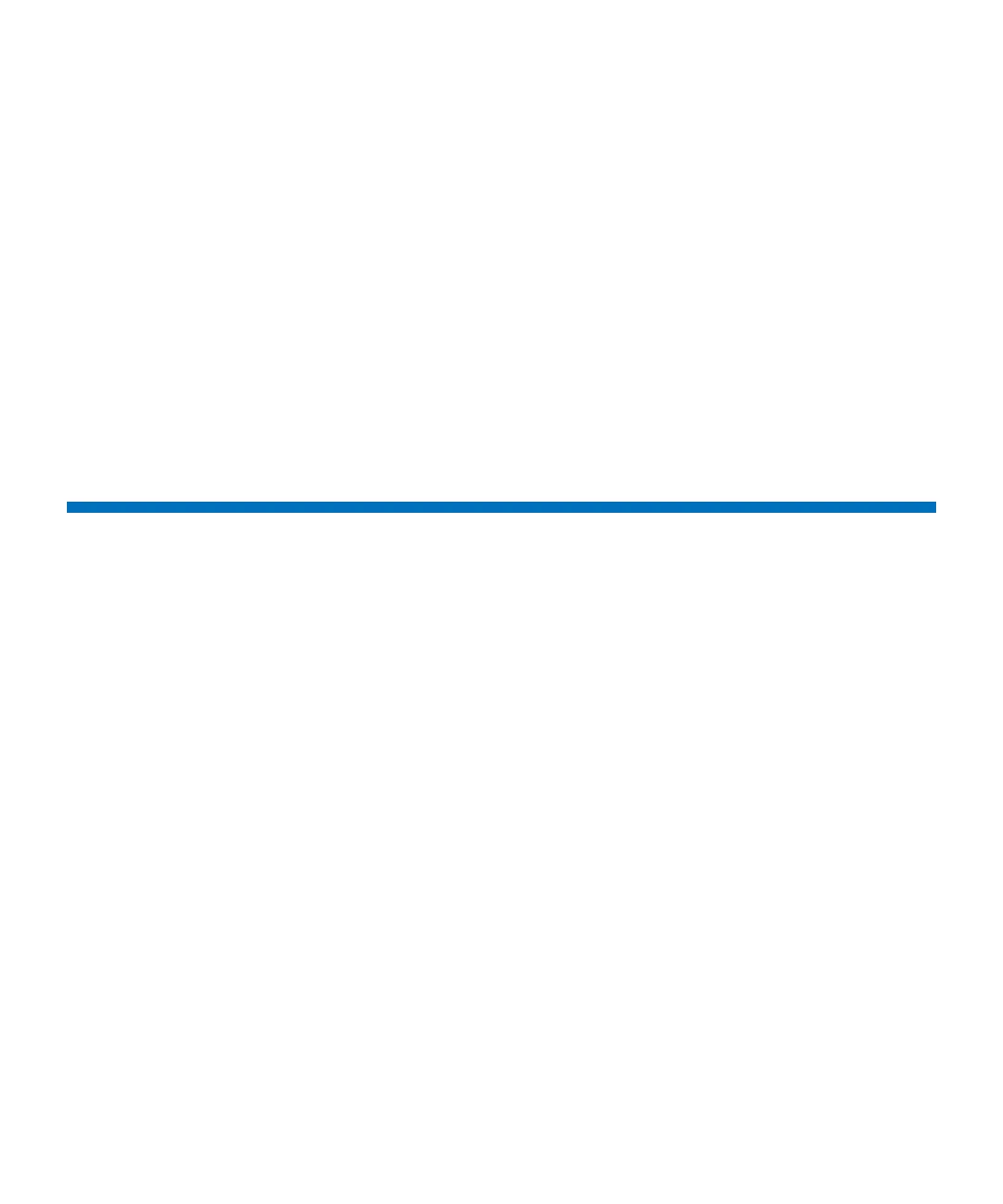Contents
xii Quantum Scalar i6000 User’s Guide
Setting Up Advanced Reporting Options . . . . . . . . . . . . . . . 616
Working With Verification Tests . . . . . . . . . . . . . . . . . . . . . . 622
Using the Partitions Defragmentation Tool. . . . . . . . . . . . . . 674
Removing Lodged Cartridges . . . . . . . . . . . . . . . . . . . . . . . . 677
Using Sift Sort . . . . . . . . . . . . . . . . . . . . . . . . . . . . . . . . . . . . . . . . . . 678
Exporting Media via Sift/Sort . . . . . . . . . . . . . . . . . . . . . . . . 678
Capturing Sift Sort Screen Shot . . . . . . . . . . . . . . . . . . . . . . 682
Retrieving MIBs . . . . . . . . . . . . . . . . . . . . . . . . . . . . . . . . . . . . . . . . . 682
Emailing or Saving an MIB File . . . . . . . . . . . . . . . . . . . . . . . 682
Maintaining Air Filters . . . . . . . . . . . . . . . . . . . . . . . . . . . . . . . . . . . . 683
Removing an Air Filter. . . . . . . . . . . . . . . . . . . . . . . . . . . . . . 685
Replacing an Air Filter . . . . . . . . . . . . . . . . . . . . . . . . . . . . . . 686
Robot, Tower and Power Rail Health Checks . . . . . . . . . . . . . . . . . . . 687
Chapter 16 Working With Cartridges and Barcodes 689
Handling Cartridges Properly. . . . . . . . . . . . . . . . . . . . . . . . . . . . . . . 690
Write-Protecting Cartridges . . . . . . . . . . . . . . . . . . . . . . . . . . . . . . . . 691
Supported Barcode Formats . . . . . . . . . . . . . . . . . . . . . . . . . . . . . . . 692
Barcode Label Requirements . . . . . . . . . . . . . . . . . . . . . . . . . . . . . . . 693
Installing Barcode Labels . . . . . . . . . . . . . . . . . . . . . . . . . . . . . . . . . . 693
Using Cleaning Cartridges . . . . . . . . . . . . . . . . . . . . . . . . . . . . . . . . . 696
Managing and Moving Media . . . . . . . . . . . . . . . . . . . . . . . . . . . . . . 697
Importing Cartridges Into Partitions . . . . . . . . . . . . . . . . . . . 697
Exporting Cartridges From Partitions . . . . . . . . . . . . . . . . . . 699
Loading Drives . . . . . . . . . . . . . . . . . . . . . . . . . . . . . . . . . . . 700
Unloading Drives. . . . . . . . . . . . . . . . . . . . . . . . . . . . . . . . . . 702
Moving Media Within a Partition . . . . . . . . . . . . . . . . . . . . . 703
Moving Media Between Active Vault or AMP and Standard
Partitions . . . . . . . . . . . . . . . . . . . . . . . . . . . . . . . . . . . . . . . 704
Taking Inventory . . . . . . . . . . . . . . . . . . . . . . . . . . . . . . . . . . 706