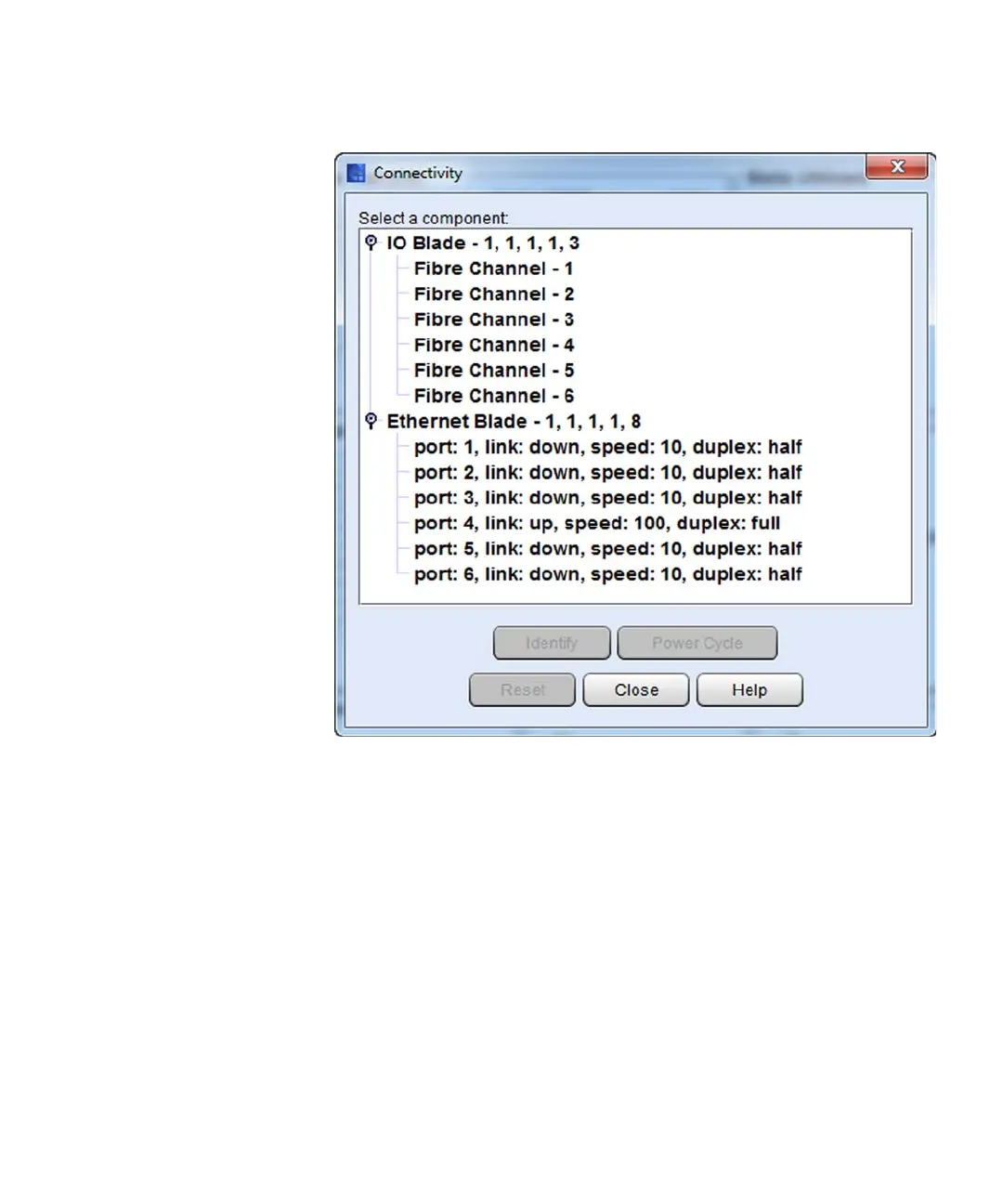Chapter 3: Configuring Your Library
Managing Connectivity
174 Quantum Scalar i6000 User’s Guide
4 Click the highest-level items to show next-level items.
5 Click a port to highlight it, and then click Configure. For an FC port
on an I/O blade, the Fibre Channel Parameters dialog box appears.
