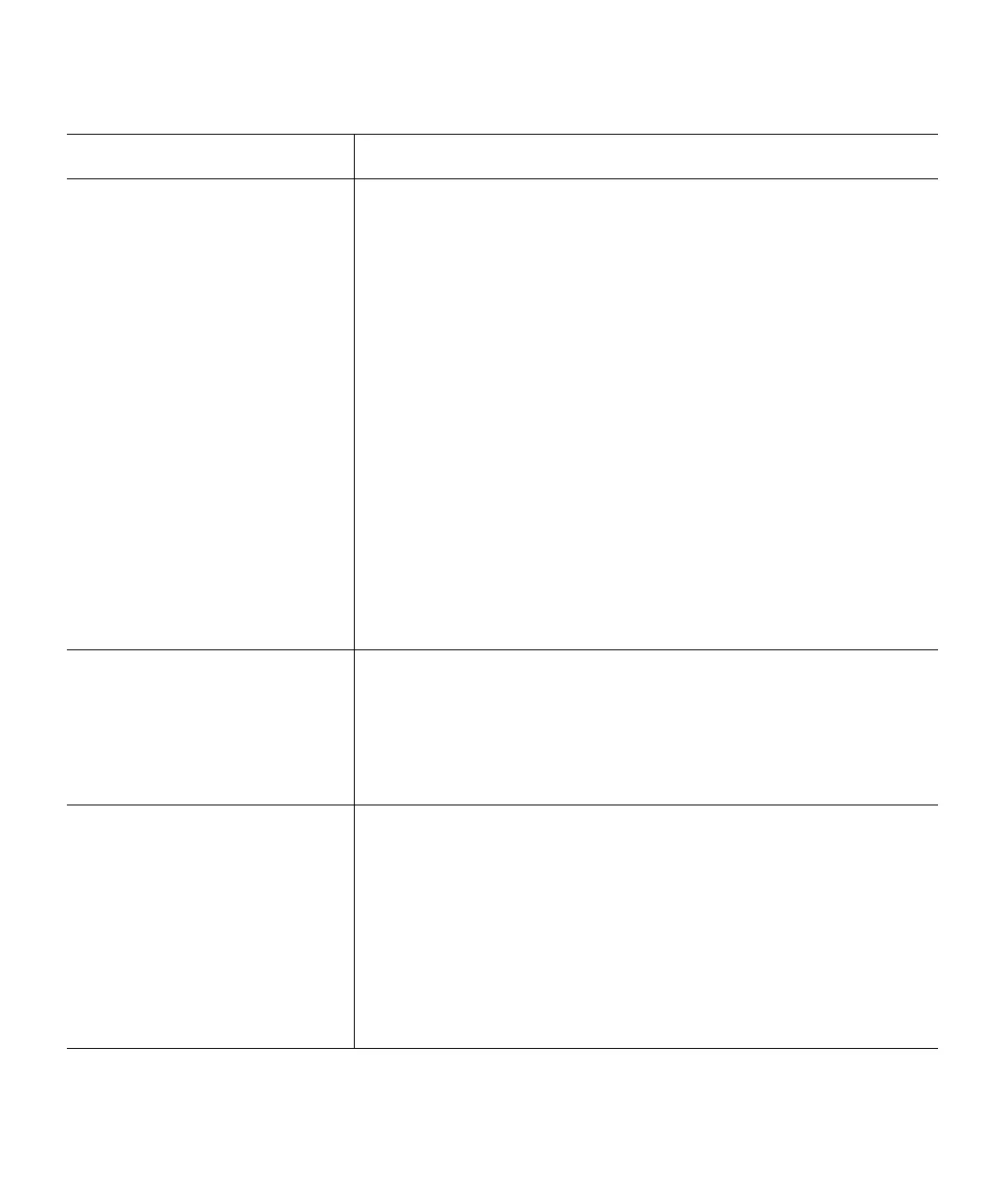Chapter 3: Configuring Your Library
Setting Up Policies for the Physical Library
Quantum Scalar i6000 User’s Guide 181
Policy Settings
Automatic Inventory Enabled: automatically inventories all library content whenever the
library powers up or when a main library access door closed and
robotics are enabled (except for UI initiated Aisle Access or Robot
Replacement operations). In this mode, individual I/E stations are
always scanned upon I/E station door closure detection, and
individual tower modules will automatically be scanned if varied on
after a tower door closure, independent of the tower having a
scanner installed or not.
Disabled (default): requires the user to initiate inventory scan
operations whenever the tape cartridge inventory is manually
manipulated in drives, linear storage magazines, and tower
modules without scanners while the library is powered off or a
library access door is opened and closed. In this mode, only I/E
stations and tower modules with scanners are automatically
scanned upon library power-up, and also scanned when an I/E
station door is closed or a tower module, with or without an
installed scanner, is varied on after a tower door closed.
Note: Tower modules with configured but inoperable scanners
will be scanned by a robot. Tower modules without
scanners will not be inventoried.
Automatic Drive Unload Enabled (default): will automatically initiate unload operations to
a drive if a SCSI move request is received and the drive is not
already unloaded.
Disabled: Drives need to be unloaded by allocated host
applications. SCSI move requests from drives that are not already
unloaded will fail.
Logical SN Addressing Enabled (default): Drive are configured to report a library unique,
drive position unique drive serial number. This methodology allows
drive replacements without affecting host configured drive serial
number re-configurations as the repeated drive serial number will
not change if a drive is replaced.
Disabled: Installed drives report their physical serial number to
attached hosts. Drive replacement operations will cause the
replacement drive to report its assigned physical serial number and
host applications may have to re-configure drive support if the
drive serial number changes.