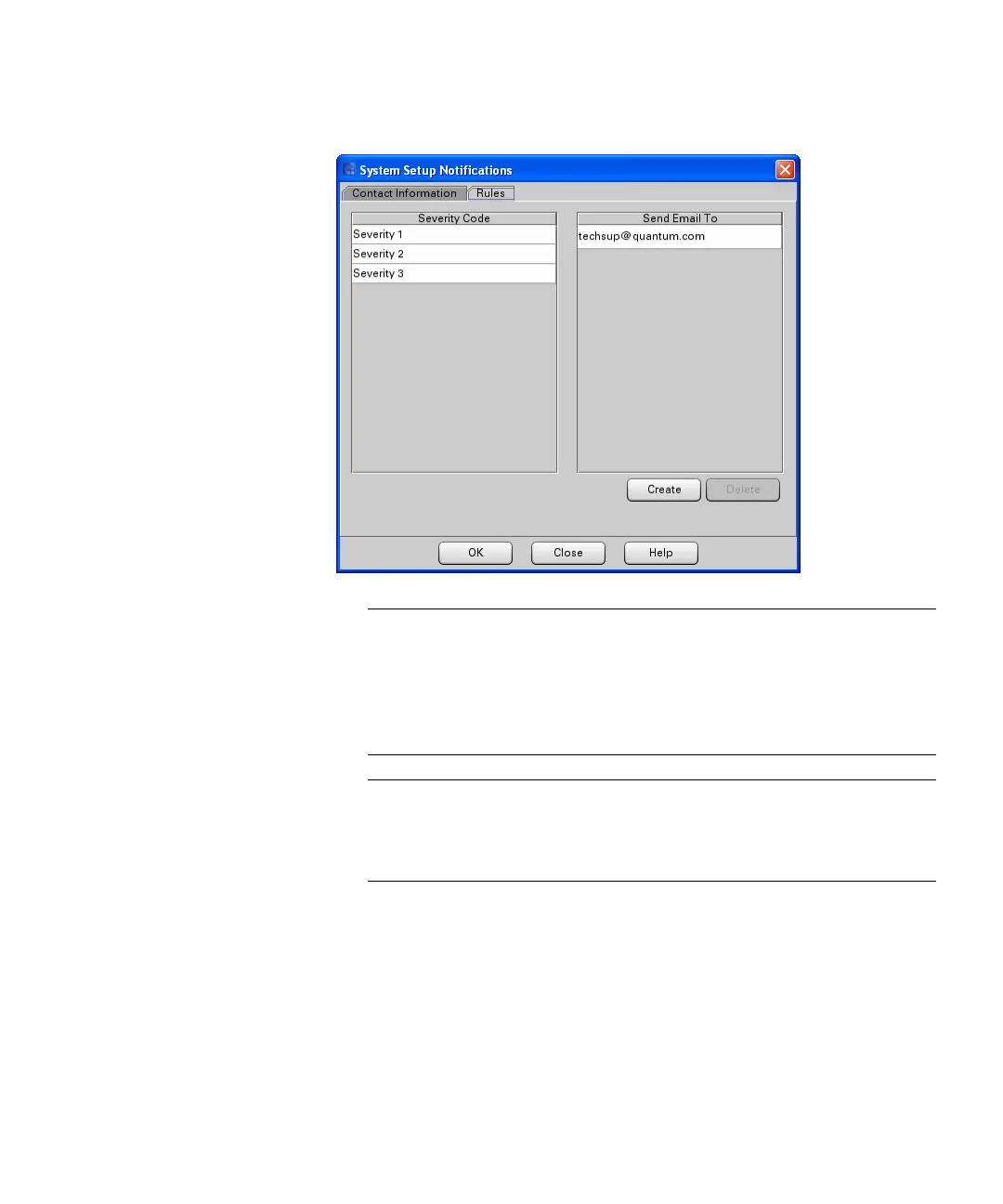Chapter 3: Configuring Your Library
Setting Up E-mail Notifications
Quantum Scalar i6000 User’s Guide 193
Note: Even though you can remove the Quantum technical
support e-mail address so that Quantum does not receive
severity level 1 notifications, Quantum recommends that
you do not remove it. Also, do not include the Quantum
technical support e-mail address for severity level 2 or 3
notifications.
Note: The remaining steps in this procedure guide you through
setting up new e-mail notification recipients. To delete an
existing e-mail address, click the e-mail address in the Send
Email To column, and then click Delete.
10 To set up a new e-mail notification recipient, click Create. The New
Email Notification dialog box appears.