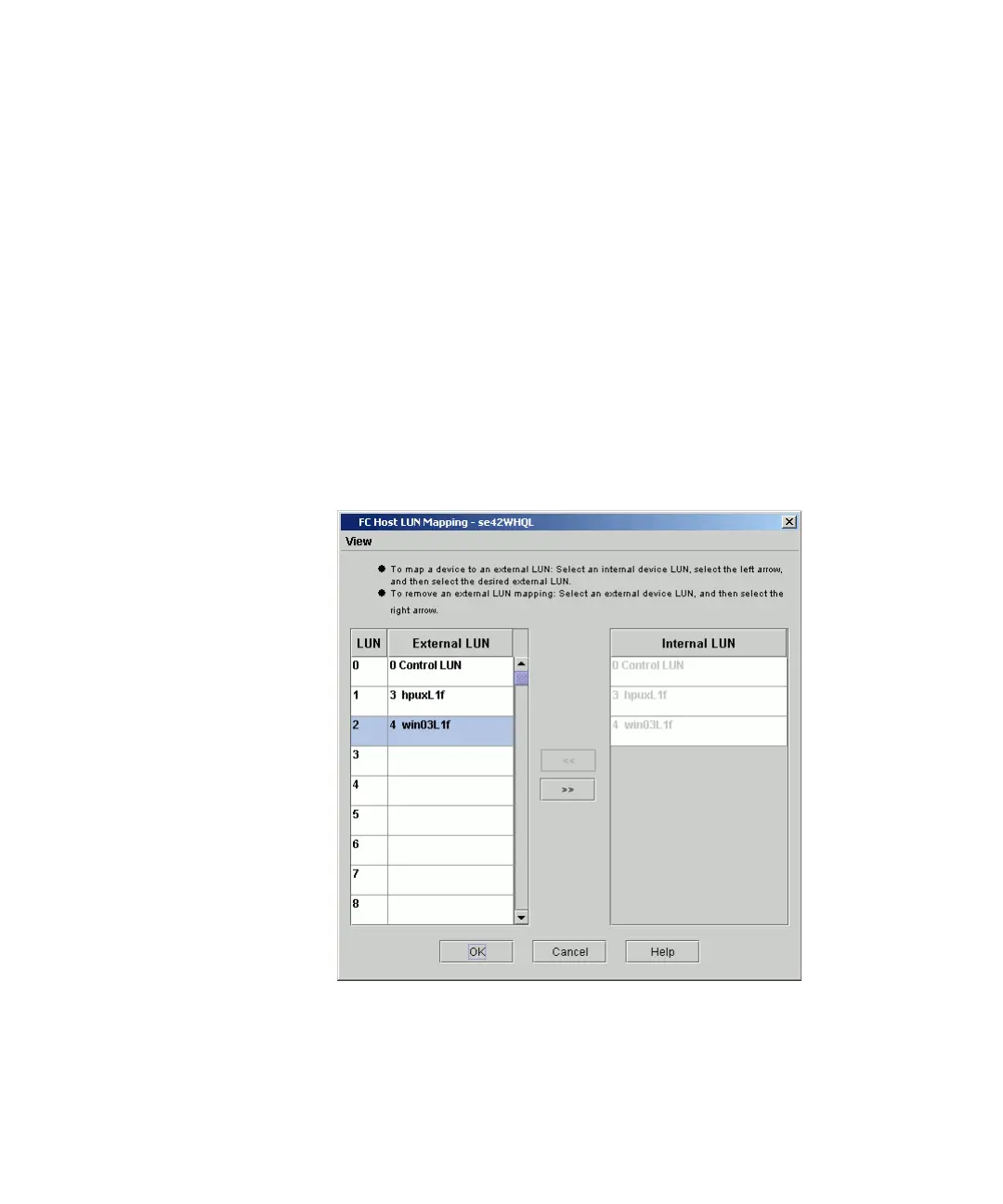Chapter 3: Configuring Your Library
Configuring Fibre Channel I/O Blades
214 Quantum Scalar i6000 User’s Guide
a remapped device is shown in gray type in the Internal LUN
column.
7 To save the mapping, click OK. The FC host map is automatically
saved as part of the configuration.
For more information about device numbering in a SAN context, see the
Online Help.
Modifying FC Host Mapping
When a device has been mapped, it is still listed, though unavailable, in
the Internal LUN column.
In the following figure, the LUNs are not currently available for mapping
because they have already been mapped into the LUN/External LUN
column.
The device that was formerly found at assigned LUN 4 is now found at
assigned LUN 2. Drag it back into the Internal LUN column to make it
available for re-mapping. If you are working from the local touch
screen, select an external device LUN, and then select the right arrow.