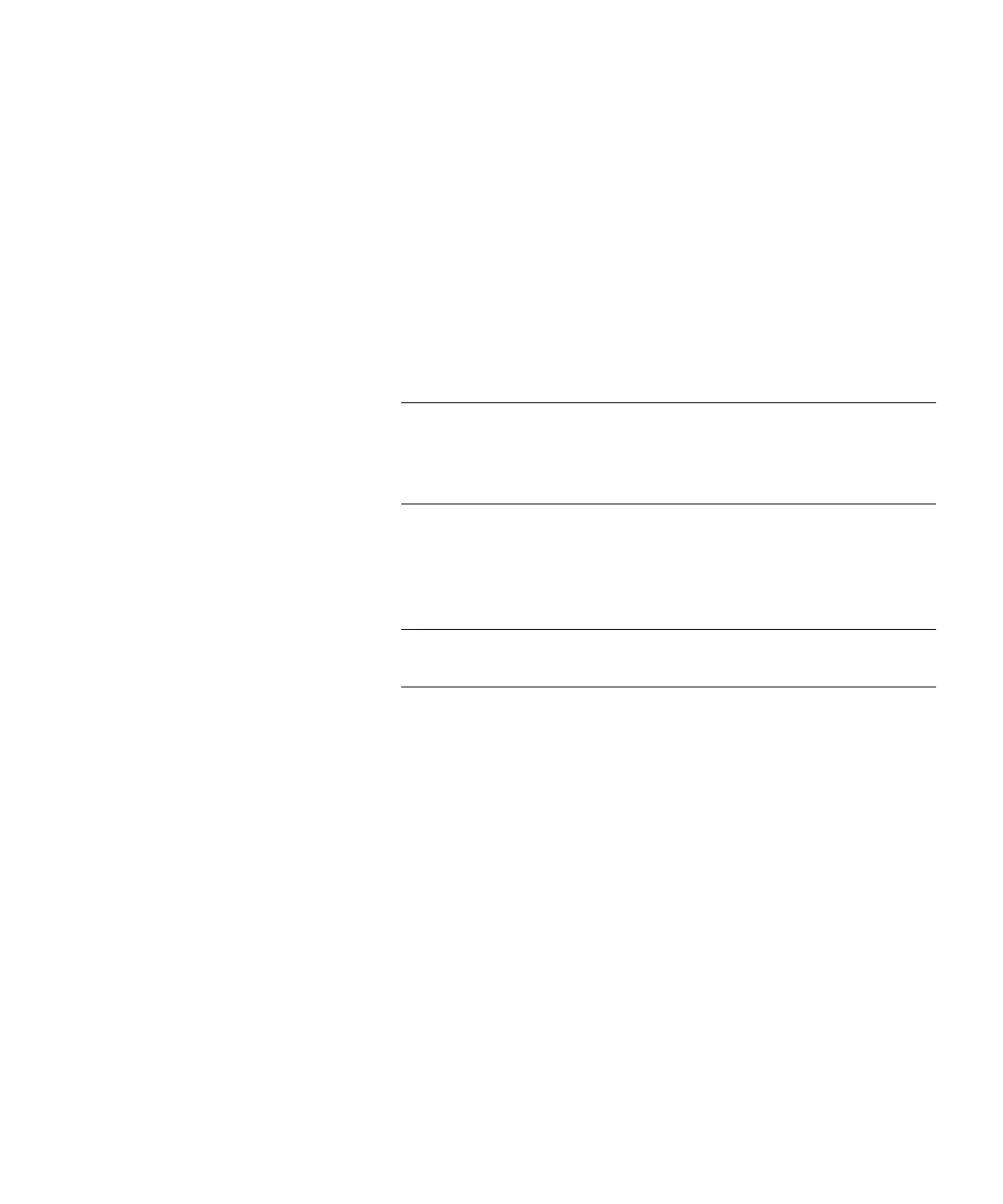Chapter 3: Configuring Your Library
Configuring Library Security
Quantum Scalar i6000 User’s Guide 239
range of ports that you want to be used for callbacks in the
Starting text box, and then type the last port number in the
Ending text box. Valid port ranges must fit within the range
1024 to 65535. Remote client service ports must be within the
range of ports specified here. Otherwise, callbacks fail because
the library’s firewall blocks outbound packets designated for
out-of-range ports.
• Service Login — To allow service login, select Enable. To
prevent service login, select Disable. The Admin user can enable
or disable the service user login on both the front panel access
and the remote client access.
Note: The default service login through the service port is still
available for use. For security purposes, the service port
can be physically locked down by locking the back door
of the Scalar i6000.
• Session — To configure the length of the session’s timeout,
type or use the arrow buttons to specify the length of a session
before it times out. Valid session timeouts are 1 – 1440 minutes
(1 minute to 24 hours). The default is 30 minutes.
Note: The Service login timeout is set to 4 hrs and cannot be
modified.
3 If you want to apply the changes, but you do not want to close the
dialog box, click Apply. Otherwise, click OK to apply the changes
and close the dialog box.
