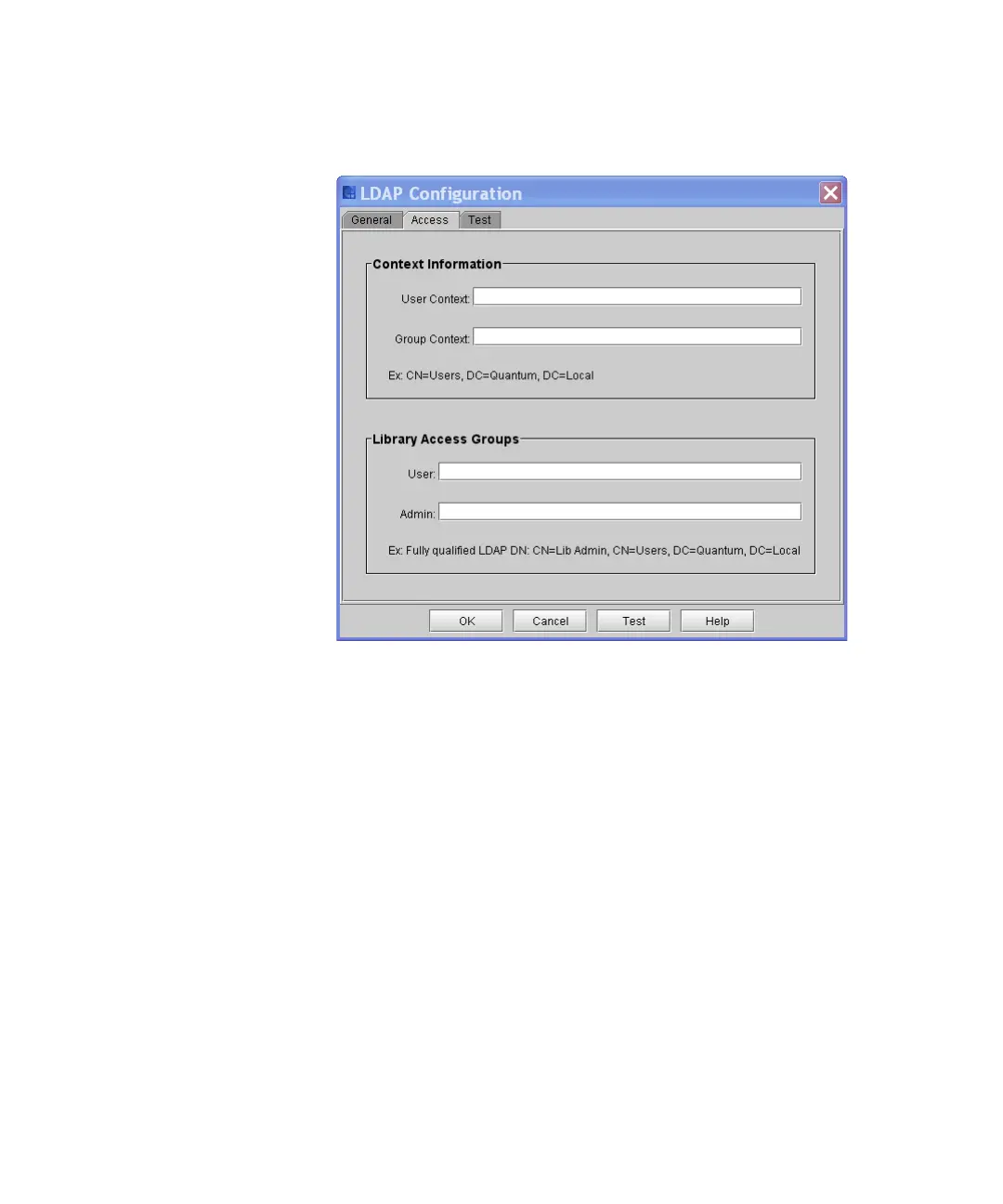Chapter 3: Configuring Your Library
Using LDAP
Quantum Scalar i6000 User’s Guide 245
3 Click the Access tab. Use this tab to configure LDAP authentication.
• Context Information section:
• User Context: The User Context is a fully qualified LDAP DN
and is used as the base to search for the login users. You
can search for a user in the context specified and all
contexts below it.
• Group Context: Use this field to search and discover what
groups a users is a member of. Only groups which are in the
group context or below are considered for library access.
• Library Access Groups section:
• User: The group associated with the library. A user that
belongs to the library user access group is granted user level
permission to access the library. For a user to manage a
partition, that user must also be a member of a user group
with the same name as the library partition in question.
• Admin: The group associated with the library administrator,
equivalent to the local administrative user privilege level.
Any member of this group has administrative privileges.