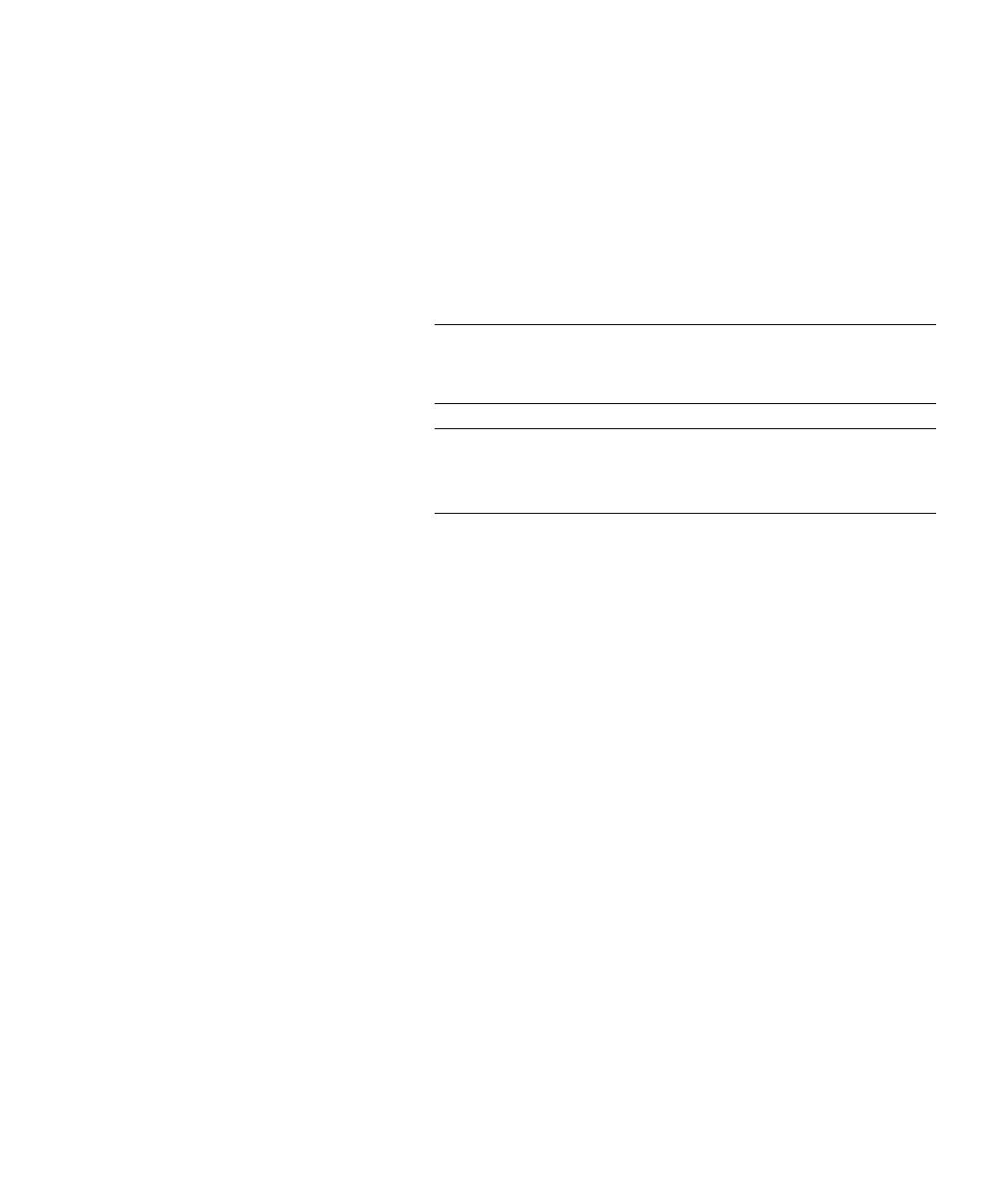Chapter 3: Configuring Your Library
Using LDAP
244 Quantum Scalar i6000 User’s Guide
certificate from the LDAP servers. If you use secure LDAP,
both LDAP servers specified above MUST use the same
trusted root.
• Port: Enter the appropriate port in this field.
• Retrieve TR: Use this function to retrieve the trusted root
certificate from the primary LDAP server. An MD5 and SHA1
hash is shown to verify the LDAP’s server identity.
Note: The first time you use Retrieve TR, the process can
take 5 to 10 minutes. To connect to a secure LDAP
server, you must complete the retrieval process.
Note: This button is only enabled if the Secure check box
is selected. Some directory servers (for example,
Novell eDirectory
TM
) are secure only by default.
• Search Information section:
• Administrative user rights are not required, but the user
must have the right to search for all needed user names in
the LDAP directory.
