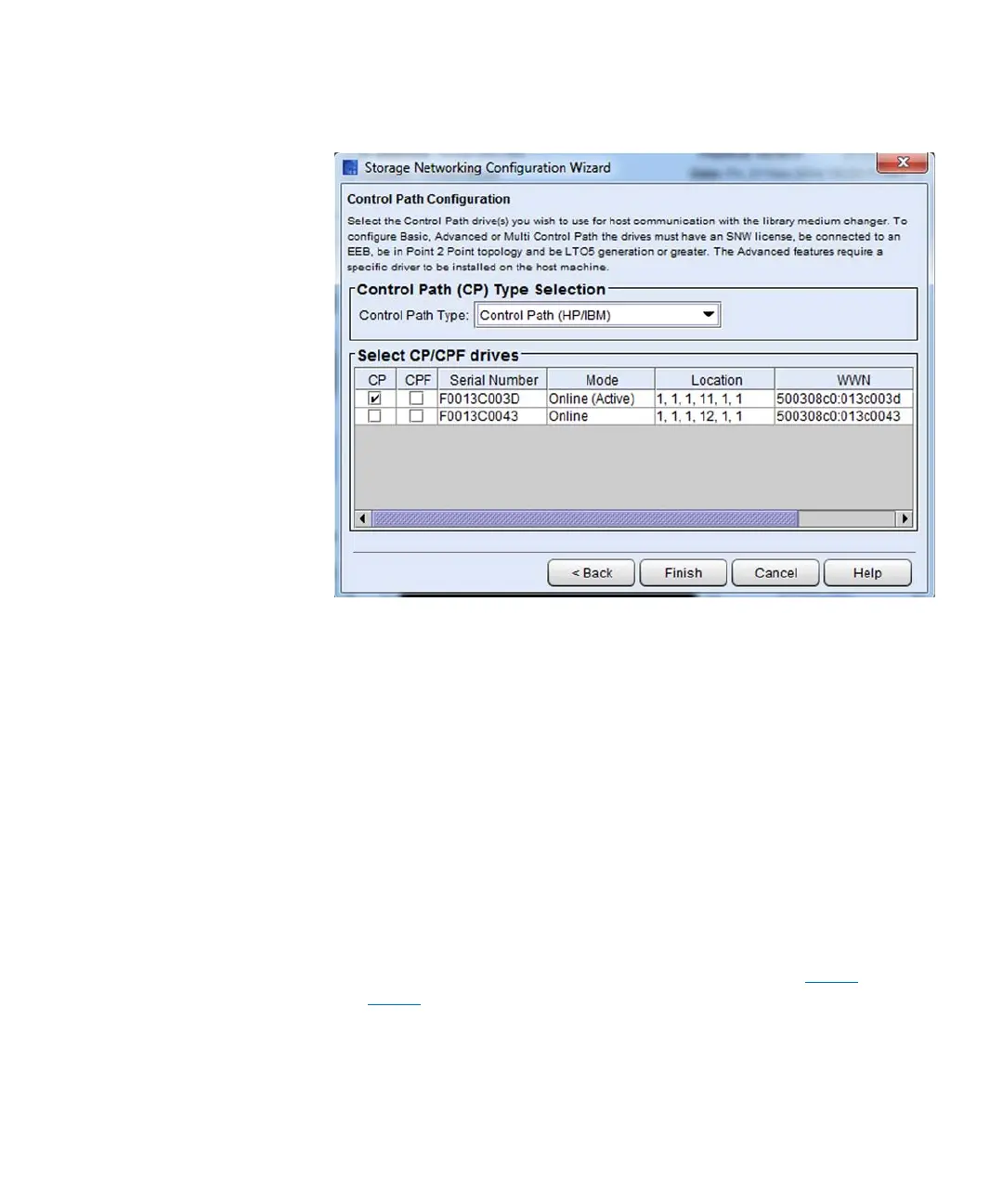Chapter 10: Path Failover
Configure Control Path
368 Quantum Scalar i6000 User’s Guide
4 From the Control Path (CP) Type drop-down list, select Basic
Control Path Failover (HP).
5 Select the primary control path drive from the CP column.
6 Select another drive from the CPF column. This drive will be the
failover drive.
7 Click Finish. An Operation in Progress dialog box appears.
8 The control path and control path failover drives are configured.
Manual Failover Between Drives
If maintenance needs to be carried out on the currently active control
path drive, you can force that drive to fail over to the non-active control
path drive.
1 Access the appropriate screen as described above in Step 1 through
Step 3 above. The Control Path dialog box appears, with the
control path drive highlighted, and the control path failover drive
checked.
