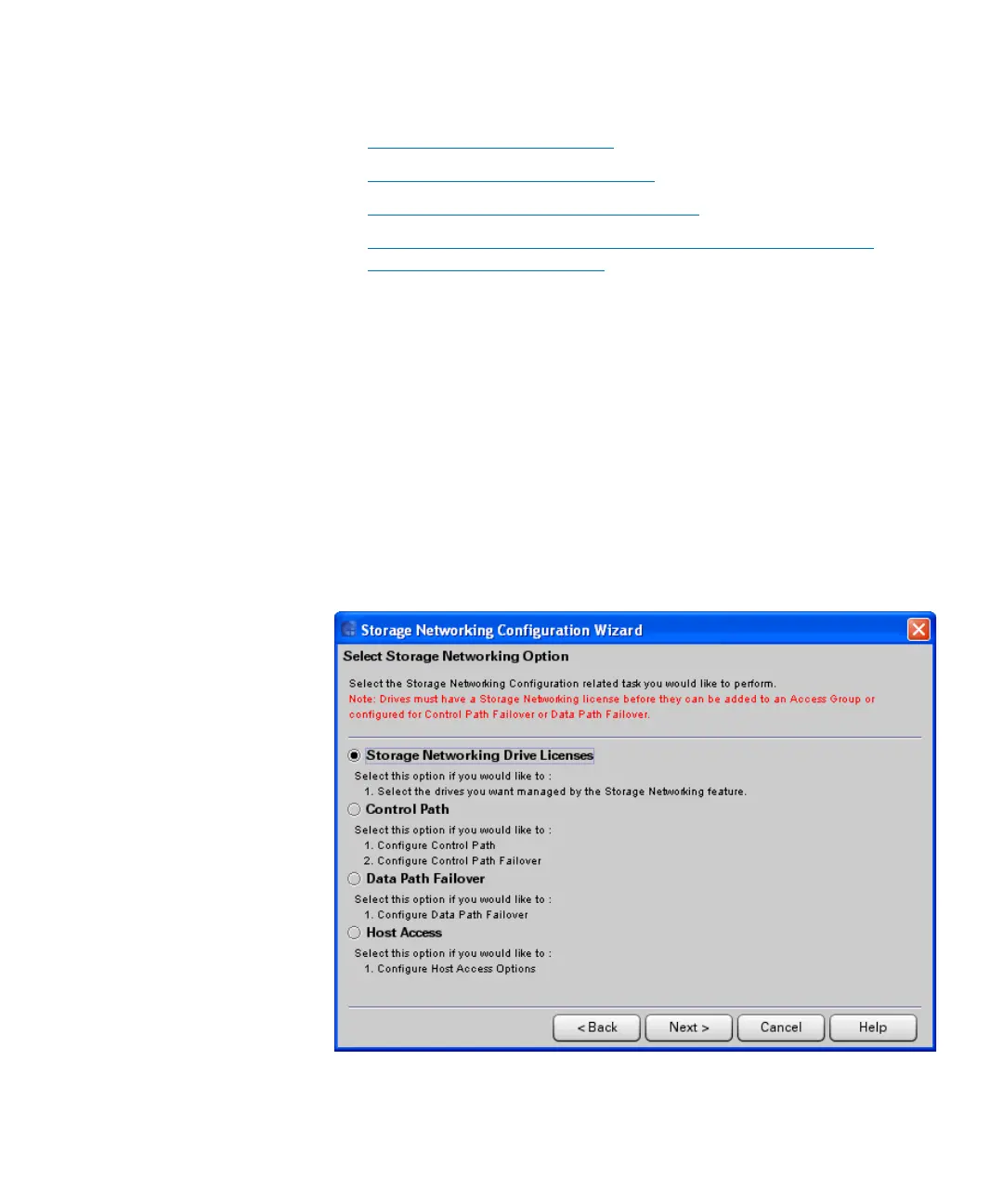Chapter 10: Path Failover
Configuring Host Access to Storage Networking Drives and Partitions
Quantum Scalar i6000 User’s Guide 397
• Deleting a Host Access Group on page 405
• Adding a Host to an Access Group on page 406
• Removing a Host from an Access Group on page 408
• Host Access Configuration – Modifying Drives/Partitions and
Viewing Host Access Groups on page 411
Creating Host Access Groups
A host access group is composed of at least one host and one drive.
Each host in the access group can send read/write commands to the
drives in the group, and can send move commands to the partitions in
the group. A host can only be in one access group. Drives and partitions
can be in multiple access groups.
To create host access groups:
1 Select Setup > SNW Wizard to display the SNW Wizard.
2 Click Next to display the Select Storage Networking Option
screen.