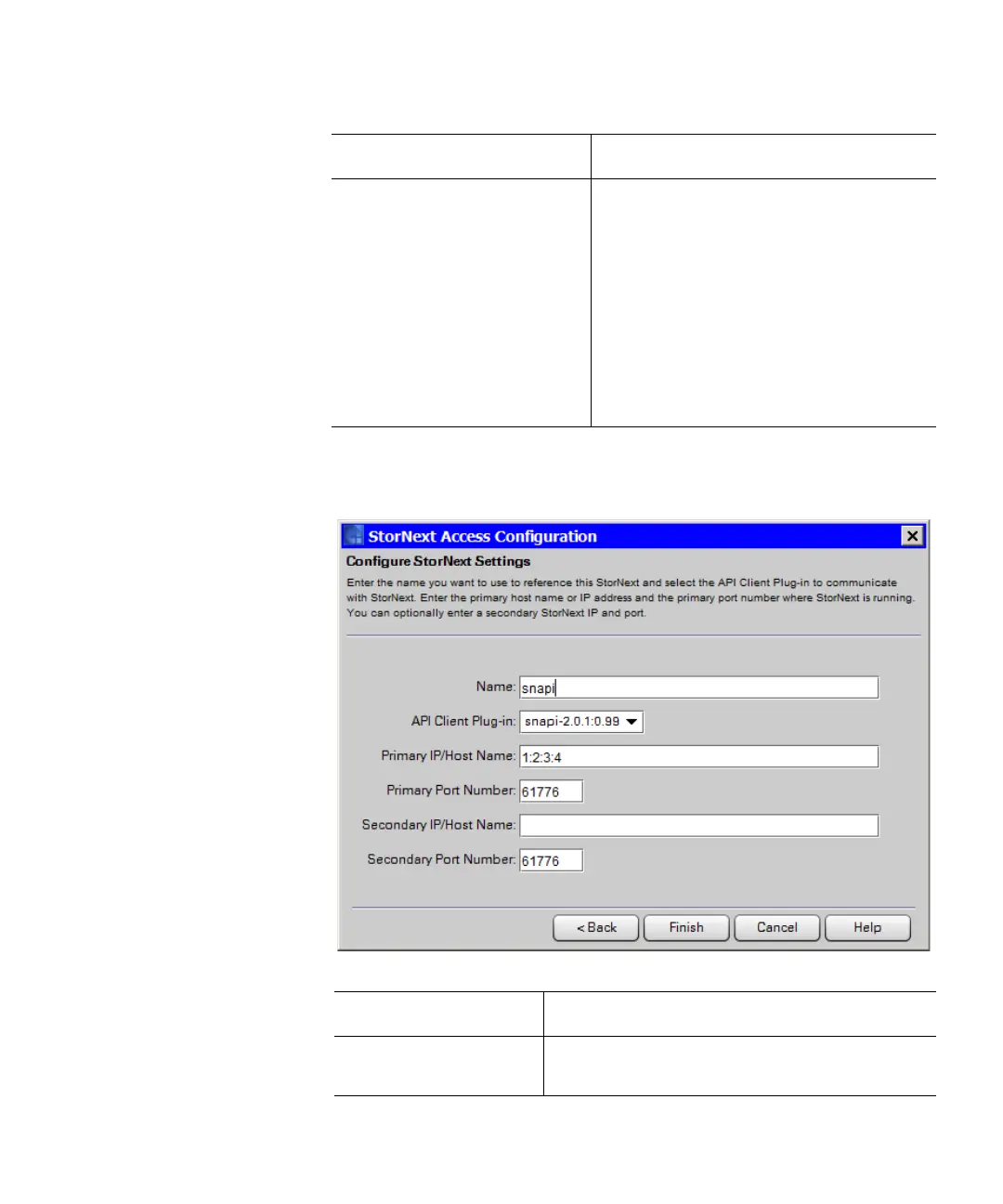Chapter 11: Configuring Access to StorNext
424 Quantum Scalar i6000 User’s Guide
If you are creating or modifying, the Configure StorNext Settings
screen appears.
4 If you are creating or modifying, configure the following the fields:
Delete an existing external
application
1 Select Delete.
2 Select the application you want to
delete from the table.
3 Click Finish.
A confirmation dialog appears.
4 Click Yes to confirm you want to
delete the application.
5 Click OK.
6 Process is complete.
Field Description
Name Type a descriptive name you will use to
identify the external application.
To... Do this...