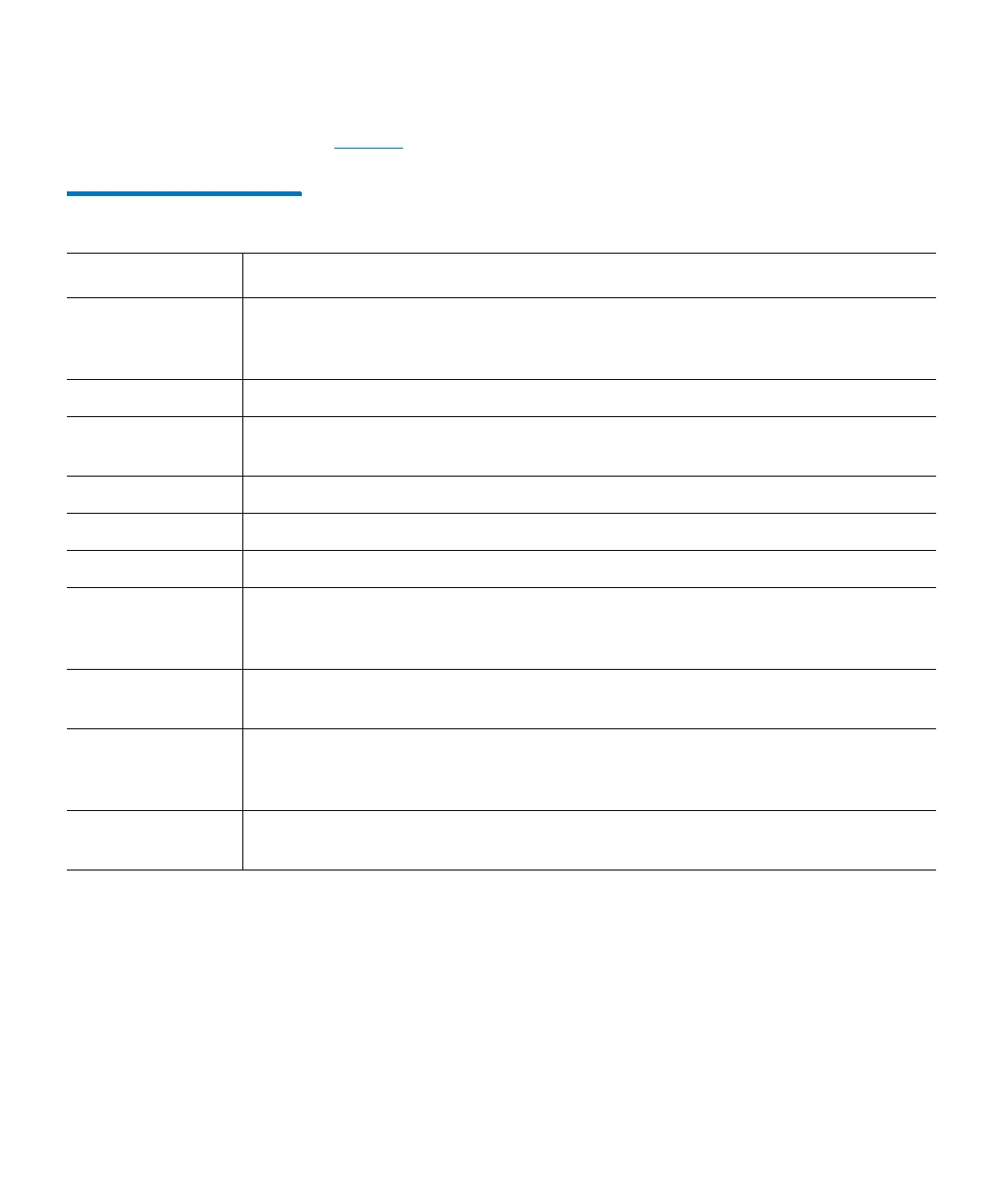Chapter 13: Running Your Library
Library Management Console (LMC)
456 Quantum Scalar i6000 User’s Guide
Tab l e 38 describes the areas on the library information panel.
Table 38 Areas on the Library
Information Panel
Area Description
Name The name of the current library. This is the library that appears with a check mark
beside it in the View menu. First, the genre of library appears, i.e. physical or
partition. Then, after a colon, the name of the library appears.
IP Address The IP address of the library.
Contact The name of the customer contact identified in Setup > Notifications >
System Setup.
Activity The current activity for the current library.
Status Online/offline status of the library/partition being viewed.
Physical Serial # Physical serial number of the library or partition being viewed.
Date The current date and time. The date that appears reflects user settings, but the
system operates according to Greenwich Mean Time (GMT). The displayed time
reflects user settings, but the system operates on the GMT zone.
Data Transfer The bar graph contrasts the amount of data read and written for the past 24
hours. The units being reported appear beside the graph.
Slots Utilized This graph shows the percentage of occupied media slots in the library or
partition, depending on the current view. The number of used media slots
appears beneath the graph (occupied slots/total number of storage slots).
Mounts The bar graph reports mount statistics compiled during the past 24 hours. The
library updates this information every five minutes.
