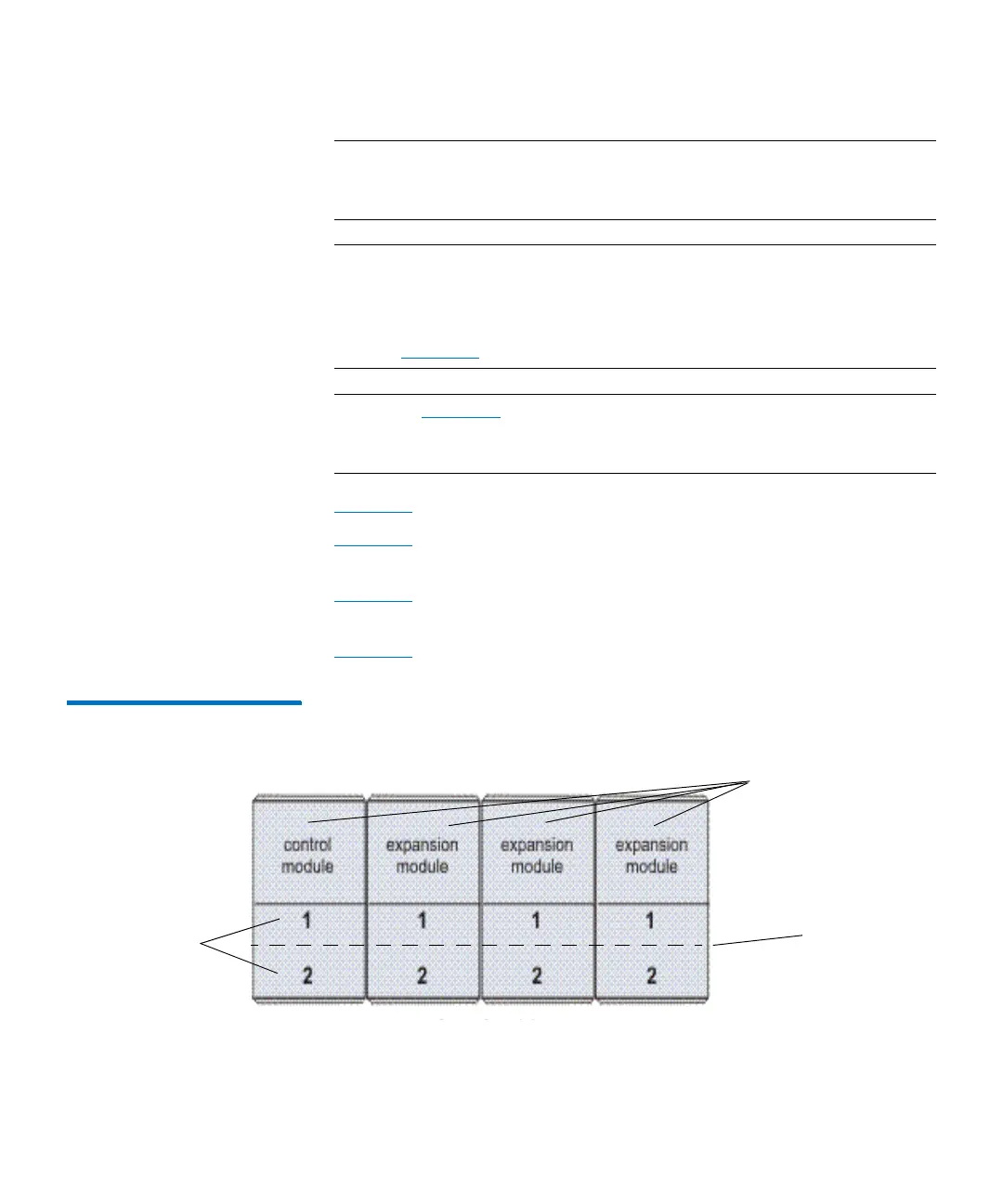Chapter 13: Running Your Library
Understanding Location Coordinates
Quantum Scalar i6000 User’s Guide 461
Note: Column 1 of a single-robotics control module never contains
storage. Column 1 of a dual-robotics control module can
contain storage.
Note: The cartridges in the 24-slot LTO I/E station are addressed as
part of column 3 and are in sections 1 through 4 (top to
bottom). When you have an I/E station installed on rack 2,
there are no cartridges in columns 3 and 4 of section 5. See
Figure 52 on page 463.
Note: In Figure 52 on page 463, the five magazines shown in column
4, sections 6-10 do not exist in a single-robot control module.
However, these magazines exist in expansion modules.
Figure 50 shows aisle, module, and rack numbering.
Figure 51 on page 462 shows section, column, and row numbering for
rack 1 of a library that contains LTO cartridges.
Figure 52 on page 463 shows the section, column, and row numbering
for rack 2 of a library that contains LTO cartridges.
Figure 53 on page 464 shows examples of location coordinates.
Figure 50 Aisle, Module, and
Rack Numbering Locations
aisle value
is always 1
back of modules
front of modules
modules 1 through 4
racks 1 and 2
(from left to right)
