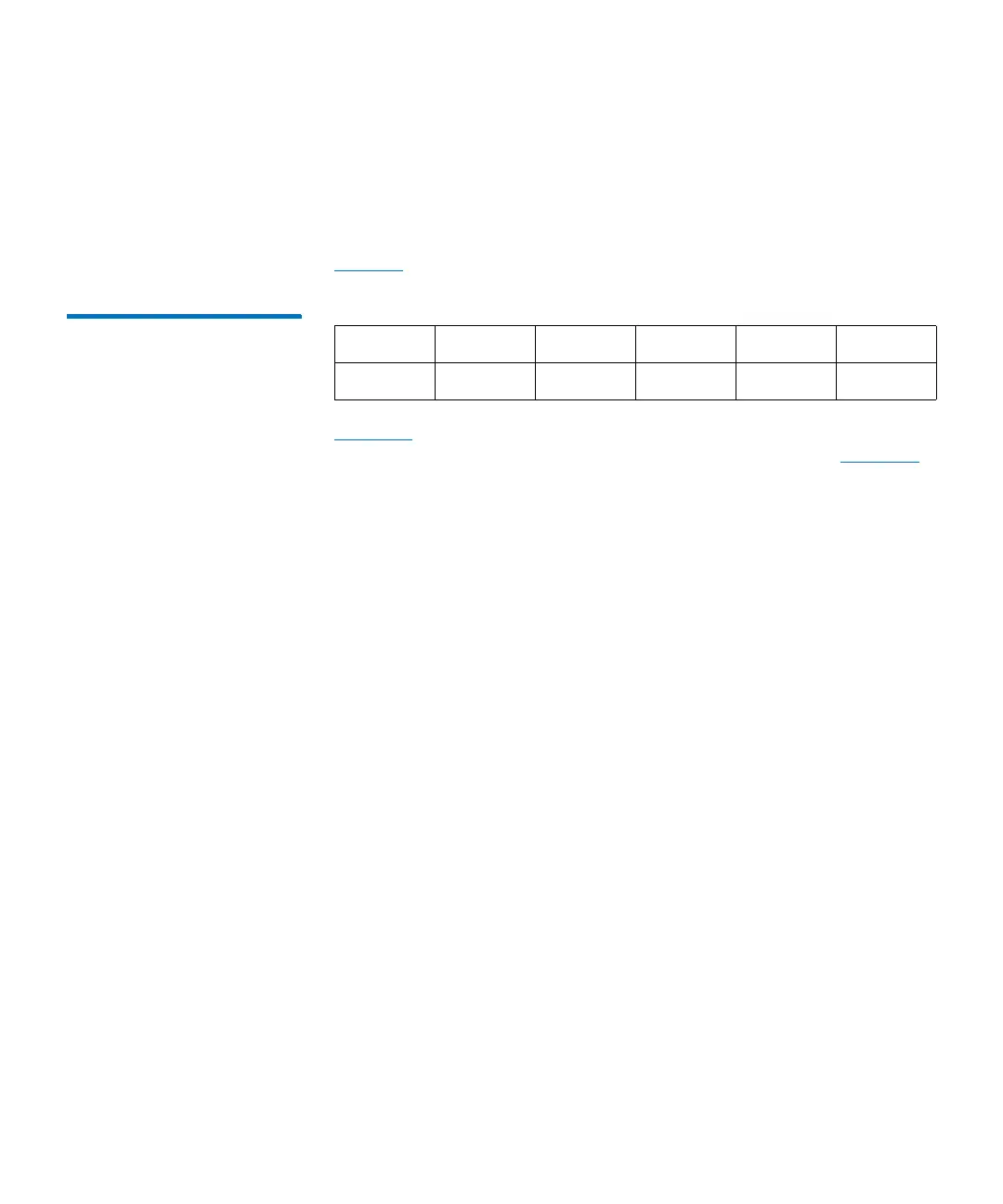Chapter 13: Running Your Library
Understanding Location Coordinates
466 Quantum Scalar i6000 User’s Guide
• The library can accommodate two drive clusters per rack (an upper
and a lower). Each drive cluster contains up to six drives. Drives are
numbered from bottom to top. Drive location 1 is in the lowest
section of the lower drive cluster. Drive location 12 is the uppermost
section of the upper drive cluster.
Tab l e 40 shows the possible drive location coordinate ranges.
Table 40 Possible Drive
Location Coordinate
Figure 56 on page 468 shows the physical location of drive 9, which is
the last drive listed in the Move Media dialog box shown in Figure 55
on page 467.
Aisle Module Rack Section Column Row
1 1 – 16 1 1 – 12 1 1