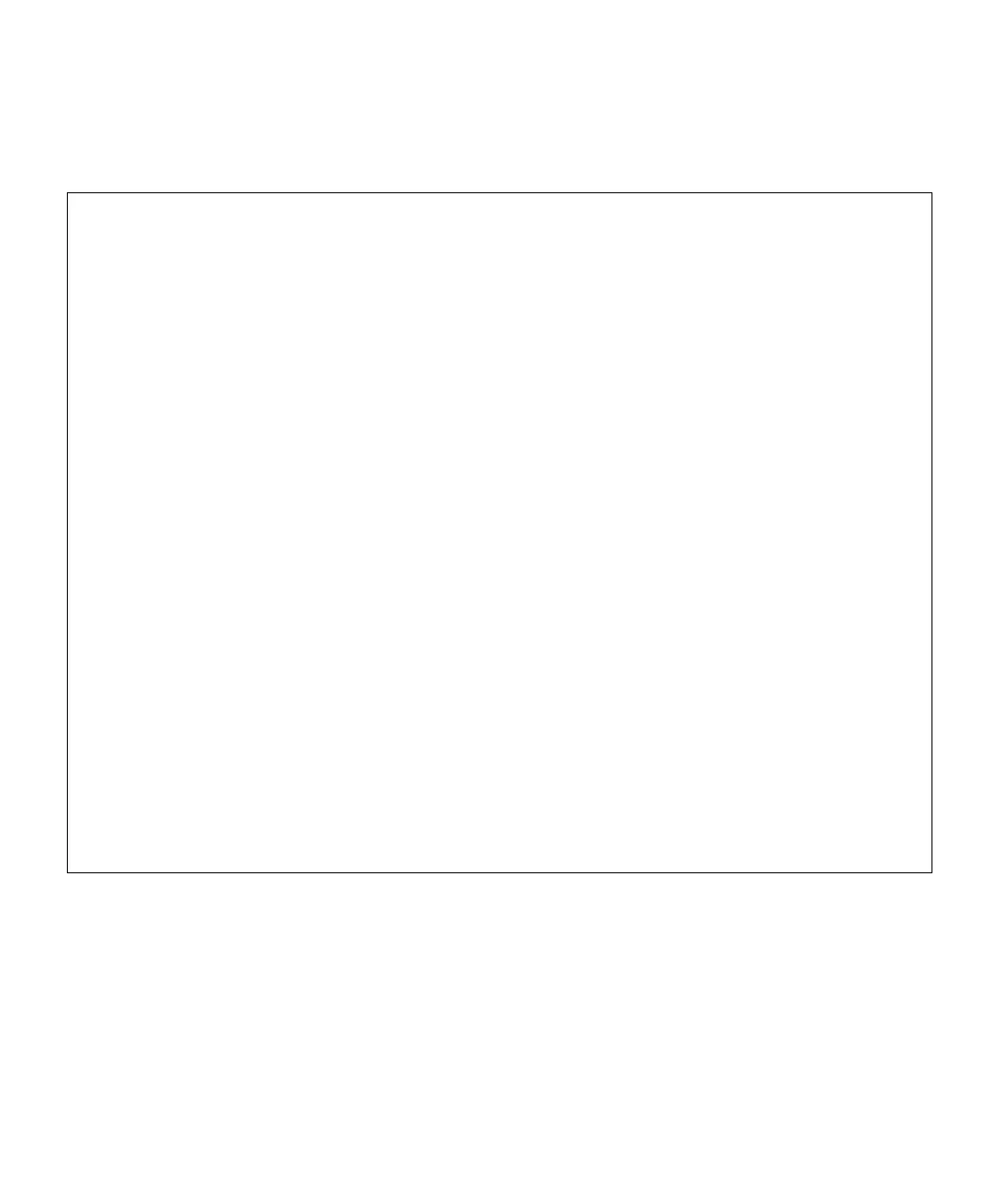Chapter 14: Using the Command Line Interface
Command Line Interface (CLI) Commands
Quantum Scalar i6000 User’s Guide 505
move media
move media <partition> <destination> <source> [force]
description: Moves media between drives, slots, and mail slots within a
partition.
The partition is specified using a number.
of the partition. For instance:
Pn - Partition number "n" (range 1..16)
The media locations are specified using a media location type
code and the logical address of the location. For instance:
Dn - Drive at logical address "n" (range 1..96)
Mn - Mailslot at logical address "n" (range 1..240)
Sn - Storage slot at logical address "n" (range 1..9999)
force - Force the partition to be set offline
examples:
media p1 S10 D1 - Moves media from storage slot 10 to drive 1
media p2 D1 M1 - Moves media from drive 1 to mail slot 1
media p3 M1 S10 - Moves media from mail slot 1 to storage slot 10
