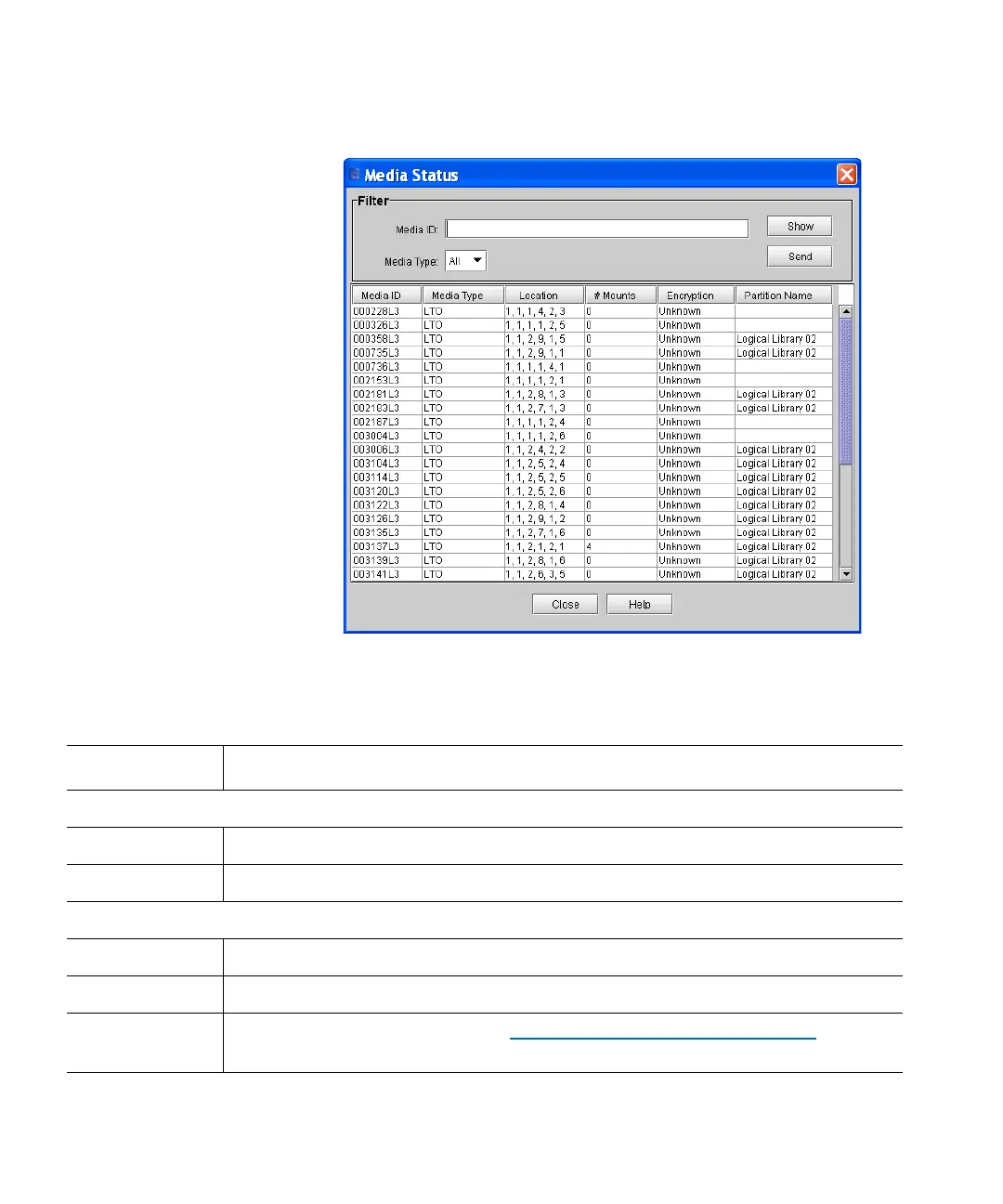Chapter 15: Maintaining Your Library
Monitoring the Library
Quantum Scalar i6000 User’s Guide 533
The following table describes the elements on the Media Status
dialog box.
Element Description
In the Filter area:
Media ID The cartridge barcode (allows the asterisk [*] wildcard character).
Media Type The type of cartridge (for example, LTO).
In the status list area:
Media ID The cartridge barcode.
Media Type The type of cartridge (for example, LTO).
Location The location of the cartridge (seeUnderstanding Location Coordinates on
page 459).
