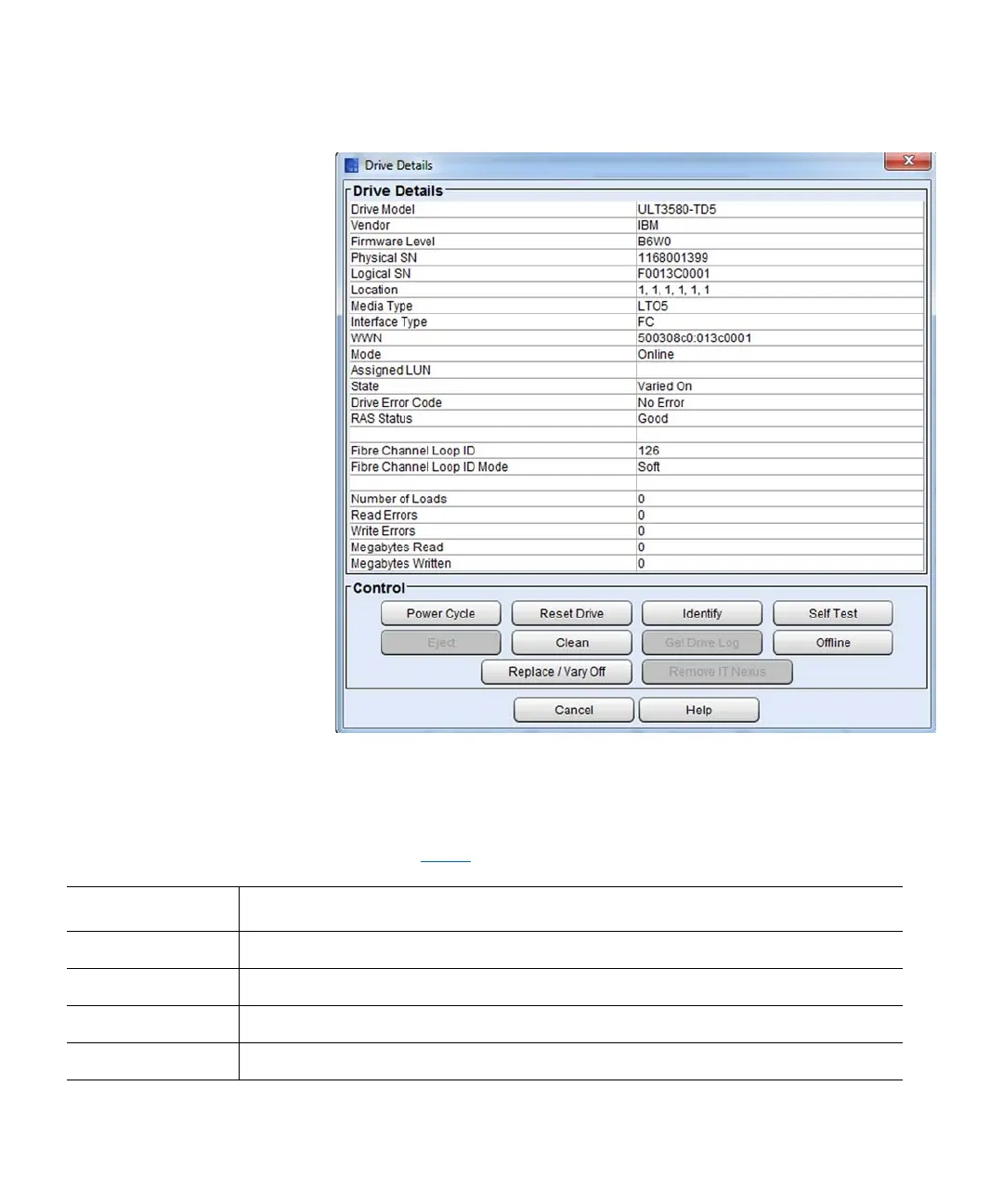Chapter 15: Maintaining Your Library
Maintenance Actions
Quantum Scalar i6000 User’s Guide 563
The Drive Details area of the Drive Details dialog box displays detailed
information about the selected drive.
The following table describes the elements that appear in this area. For
descriptions of elements in the Fibre Channel Parameters and Control
areas, see
Drives on page 559.
Element Description
Drive Model The brand name of the drive model.
Vendor The drive vendor.
Firmware Level The firmware version that is currently installed on the drive.
Physical SN The serial number of the particular drive.
