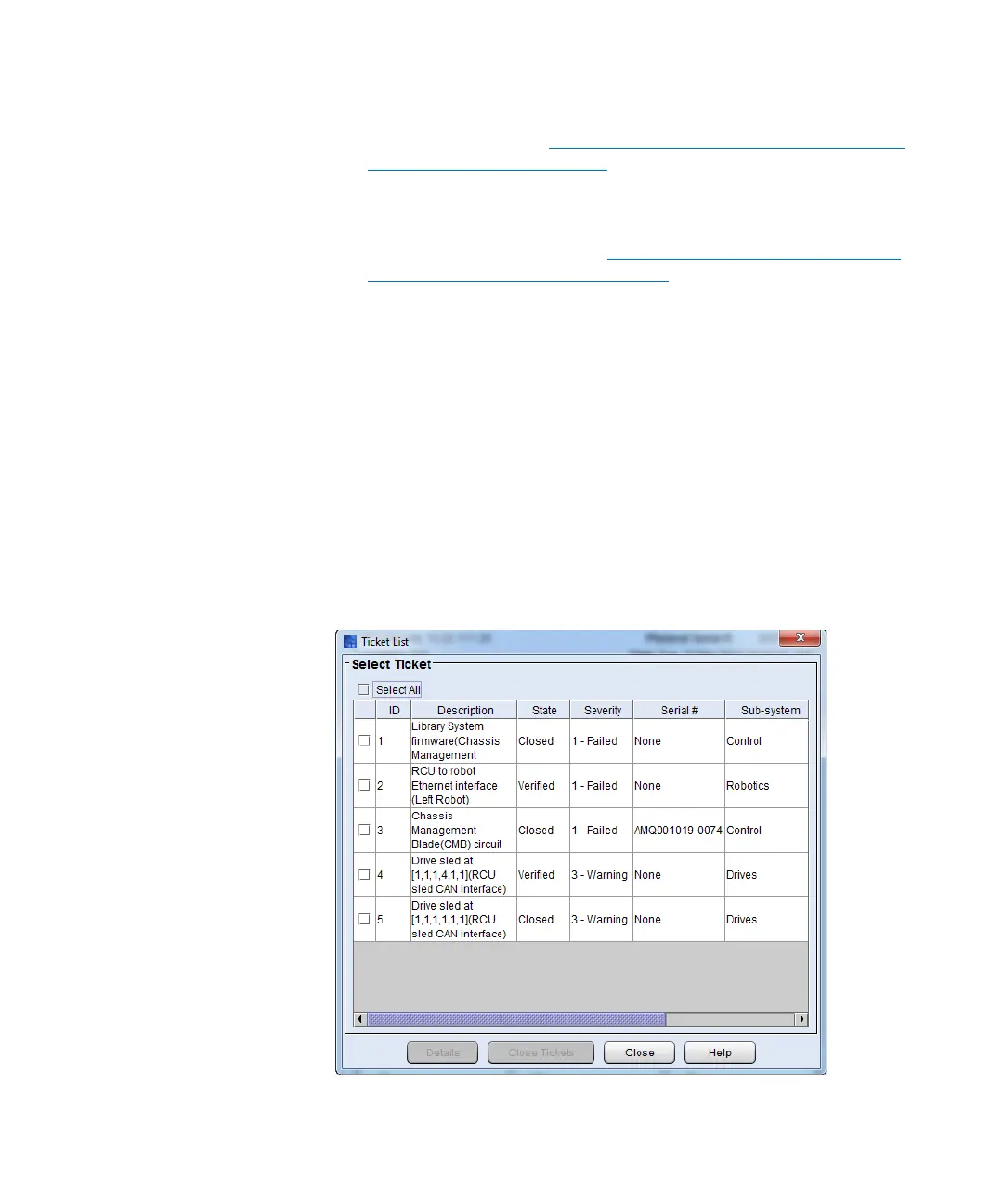Chapter 2: Troubleshooting Your Library
Working With Tickets
Quantum Scalar i6000 User’s Guide 53
selection criteria. See Using the Tickets Command or the Tickets
Button to Display Ticket Lists on page 55.
• By clicking the Tickets button on the toolbar
This option displays the same Tickets dialog box as the To o l s >
Tickets command does. See
Using the Tickets Command or the
Tickets Button to Display Ticket Lists on page 55.
From the ticket list, you can select a ticket to view ticket details,
associated reports, and a repair page.
Using System Status Buttons to Display Ticket Lists
To display a list of tickets by using a system status button, the button
must indicate a Warning, Degraded, or Failed state. Clicking a system
status button that indicates a Good state either displays a list of
subsystem tickets that are in Closed or Verified states or informs you
that no tickets exist for the subsystem.
1 Click the system status button that corresponds with the subsystem
for which you want to display a list of open tickets. The Ticket List
dialog box appears with a list of open tickets for the subsystem.