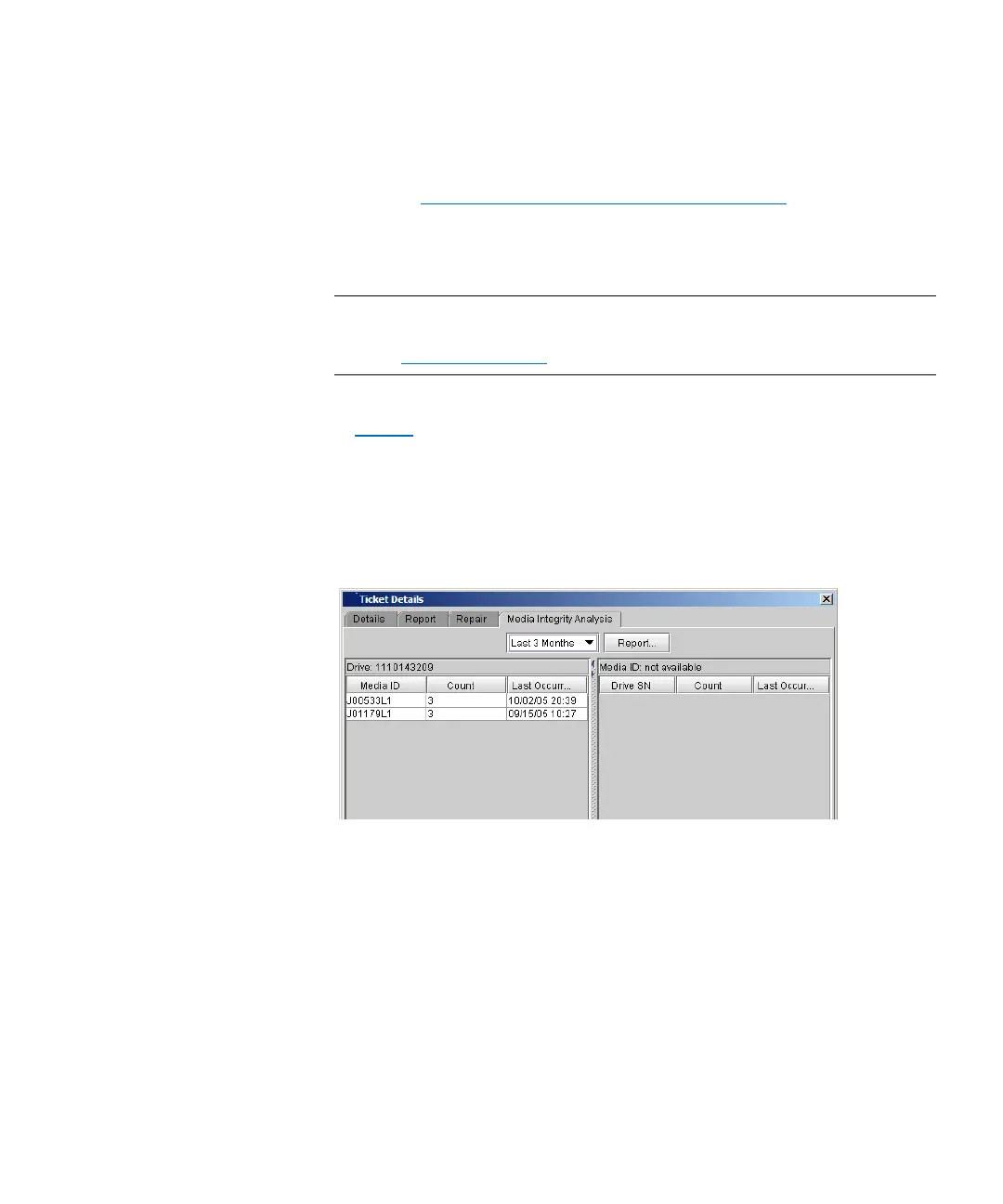Chapter 2: Troubleshooting Your Library
Working With Tickets
Quantum Scalar i6000 User’s Guide 71
4 To generate a report, click Report. The Report Criteria dialog box
appears.
Go to Generating Media Integrity Analysis Reports on page 71.
Generating Media Integrity Analysis Reports
Note: The Media Integrity Analysis feature requires an Advanced
Reporting license key to use. For more information, see
Enabling Licenses on page 125.
This function allows you to generate reports using the criteria described
in
Tab l e 7 on page 86.
To ge n er ate Media Integrity Analysis reports:
1 Do one of the following:
•On the Media Integrity Analysis tab of the Ticket Details
dialog box, click Report.
•On the menu bar, click Tools > Reports > Media > Integrity
Analysis. The Report Criteria dialog box appears.