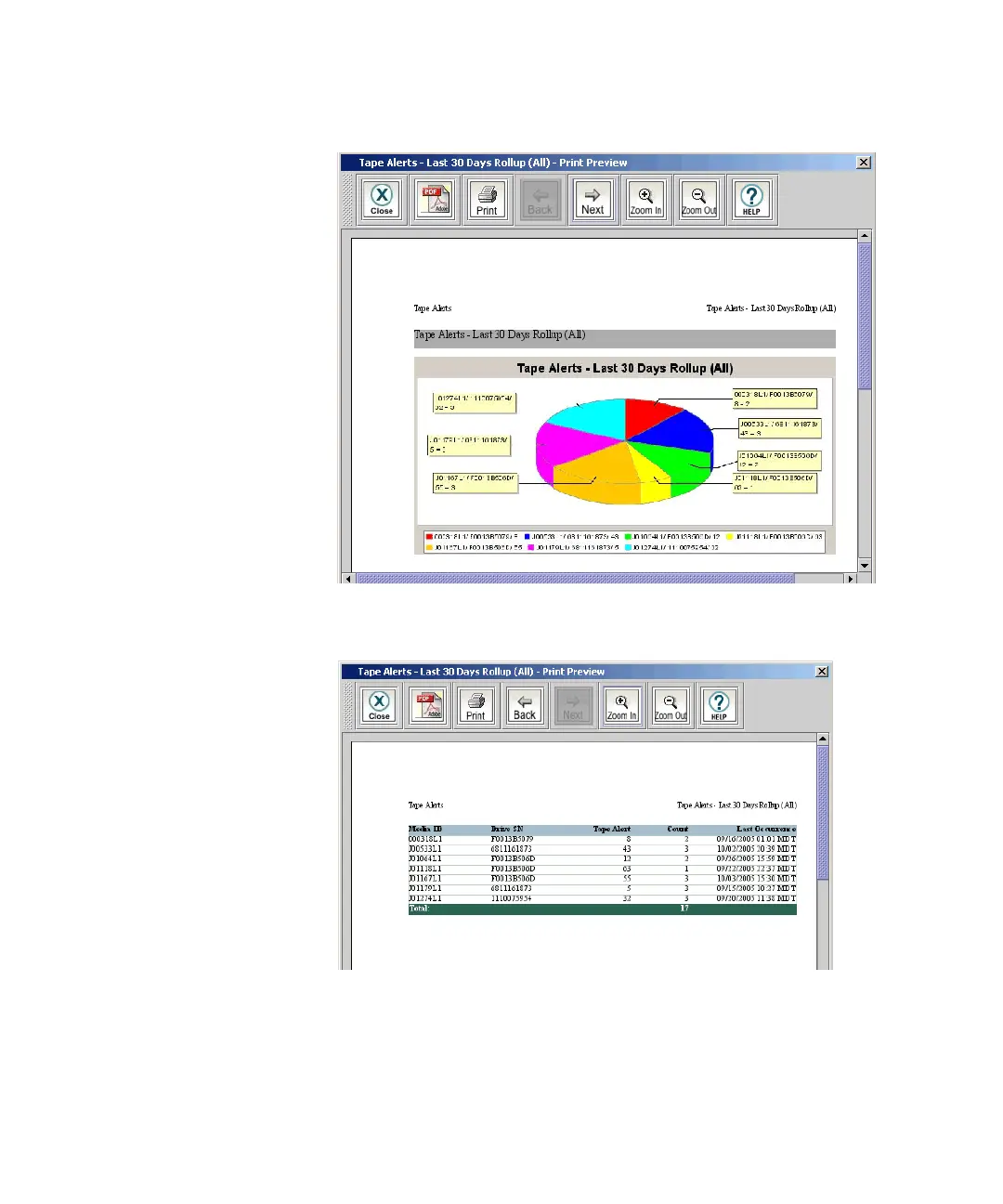Chapter 2: Troubleshooting Your Library
Working With Tickets
Quantum Scalar i6000 User’s Guide 75
4 To navigate through the report, click the Next or Back icons on the
toolbar. The next or previous page appears.
5 To increase or decrease the magnification of the report, click the
Zoom In or Zoom Out buttons.
6 In the report viewer, you can perform the following tasks: