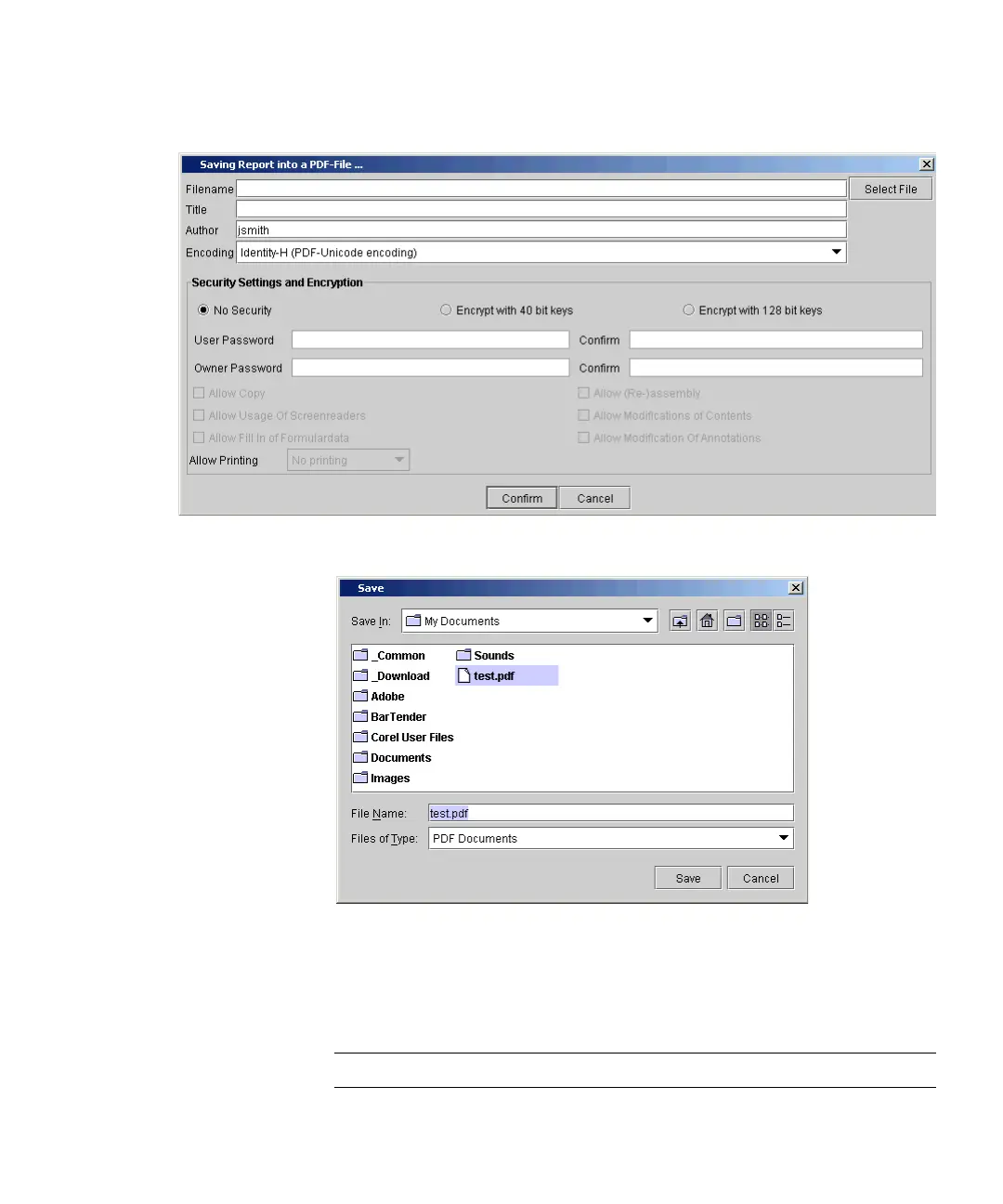Chapter 2: Troubleshooting Your Library
Working With Tickets
Quantum Scalar i6000 User’s Guide 77
2 Click Select File. The Save dialog box appears.
3 In the Save dialog box, browse to the location where you want to
save the file, type the filename, and click Save.
4 In the Saving Report into a PDF-File dialog box, enter the settings
you want and click Confirm. The PDF file is saved in the specified
location.
Note: The PDF function is not available on the touch screen.