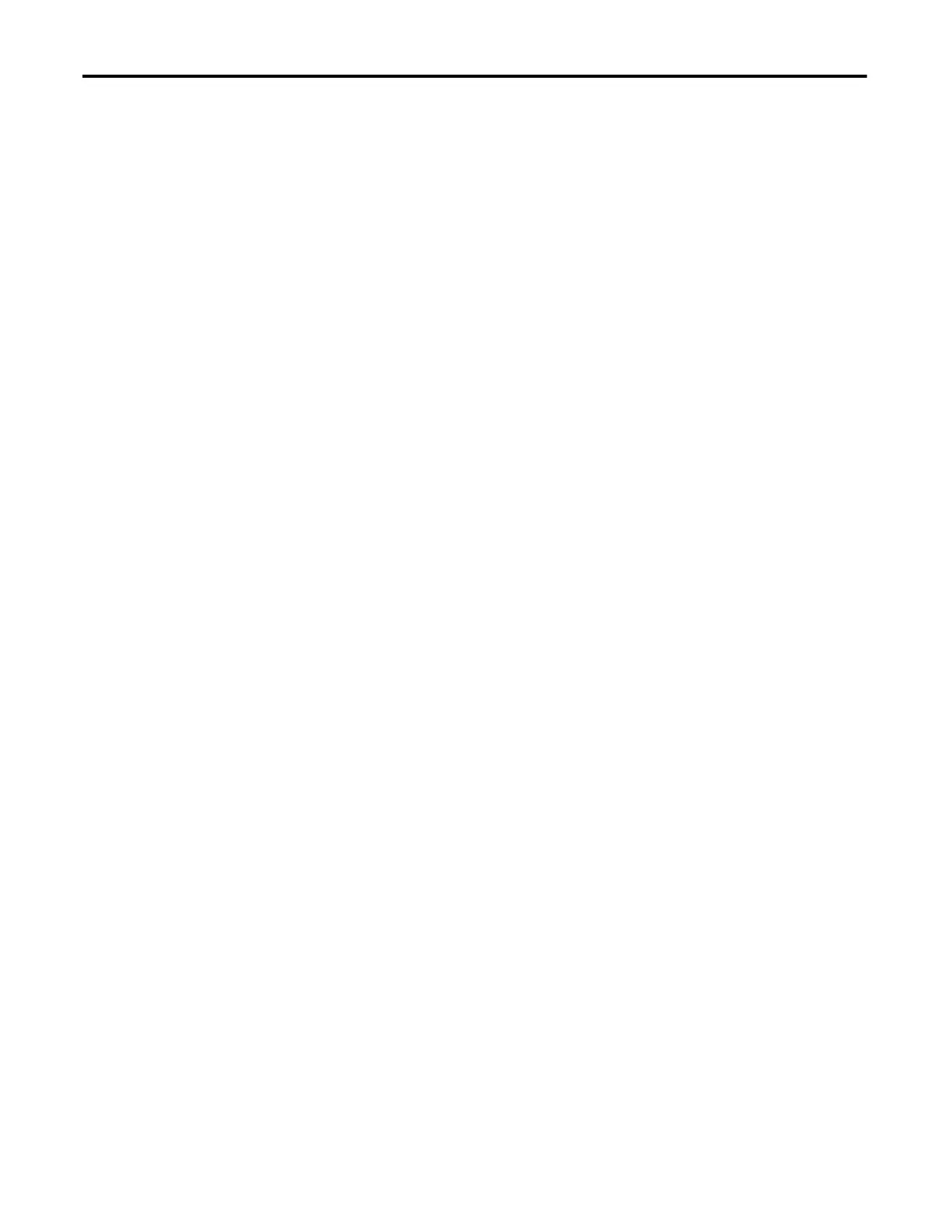10 Rockwell Automation Publication 193-UM015D-EN-P - February 2015
Table of Contents
Trip Snapshot L1-L2 Voltage . . . . . . . . . . . . . . . . . . . . . . . . . . . . . . . . . 369
Trip Snapshot L2-L3 Voltage . . . . . . . . . . . . . . . . . . . . . . . . . . . . . . . . . 369
Trip Snapshot L3-L1 Voltage . . . . . . . . . . . . . . . . . . . . . . . . . . . . . . . . . 370
Trip Snapshot Total Real Power . . . . . . . . . . . . . . . . . . . . . . . . . . . . . . 370
Trip Snapshot Total Reactive Power . . . . . . . . . . . . . . . . . . . . . . . . . . 370
Trip Snapshot Total Apparent Power . . . . . . . . . . . . . . . . . . . . . . . . . 371
Trip Snapshot Total Power Factor . . . . . . . . . . . . . . . . . . . . . . . . . . . . 371
Chapter 9
EtherNet/IP Communications
Introduction . . . . . . . . . . . . . . . . . . . . . . . . . . . . . . . . . . . . . . . . . . . . . . . . . . . . 373
Network Design. . . . . . . . . . . . . . . . . . . . . . . . . . . . . . . . . . . . . . . . . . . . . . . . . 373
Determining Network Parameters . . . . . . . . . . . . . . . . . . . . . . . . . . . . . . . . 375
Setting the IP Network Address . . . . . . . . . . . . . . . . . . . . . . . . . . . . . . . . . . 376
EtherNet/IP Node Address Selection Switches. . . . . . . . . . . . . . . . . 376
Assign Network Parameters via the BOOTP/ DHCP Utility. . . . 377
Assign Network Parameters Via a Web Browser and MAC Scanner
Software . . . . . . . . . . . . . . . . . . . . . . . . . . . . . . . . . . . . . . . . . . . . . . . . . . . . 379
Other Factors to Consider When Assigning Network Parameters 379
Web Server . . . . . . . . . . . . . . . . . . . . . . . . . . . . . . . . . . . . . . . . . . . . . . . . . . . . . 380
Web Server Security and System Password . . . . . . . . . . . . . . . . . . . . . 380
Permanently Enabling the Web Server. . . . . . . . . . . . . . . . . . . . . . . . . 382
Duplicate IP Address Detection . . . . . . . . . . . . . . . . . . . . . . . . . . . . . . . . . . 383
Behavior of Modules With Duplicate IP Addresses . . . . . . . . . . . . . 383
DNS Addressing . . . . . . . . . . . . . . . . . . . . . . . . . . . . . . . . . . . . . . . . . . . . . . . . 384
Electronic Data Sheet (EDS) File Installation . . . . . . . . . . . . . . . . . . . . . . 384
Download the EDS File . . . . . . . . . . . . . . . . . . . . . . . . . . . . . . . . . . . . . . 385
View and Configure Parameters . . . . . . . . . . . . . . . . . . . . . . . . . . . . . . . . . . 388
Viewing Parameters. . . . . . . . . . . . . . . . . . . . . . . . . . . . . . . . . . . . . . . . . . 388
Editing Parameters. . . . . . . . . . . . . . . . . . . . . . . . . . . . . . . . . . . . . . . . . . . 389
Automation Controller Communications . . . . . . . . . . . . . . . . . . . . . . . . . 391
I/O Messaging . . . . . . . . . . . . . . . . . . . . . . . . . . . . . . . . . . . . . . . . . . . . . . . . . . 391
Preconfigured E300 Electronic Overload Relay Logix Integration with
an Add-On Profile. . . . . . . . . . . . . . . . . . . . . . . . . . . . . . . . . . . . . . . . . . . 392
Offline E300 Electronic Overload Relay Logix Integration with Add-
on Profile . . . . . . . . . . . . . . . . . . . . . . . . . . . . . . . . . . . . . . . . . . . . . . . . . . . 408
Offline E300 Electronic Overload Relay Integration with a Generic
Profile . . . . . . . . . . . . . . . . . . . . . . . . . . . . . . . . . . . . . . . . . . . . . . . . . . . . . . 414
E-mail/Text. . . . . . . . . . . . . . . . . . . . . . . . . . . . . . . . . . . . . . . . . . . . . . . . . . . . . 420
E-mail Configuration . . . . . . . . . . . . . . . . . . . . . . . . . . . . . . . . . . . . . . . . 421
Text Notifications . . . . . . . . . . . . . . . . . . . . . . . . . . . . . . . . . . . . . . . . . . . 423
Limitations . . . . . . . . . . . . . . . . . . . . . . . . . . . . . . . . . . . . . . . . . . . . . . . . . 423
Troubleshooting . . . . . . . . . . . . . . . . . . . . . . . . . . . . . . . . . . . . . . . . . . . . . . . . 423
Chapter 10
Firmware Updates
Introduction . . . . . . . . . . . . . . . . . . . . . . . . . . . . . . . . . . . . . . . . . . . . . . . . . . . 425
Firmware Compatibility . . . . . . . . . . . . . . . . . . . . . . . . . . . . . . . . . . . . . . . . . 425
