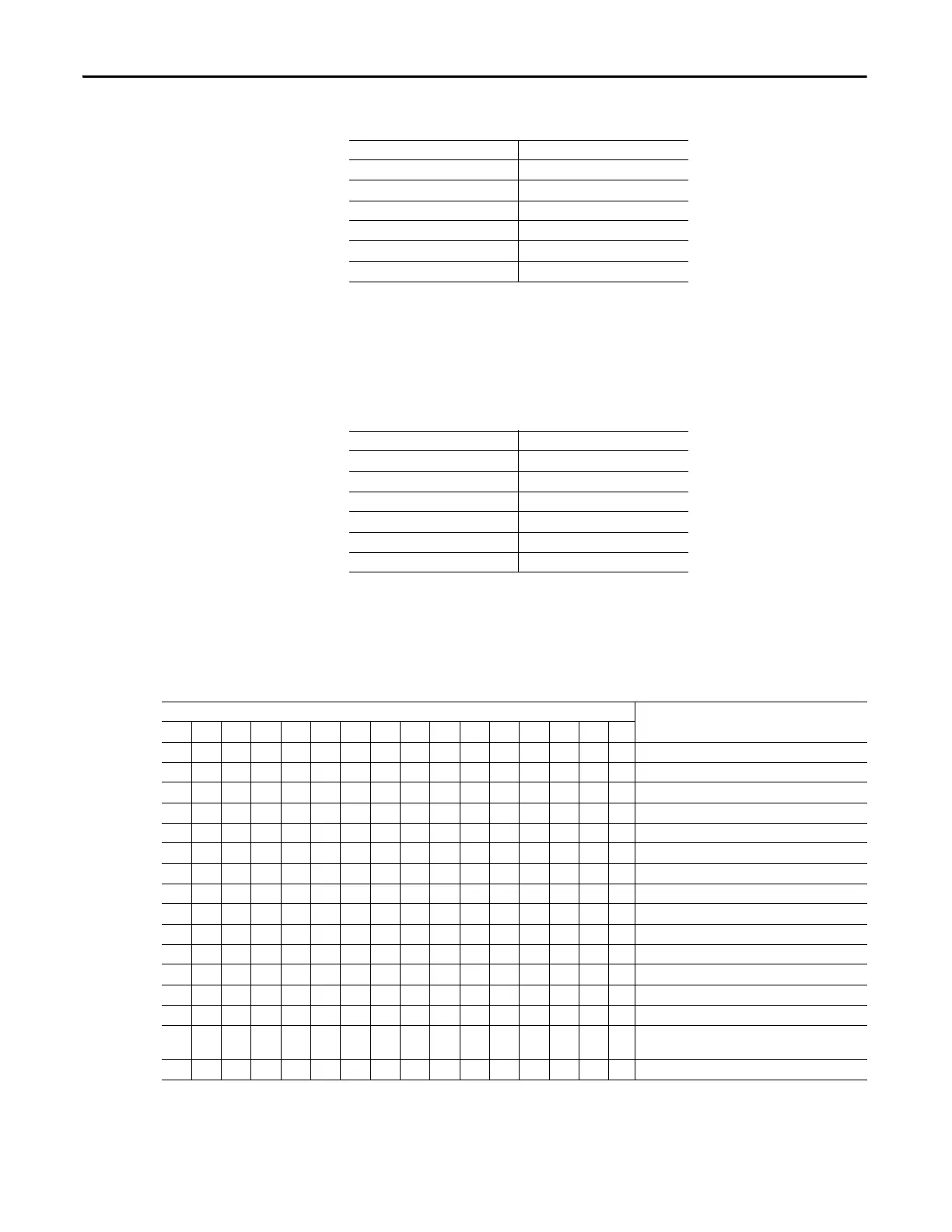356 Rockwell Automation Publication 193-UM015D-EN-P - February 2015
Chapter 8 Metering and Diagnostics
Table 473 - Analog Module 4 – Input Channel 01 (Parameter 121)
Analog Module 4 – Input Channel 02
Analog Module 4 – Input Channel 02 (Parameter 122) reports the monitored
value of Analog Module 4 – Input Channel 02.
Table 474 - Analog Module 4 – Input Channel 02 (Parameter 122)
Analog Module 4 Status
Analog Module 4 Status (Parameter 126) reports the status of Analog Module 4.
Table 475 - Analog Module 4 Status (Parameter 126)
Default Value 0
Minimum Value -32768
Maximum Value 32767
Parameter Type INT
Size (Bytes) 2
Scaling Factor 1
Units
Default Value 0
Minimum Value -32768
Maximum Value 32767
Parameter Type INT
Size (Bytes) 2
Scaling Factor 1
Units
Bit
Function
15 14 13 12 11 10 9 8 7 6 5 4 3 2 1 0
XInput Channel 00 Open Circuit
XInput Channel 00 Over Range
XInput Channel 00 Under Range
XInput Channel 01 Open Circuit
XInput Channel 01 Over Range
XInput Channel 01 Under Range
XInput Channel 02 Open Circuit
XInput Channel 02 Over Range
XInput Channel 02 Under Range
XOutput Channel 00 Open Circuit
XOutput Channel 00 Hold Last State Mode Active
XOutput Channel 00 Over Range
XOutput Channel 00 Under Range
XAnalog Module Configured
X
Analog Module Warning (Module Number Dial
Changed)
XAnalog Module Faulted
