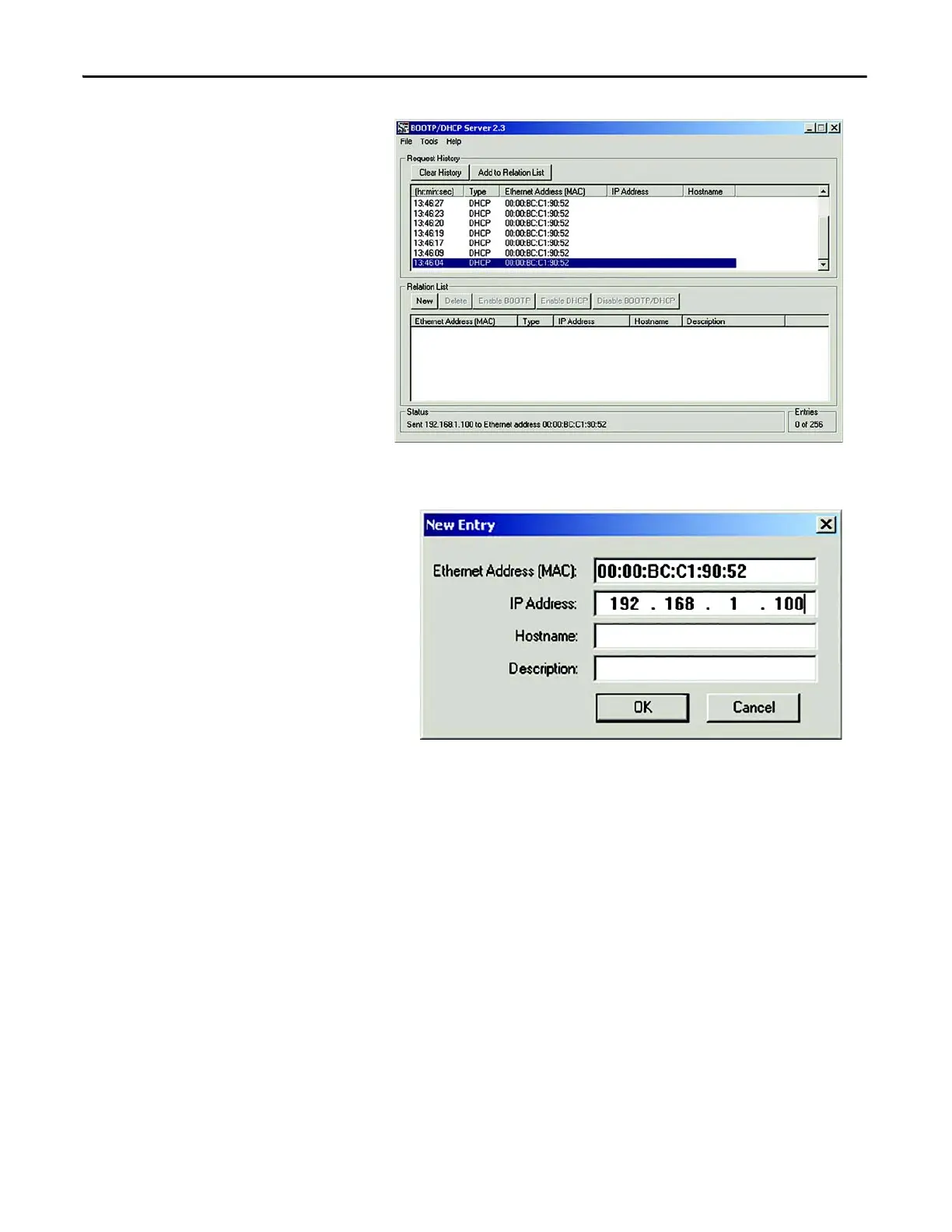378 Rockwell Automation Publication 193-UM015D-EN-P - February 2015
Chapter 9 EtherNet/IP Communications
The New Entry window appears with the module's Ethernet Address (MAC).
6. Type the IP address, host name, and a module description.
7. Click OK.
8. Cycle power to the E300 Electronic Overload Relay EtherNet/IP
Communication Module.
9. To permanently assign this configuration to the module: Select the
module in the Relation List panel and click Disable BOOTP/DHCP.
When module power is cycled, it uses the assigned configuration and does not
issue a DHCP request.
If you do not click Disable BOOTP/DHCP, on a power cycle, the module clears
the current IP configuration and again begins sending DHCP requests.
